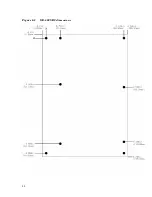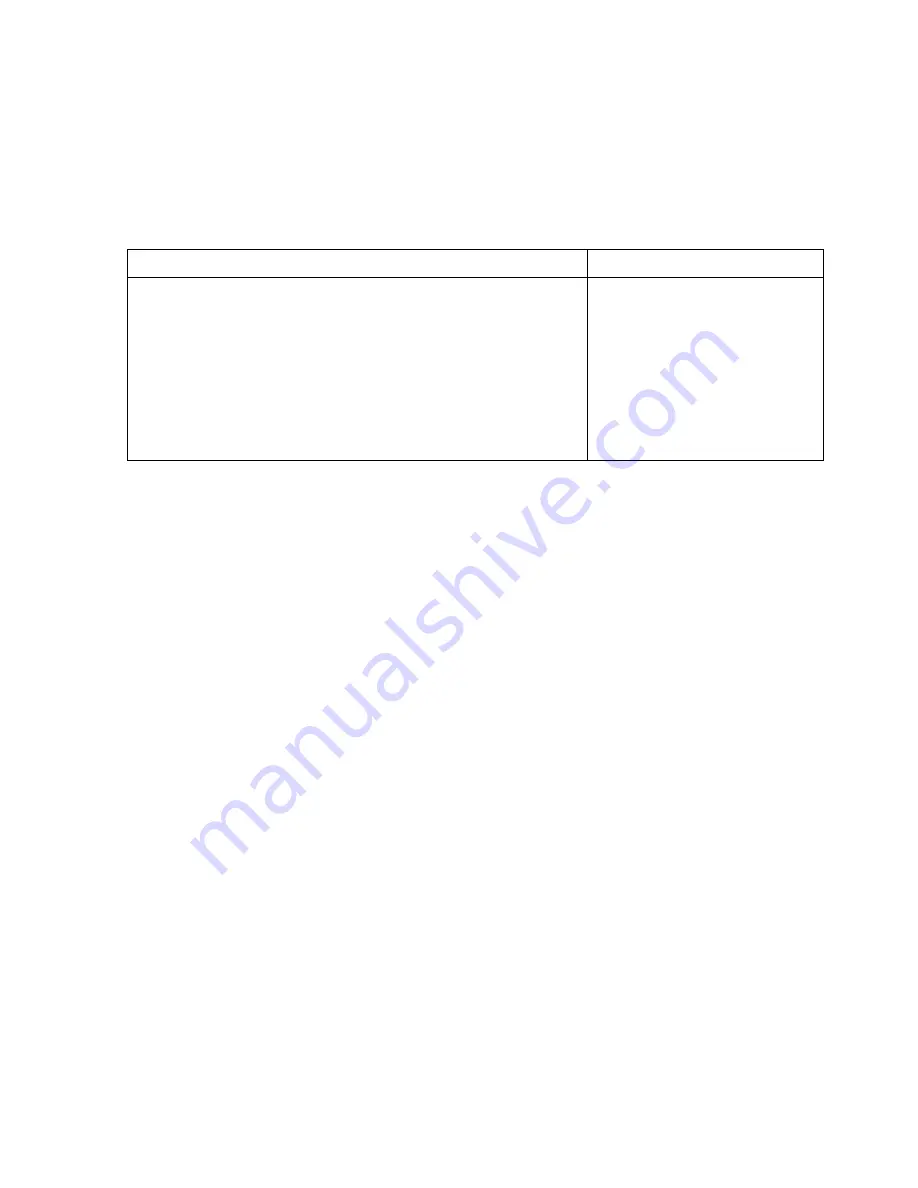
Hard drive submenus
The Hard drive submenus allow you to set the primary/secondary/master/slave
parameters. Except for older disk drives, the Auto selection will detect and display
the correct parameters.
PhoenixBIOS Setup Utility
Main
Primary Master [3253MB]
Item Specific Help
Type:
Multi-Sector Transfers:
LBA Mode Control:
32 Bit I/O:
Transfer Mode:
Ultra DMA Mode:
[Auto]
[16 Sectors]
[Enabled]
[Disabled]
[Fast PIO 4]
[Disabled]
User = you enter
parameters of hard-disk
drive installed at this
connection.
Auto = autotypes
hard-disk drive
installed here.
CD-ROM = a CD- ROM drive
is installed here.
ATAPI Removable =
removable disk drive is
installed here.
F1 Help ^v Select Item -/+ Change Values F9 Setup Defaults
Esc Exit <> Select Menu Enter Select > Sub-Menu F10 Save and Exit
Type:
Specifies types of hard drives. Choices are None, Auto, CD-ROM, ATAPI
removable, Other ATAPI, and User. Selecting User allows you to specify
the parameters of your hard drive.
Note
UltraDMA modes are not supported directly by the XE–800. These modes require
an 80-pin connector, and there is no adapter available for the 44-pin, 2mm IDE
connector used on the XE–800.
32
Содержание XE-800
Страница 18: ...Figure 2 1 XE 800 SBC component diagram top 18 ...
Страница 19: ...Figure 2 2 XE 800 SBC component diagram bottom 19 ...
Страница 20: ...Figure 2 3 XE 800 SBC dimensions 20 ...
Страница 89: ...MOV AX 0fb0bh MOV DX 0ffffh INT 17h MOV aData AL if aData 1 printf U1 jumper is ON n 89 ...