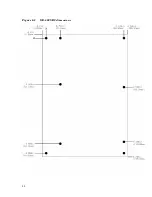Video
The XE–800 SBC supports CRT monitors up to 1280 x 1024 x 16 bpp (bits per
pixel) resolution, and flat panel displays with up to 1024 x 768 x 16 bpp resolution.
Keyboard and mouse port
The keyboard controller accepts an AT style keyboard and has a PS/2 connector.
The mouse port is combined with the keyboard port and is accessed with a “Y”
cable. Note that with some “Y” cables you may have to plug the mouse into the
keyboard icon, and the keyboard into the mouse icon; if the mouse and keyboard do
not function at power up, try switching them. A keyboard connects directly to the
XE–800 while a mouse requires the “Y” cable. Most operating systems do not
require a keyboard or a mouse; however, some operating systems do require both to
be connected for proper booting.
Real time calendar/clock with battery backup
The real time clock is fully AT compatible. An optional off-card battery powers the
real time clock when the 5 volt supply is removed.
Setup information stored in EEPROM for high reliability
Loss of Setup data is serious in industrial applications. Most PCs store Setup
information in battery-backed CMOS RAM. If the battery fails or is replaced
during routine maintenance, this information is lost. Without a keyboard and
monitor in embedded applications, time consuming re-initialization is required.
The XE–800 SBC stores the Setup information in EEPROM with 1024 words
available to the user. Software routines to use this available memory come with the
XE–800 SBC.
Watchdog timer added for safety
The watchdog timer resets the system if the program stops unexpectedly. The
watchdog is enabled, disabled and strobed under software control; it can also be
enabled or disabled in Setup. The time-out period is programmable from 2 ms to
120 seconds, with a variability of
±
50%.
Hardware reset
A hardware reset ensures complete reset of the system and all attached
peripherals. A hardware reset can be done by any of the following methods:
An expired watchdog timer cycle
Depressing the reset switch
Cycling power
Power supervisor reset
14
Содержание XE-800
Страница 18: ...Figure 2 1 XE 800 SBC component diagram top 18 ...
Страница 19: ...Figure 2 2 XE 800 SBC component diagram bottom 19 ...
Страница 20: ...Figure 2 3 XE 800 SBC dimensions 20 ...
Страница 89: ...MOV AX 0fb0bh MOV DX 0ffffh INT 17h MOV aData AL if aData 1 printf U1 jumper is ON n 89 ...