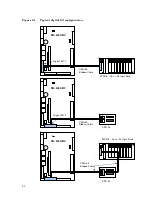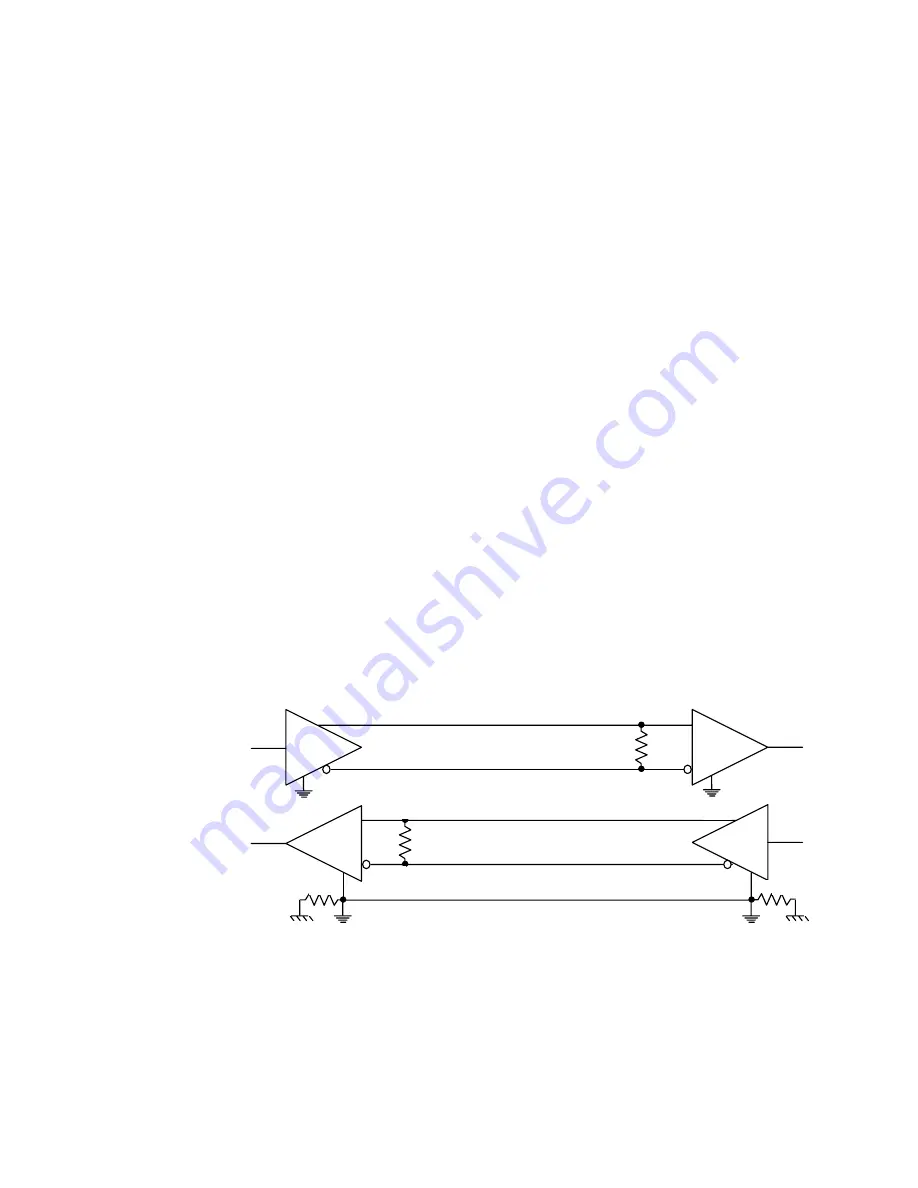
running a program on the XE–800 SBC that will ultimately be used on another
card without on-board video, you might want to remove the video jumper and still
use COM1 as a COM port instead of a serial console. In this instance, you must go
into Setup and set Serial Video in the Advanced menu to Disabled.
COM2 as RS–422 and RS–485 networks
COM2 can also be used as RS–422 or RS–485. RS–422 and RS–485 use differential
signaling to communicate between the devices on a network. Differential signal
reduces the effect of environmental noise, allowing communication over distances
up to 1200 meters.
The RS–422 and RS–485 receivers provide a marking condition for shorted, open,
or inactive lines. Note that RTS is used differently by RS–422 and RS–485. Review
the information in the following sections regarding RTS.
RS–422 is a point-to-point configuration. RS–485 is a multi-node configuration that
allows up to 32 nodes on a network. COM2 can be configured in BIOS Setup as
either RS–232, RS–422, or RS–485. Refer to table 5–4 on page 46 for jumper
settings for terminating an RS–422/485 network.
RS–422
RS–422 is typically point to point configuration. RS–422 is also specified for multi-
drop (party-line) applications where only one driver is connected to, and transmits
on, a “bus” of up to 10 receivers. The device at the end of an RS–422 network must
be terminated. The XE–800 SBC optionally terminates with a 100 ohm resistor.
Refer to Table 5–4. Figure 5–3 shows a typical RS–422 four-wire interface circuit.
The RTS signal controls the RS–422 transmitter. The RS–422 transmitter is
enabled when the RTS signal is enabled.
Figure 5–3
Typical RS–422 four-wire interface circuit
Receiver
Xmitter
100
Ω
100
Ω
TX –
RX +
TX +
RX –
Gnd
100
Ω
Receiver
Xmitter
100
Ω
RX –
TX +
TX –
RX +
RS–485
An application may implement a node as either the “host” node or as a “remote”
node in an RS–485 network. There can be as many as 32 nodes without any bus
repeaters in the network. A host is referred to as the node that initiates
communication; a remote is referred to as a node that is addressed by the host.
47
Содержание XE-800
Страница 18: ...Figure 2 1 XE 800 SBC component diagram top 18 ...
Страница 19: ...Figure 2 2 XE 800 SBC component diagram bottom 19 ...
Страница 20: ...Figure 2 3 XE 800 SBC dimensions 20 ...
Страница 89: ...MOV AX 0fb0bh MOV DX 0ffffh INT 17h MOV aData AL if aData 1 printf U1 jumper is ON n 89 ...