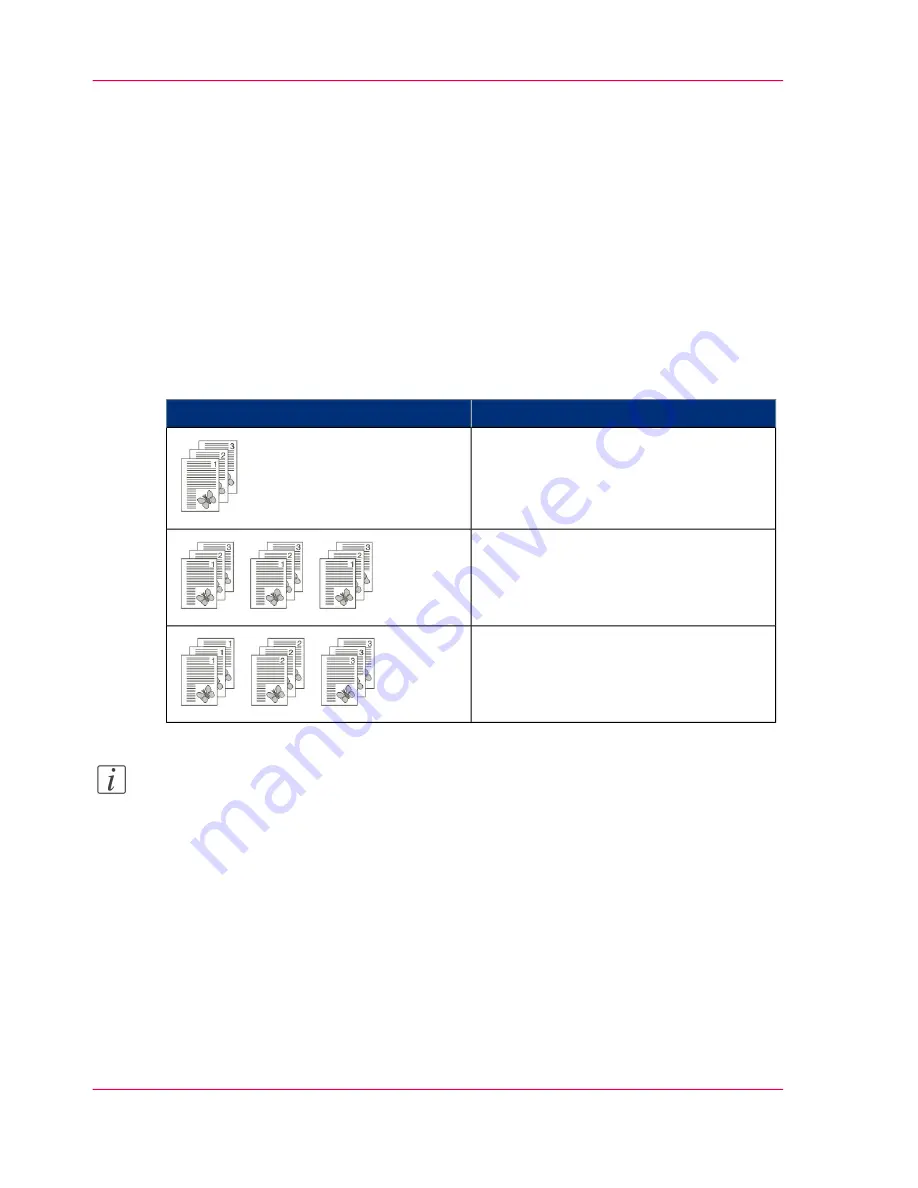
Sorting the Output
Introduction
When Océ VarioPrint 2070 Prémia Class ejects standard copies into the finisher bin,
each subsequent set is moved backward or forward with respect to the previous set in the
finisher bin. This makes it possible to separate the different sets.
The Océ VarioPrint 2070 Prémia Class sorts the output by set. This means that a set
represents a set of scanned originals.
If required, you can sort the output by page. Then, each set of copies represents one
scanned single-sided or double-sided original.
Sort by Set or Sort by Page
#
Description
Set of originals
Copies, sorted by set
Copies, sorted by page
Note:
You can use the sorting function for all output bins, but only the finisher can move the
subsequent sets in a different direction.
How to Sort the Output
1.
Place and align the originals face down in the automatic document feeder.
Follow the feed direction according to the dimensions and orientation of the information
on the originals.
2.
Select the 'Copy' mode.
The 'Basic settings' section opens automatically.
3.
Enter the settings for your job.
Chapter 3 - The Copy Function
140
Sorting the Output
Содержание VarioPrint 2070
Страница 1: ...Océ VarioPrint 2070 Prémia Class Print copy and scan jobs Océ User manual ...
Страница 8: ...8 Contents ...
Страница 9: ...Chapter 1 Introduction ...
Страница 37: ...Chapter 2 The Print Function ...
Страница 102: ...Chapter 2 The Print Function 102 Assign a print job to a user ...
Страница 103: ...Chapter 3 The Copy Function ...
Страница 147: ...Chapter 4 The Scan Function ...
Страница 176: ...Chapter 4 The Scan Function 176 Stop or correct a scan job ...
Страница 177: ...Chapter 5 Maintenance ...
Страница 185: ...Chapter 6 Errors ...
Страница 189: ...Appendix A Overview and Tables ...
Страница 197: ...Appendix B Safety Information ...
Страница 206: ...Appendix B Safety Information 206 Safety Data Sheets ...
Страница 207: ...Appendix C Miscellaneous ...






























