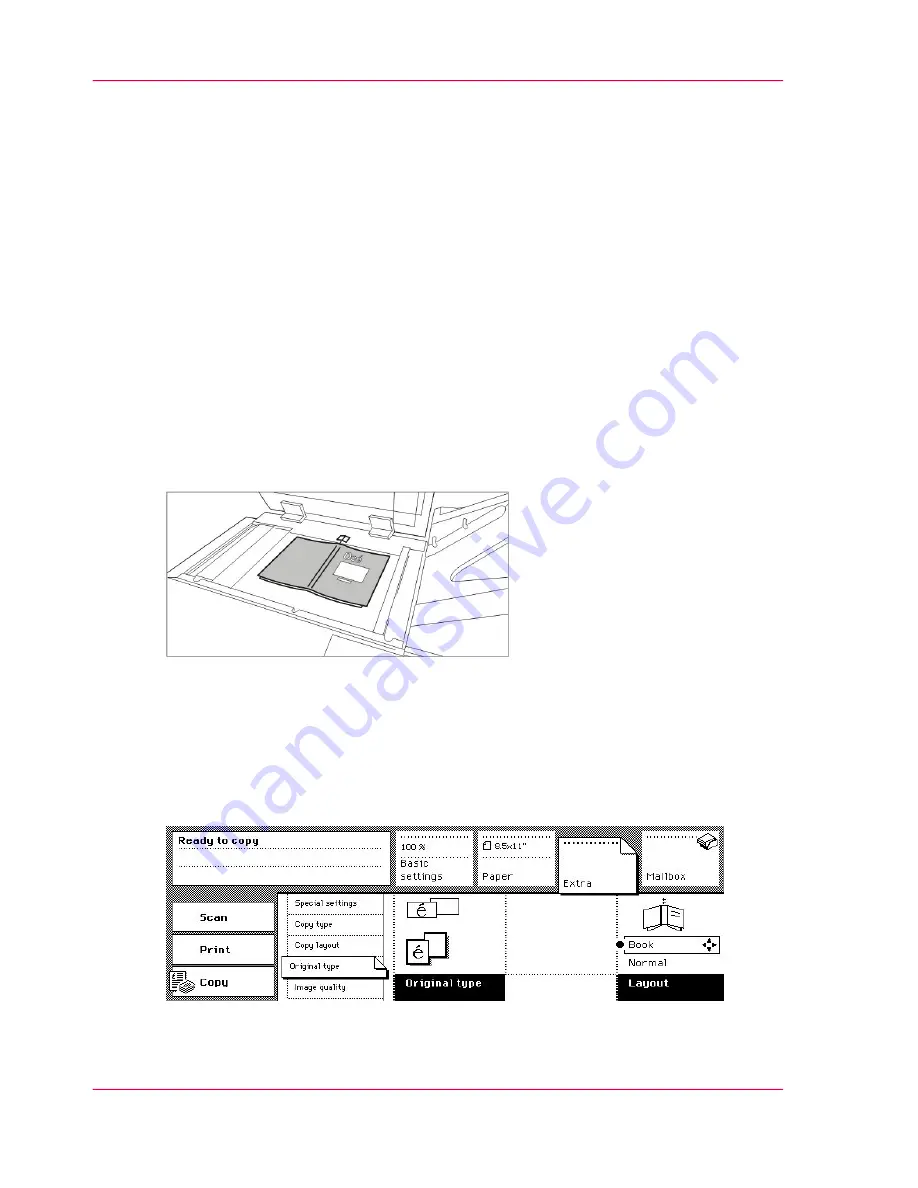
Copying a Book or Magazine
Introduction
From the platen, you can copy pages of books and orginals enclosed within magazines.
Two pages can be copied at the same time when you use the book copying function. It
is not necessary to change the position of the book on the platen to copy both pages.
If required, the Océ VarioPrint 2070 Prémia Class enables you to copy only one page or
cover of the book.
To create a booklet, you can combine the book copying and booklet function
‘Create a
booklet’
on page 132
.
How to copy two pages of a book
1.
Place and align the book face down on the platen.
Make sure that the binding of the book points to the symbol on the edge of the platen.
[106] Align the book face down on the platen
2.
Select the 'Copy' mode.
The 'Basic settings' section opens automatically.
3.
Select '1-sided' or '2-sided' in the 'Print' function boxes.
4.
Activate the 'Extra' section.
5.
Open the 'Original type' card.
6.
Select 'Book' in the 'Layout' function box.
[107] Select Book copying
Chapter 3 - The Copy Function
136
Copying a Book or Magazine
Содержание VarioPrint 2070
Страница 1: ...Océ VarioPrint 2070 Prémia Class Print copy and scan jobs Océ User manual ...
Страница 8: ...8 Contents ...
Страница 9: ...Chapter 1 Introduction ...
Страница 37: ...Chapter 2 The Print Function ...
Страница 102: ...Chapter 2 The Print Function 102 Assign a print job to a user ...
Страница 103: ...Chapter 3 The Copy Function ...
Страница 147: ...Chapter 4 The Scan Function ...
Страница 176: ...Chapter 4 The Scan Function 176 Stop or correct a scan job ...
Страница 177: ...Chapter 5 Maintenance ...
Страница 185: ...Chapter 6 Errors ...
Страница 189: ...Appendix A Overview and Tables ...
Страница 197: ...Appendix B Safety Information ...
Страница 206: ...Appendix B Safety Information 206 Safety Data Sheets ...
Страница 207: ...Appendix C Miscellaneous ...






























