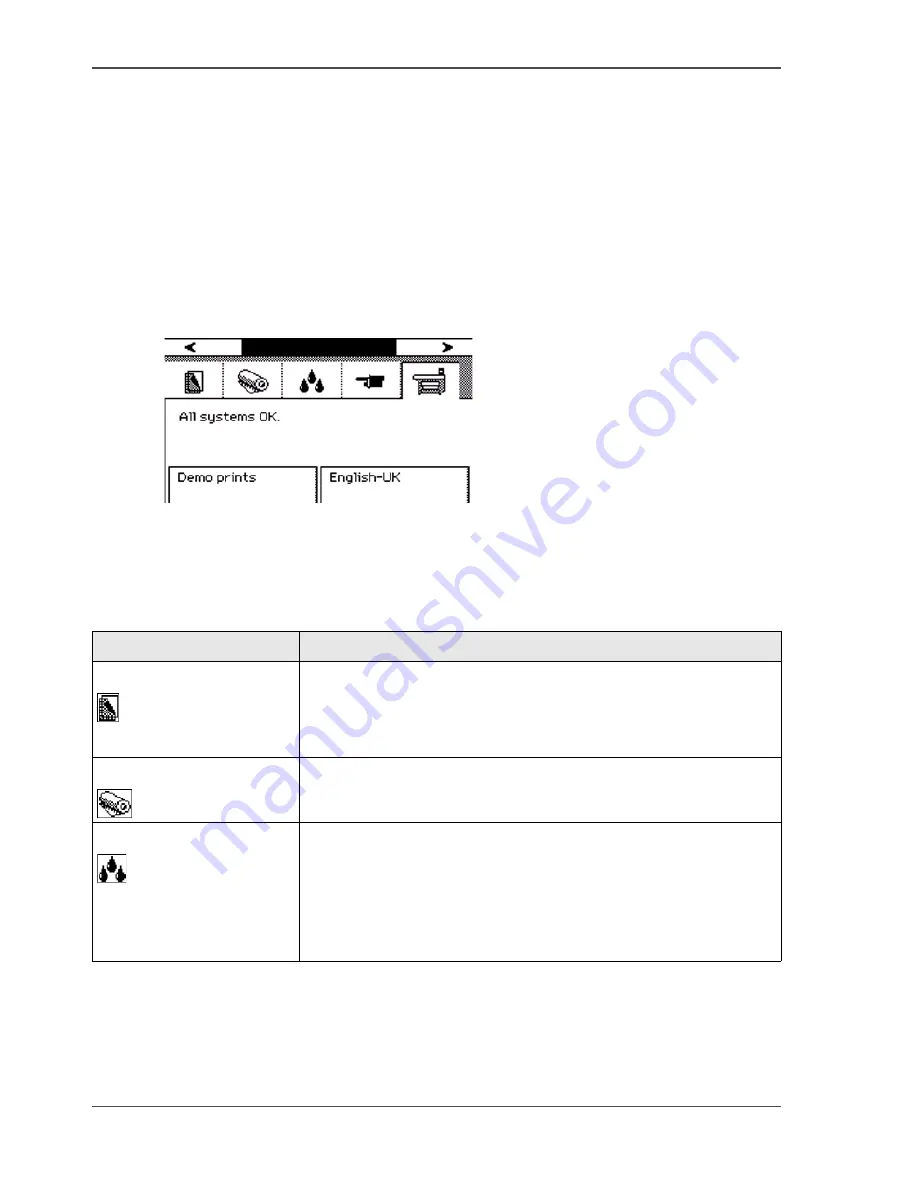
26
Chapter 2 Get to know the Océ TCS300 colour printing system hardware
The on-line mode and the off-line mode
The on-line mode and the off-line mode
Introduction
Use the on-line / off-line key to switch between the on-line mode and the off-line
mode on the screen of the printer operator panel. When you press the on-line /
off-line key while the printer is active, the printer finishes the print. Then the printer
goes off-line.
The on-line mode
[5]
[5] The on-line mode (system information card)
When the printer is in the on-line mode, the green LED is on. The screen of the
printer operator panel displays the following 5 information cards.
[10]
[10] On-line mode - Information cards
(1 – 2)
Information card
Displayed information
Job information
[6]
■
Job status
■
Job name
■
Progress indication
■
Selected print mode
Media information
[7]
The media types and media sizes loaded on the system
Ink level information
[8]
There are four indication types.
■
Percentage of ink in a tank (1% - 100%).
■
'Ink tank empty' (0%). The indication for the empty tank
blinks and an exclamation symbol is added.
■
The ink tank is not in place. The indication shows a dashed
indication for the tank.
Содержание TCS300
Страница 1: ...Oc TCS300 Oc User manual User manual...
Страница 4: ...4 Trademarks...
Страница 8: ...8 Contents...
Страница 9: ...9 Chapter 1 Introduction...
Страница 16: ...16 Chapter 1 Introduction The Oc TCS300 users...
Страница 17: ...17 Chapter 2 Get to know the Oc TCS300 colour printing system hardware...
Страница 34: ...34 Chapter 2 Get to know the Oc TCS300 colour printing system hardware The optional copy receiving rack...
Страница 35: ...35 Chapter 3 Prepare the Oc TCS300 for use...
Страница 52: ...52 Chapter 3 Prepare the Oc TCS300 for use Configure the network settings of the Oc TCS300...
Страница 53: ...53 Chapter 4 Use the Oc Settings Editor to control your workflow...
Страница 69: ...69 Chapter 5 Print jobs to the Oc TCS300...
Страница 81: ...81 Chapter 6 Ensure the best output quality...
Страница 87: ...87 Recommended media types and quality modes CAD and GIS drawings Colour 49 49 Example 2D CAD colour drawing...
Страница 91: ...91 Recommended media types and quality modes Logo and Business graphics Colour 53 53 Example of logo...
Страница 93: ...93 Recommended media types and quality modes 55 55 Example of business graphics...
Страница 120: ...120 Chapter 6 Ensure the best output quality Use the Optimise print quality wizard...
Страница 121: ...121 Chapter 7 License management...
Страница 130: ...130 Chapter 7 License management Save the currently active licenses...
Страница 131: ...131 Chapter 8 Maintain the Oc TCS300 printer...
Страница 151: ...151 Chapter 9 System messages and solutions...
Страница 164: ...164 Chapter 9 System messages and solutions Deal with permanent errors...
Страница 165: ...165 Appendix A Specifications of the Oc TCS300...
Страница 176: ...176 Appendix A Specifications of the Oc TCS300 Specifications drivers and job submission software...
Страница 177: ...177 Appendix B Reader s comment sheet...
Страница 180: ...180 Appendix B Reader s comment sheet Reader s comment sheet...
Страница 181: ...181 Appendix C Addresses of local Oc organisations...
Страница 190: ...190 Index...
















































