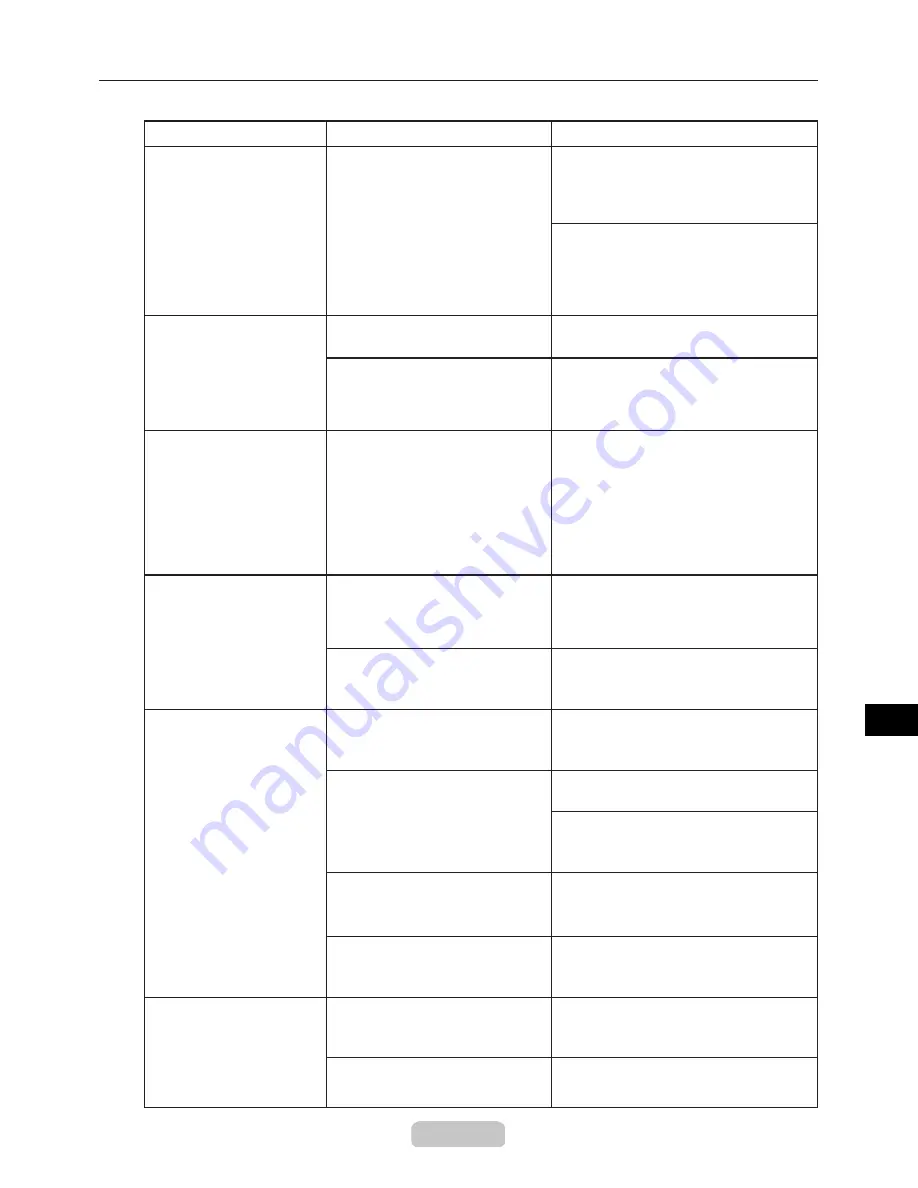
Troubleshooting If You Cannot Print as
E
xpected
46
Phenomenon
Cause
Corrective Action
Lines are misaligned.
The
Printhead
is out of
alignment.
Adjust the
Printhead
alignment.
Problems with printed images
Corrupted characters are
printed.
The printer has received an
invalid print job.
Turn the printer and computer off and
on, and then try printing again.
The print job was sent from
an incompatible printer
driver, a driver other than the
i
Océ
Printer Driver.
Try printing again from the
Printer Driver.
The length of printed
images is inaccurate.
In the printer menu,
Feed
Priority
is set to
Band Joint
.
To ensure the feed amount matches
the paper size, select
Print Length
in
Feed Priority
in the printer menu and
enter the amount for adjustment. In
Adjust Length
, enter the adjustment
amount in
Adj.Setting
. You can adjust
the feed amount in 0.02% increments.
(→P.
27
)
(→CD "Adjusting the Printhead
Alignment Manually")
If the previous corrective actions do not
improve printing, adjust the angle of the
printhead.
(→CD "Adjusting the Printhead
Orientation")
(→CD "Main Menu Settings")
Documents are printed in
monochrome.
In the
Advanced Settings
of
the printer driver,
Monochrome
or
Monochrome (BK ink)
is
specified in
Color Mode
.
In the
Advanced Settings
of the
printer driver, choose
Color
in
Color
Mode
for printing.
The
Printhead
nozzles are
clogged.
Print a test pattern to check the nozzles
and see if they are clogged.
Printed colors are
inaccurate.
Color adjustment has not been
activated in the
Advanced
Settings
of the printer driver.
In the
Advanced Settings
of the
printer driver, choose
Color Settings
in
Color Mode
to adjust the colors.
Colors have not been calibrated
on the computer or monitor.
Refer to the computer and monitor
documentation to adjust the colors.
Adjust the settings of the color
management software, referring to the
software documentation as needed.
The
Printhead
nozzles are
clogged.
Print a test pattern to check the nozzles
and see if they are clogged.
In the printer driver,
Application
Color Matching Priority
is not
selected.
Select the
Application Color
Matching Priority
check box in the
printer driver.
(→P.
25
)
(→P.
25
)
Image edges are blurred. The
Platen
vacuum strength is
too strong.
Set
VacuumStrngth
to
Weak
.
(→CD "Adjusting the Vacuum
Strength")
The
Printhead
is set too high.
Lower the
Printhead
.
(→CD "Adjusting the Printhead Height")


























