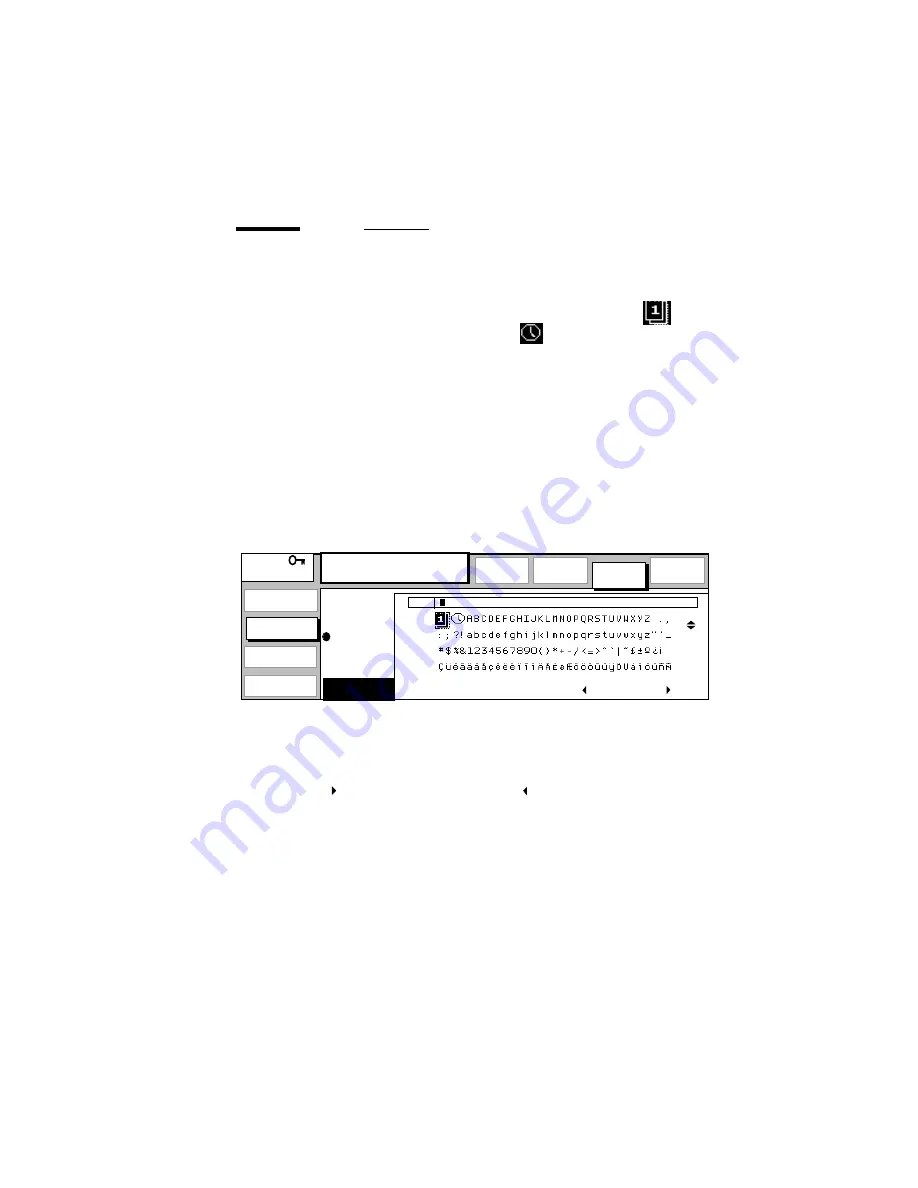
Key operator
71
Editing stamps
Stamps are pre-defined strings of text. This information may be any sequence
of characters, including date and time. If you select the symbol
, the
current date will be printed. The symbol
is used to print the time. If you
want to use a space, select the ‘space’ button located to the right of the Z
character.
Note:
If you have selected date and/or time, the current date and/or time will
be printed on your output.
Users can select a stamp to print pre-defined information on their output (see
‘Stamp unit (optional)’ on page 47). Your key operator can define up to 50
stamps. The procedure below explains how to define stamps.
▼
Editing a stamp
1
Open the ‘Stamp’ card in the ‘Finishing’ section.
[61] Stamp card
2
Press the ‘Stamp’ function button to choose ‘Select’ and then use the
higher/lower buttons to choose the stamp you want to change.
3
Press the ‘Stamp’ function button again to select ‘Edit’ (see figure 61).
4
The
function button (move right) and
function button (move left) can be
used to move the cursor to the desired character.
5
Press the ‘Write character’ function button to include the selected character in
your stamp.
6
If you want to delete the last character entered in the stamp, press the ‘Erase
character’ function button.
7
Edit the stamp as required.
8
When finished, exit key operator mode.
Ready to print
...................................
.....................................
...................................................................................................................................
Stamp
Fold
Fold
Layout
Select
................
................
Machine
Copy
................
Finishing
................
Program
Prints:
0
Edit
Stamp
Erase
character
character
Write
1
........
........
........
High cap.
stacker
delivery
Содержание 9800
Страница 1: ...Oc 9800 Printer User Manual...
Страница 6: ...6 Oc 9800 Printer User Manual...
Страница 37: ...Using the Oc 9800 Printer 37...
Страница 38: ...38 Oc 9800 Printer User Manual...
Страница 60: ...60 Oc 9800 Printer User Manual...
Страница 74: ...74 Oc 9800 Printer User Manual...
Страница 88: ...88 Oc 9800 Printer User Manual...
Страница 118: ...118 Oc 9800 Printer User Manual...
Страница 119: ...119 Oc 9800 Printer User Manual Appendix A Overviews...
Страница 130: ...130 Oc 9800 Printer User Manual...
Страница 131: ...131 Oc 9800 Printer User Manual Appendix B Safety information...
Страница 141: ...141 Oc 9800 Printer User Manual Appendix C Miscellaneous...
Страница 148: ...148 Oc 9800 Printer User Manual...






























