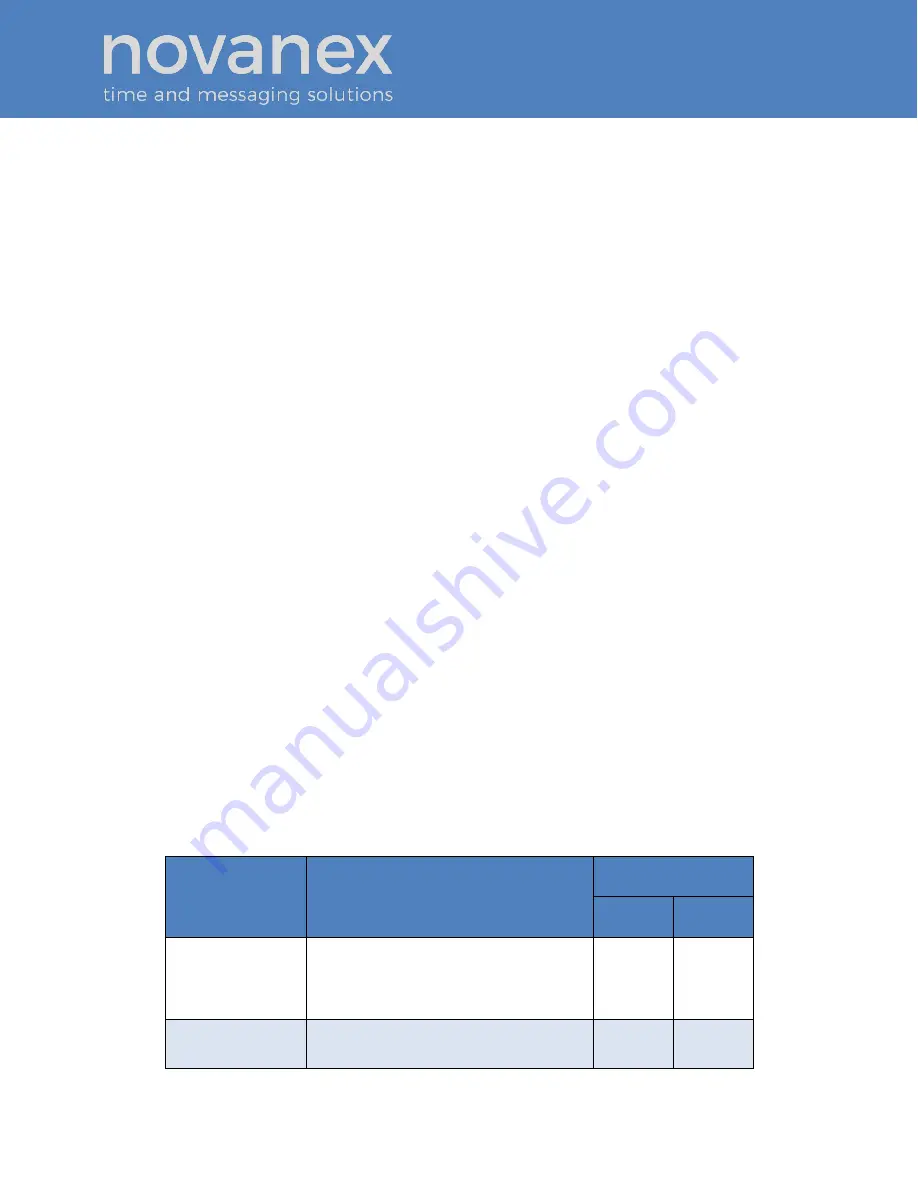
OnTime Clock
Installation and User Guide
Firmware Version 1
All claims based on information publicly available at time of printing. All other product or service names mentioned
in this document may be trademarks of the companies with which they are associated.
© 2015 Novanex, Inc. | All rights reserved | page 19
6. Using DHCP for Addressing and Configuration
6.1. DHCP Configuration
IT Groups that use DHCP to assign IP Addresses often use DHCP options to configure
PCs and other devices on the network. Typical examples of these options are:
•
DHCP Option 1 to specify the subnet mask.
•
DHCP Option 3 to specify the router that is the default gateway.
•
DHCP Option 6 to specify the DNS Server.
When PCs and other devices come up on the network, all of these parameters are set
automatically if they are configured at the DHCP Server. In addition, any institutional
changes will automatically convey to the devices when they restart.
DCHP options in the range of 128 to 254 are available for use for site-specific purposes.
The OnTime Clock takes advantage of the DHCP option slots to enable plug and play
installation of clocks. The OnTime Clock is preset to request its local configuration from
the DHCP server using DHCP option 230. If option 230 is set up on the DHCP Server
with a valid configuration string, then the clock can configure itself automatically.
This option reduces the work required to configure multiple clocks, because rather than
configuring each individual clock though a telnet session, the configuration is done one
time at the DHCP server.
The optional OnTime Management settings can be specified via DHCP Option 231.
When so configured, the clock will send status updates to the OnTime Management
server specified in DHCP option 231.
DHCP Server changes are typically made by the IT Group.
DHCP is not available in IPv6 mode.
6.2. DHCP Configuration Settings
The OnTime Clock requires these settings to properly display local time:
Setting
Description
Applies to…
Digital Analog
Time Server
Sets the primary network time
server so that the clock knows with
which computer to synchronize its
time.
✓
✓
Time Zone
Sets the local time zone so that the
clock can display the correct local
✓
✓
















































