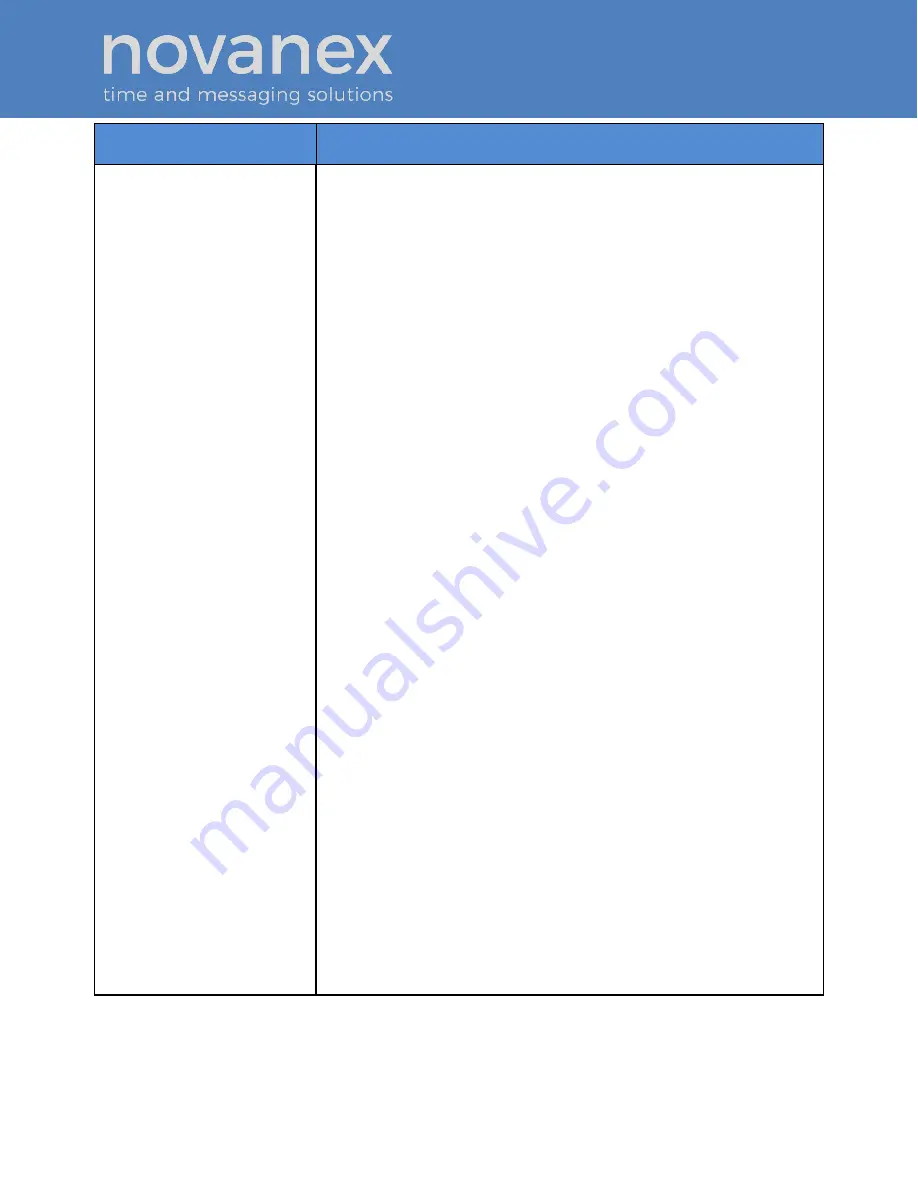
OnTime Clock
Installation and User Guide
Firmware Version 1
All claims based on information publicly available at time of printing. All other product or service names mentioned
in this document may be trademarks of the companies with which they are associated.
© 2015 Novanex, Inc. | All rights reserved | page 36
Condition
Solution
View or Configure Clock’s
IP settings
ipconfig
-
To view clock’s current IP settings
.
ipconfig -d
- Use DCHP to lease an IP address and retrieve
network settings. (Disables static IP addressing)
ipconfig -o xxx
- Use DHCP to lease an IP address and request a
configuration string where
xxx
is the DHCP option number. The
factory default is 230.
ipconfig -o
- Disable the configuration portion of the DHCP
process.
ipconfig -h hostname
- To change the hostname of the clock,
where
hostname
is the new hostname.
ipconfig -b [ on | off
] - Set whether to show IP information at
clock bootup.
ipconfig -x
- Show all Interface data.
ipconfig
–
v [ v4 | v6 ]
- Set the IP version for the clock to use.
Specify either “v4” or “v6”; the default is v4.
v4 - IPv6 disabled, only use IPv4 addresses.
v6 - IPv6 enabled, only use static IPv6 addressing. (Disables
IPv4)
The following options are ignored if DHCP is enabled:
ipconfig -a IP
- Use the specified fixed IP address. (Disables
DHCP)
ipconfig -m mask
- Set the subnet mask.
ipconfig -g gateway
- Set the gateway address.
ipconfig -a xxx.xxx.xxx.xxx -m yyy.yyy.yyy.yyy -g zzz.zzz.zzz.zzz
- To configure a static IP address, where
xxx.xxx.xxx.xxx
is the IP
address,
yyy.yyy.yyy.yyy
is the subnet mask, and
zzz.zzz.zzz.zzz
is
the gateway address. (All the information is ignored if DHCP is
later enabled.)
ipconfig -n domainname
- Set domain name.
ipconfig -p IP
- Set primary DNS address.
ipconfig -s IP
- Set secondary DNS address.
ipconfig -t dnstimeout
- Set DNS timeout (0 is valid).




















