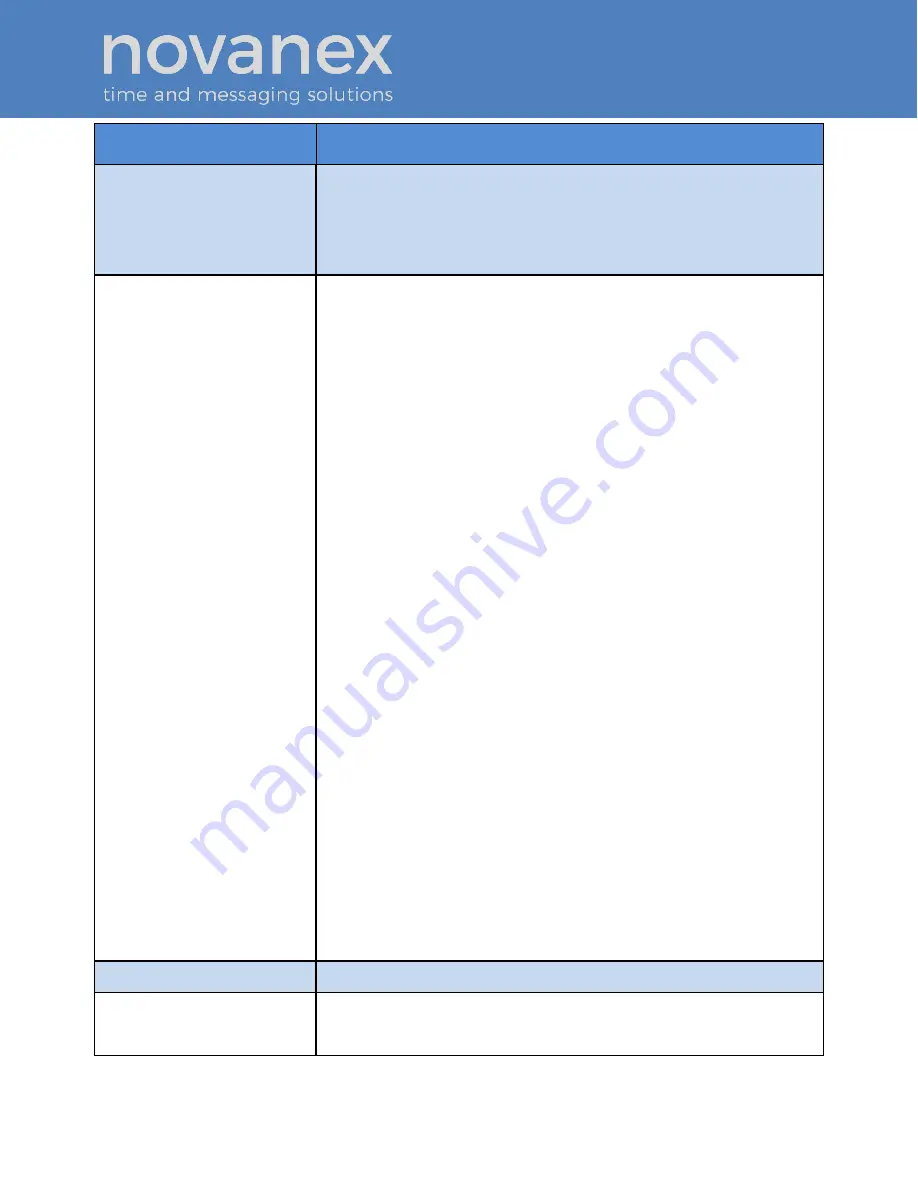
OnTime Clock
Installation and User Guide
Firmware Version 1
All claims based on information publicly available at time of printing. All other product or service names mentioned
in this document may be trademarks of the companies with which they are associated.
© 2015 Novanex, Inc. | All rights reserved | page 37
Condition
Solution
View log on session screen
or enable/disable logging
log
- To view the log on the session screen.
log on
|
off
- To enable/disable logging.
W
hen logging is enabled by typing “log on”, the idle session time
out feature is disabled.
View or configure
management server settings
mgmt
–
To view the current management server settings.
mgmt
–a “” –
To clear the active management server setting.
mgmt -a MgmtServer
–
To set the active management server,
where
MgmtServer
is the hostname or IP address of the active
management server. This setting is active when the 'dhcpconfig'
mgmt_server field is not specified.
mgmt
–s “”
–
To clear the current web status server settings.
mgmt
–
s WebStatusServer
–
To set the web status server(s), where
WebStatusServer
is the hostname or IP address of one or more web
status servers (up to five may be specified, separated by semi-
colons). This setting will override values from DHCP option 72.
mgmt
–c “”
–
To clear the active Novanex management server
setting.
mgmt -c ontimelistener.inovasolutions.com
–
To set the active
OnTime Management server, currently located at the indicated
URL. This setting is active when the 'mgmt -o' DHCP option
number is specified as zero (0) or when the OnTime Management
DHCP 'cloudserver' setting is not specified.
mgmt
–t “”
–
To clear the clock management token field.
mgmt
–
t Token
–
To set the site identity token, where
Token
is your
clock registration token assigned by Novanex. This setting is active
when the 'mgmt -o' DHCP option number is specified as zero (0) or
when the OnTime Management DHCP 'sitetoken' setting is not
specified.
mgmt
–
o xxx
–
Use DHCP to request a configuration string for
OnTime Management settings, where
xxx
is the DHCP option
number. Specify the DHCP option number as zero (0) to disable
requesting OnTime Management settings from DHCP. The factory
default is 231.
List all TCP connections
netstat
- List all TCP connections to and from the clock.
Display info to diagnose
DNS problem with SNTP
server
nslookup SNTPServerName
where
SNTPServerName
is the
hostname or IP address of an SNTP server.





































