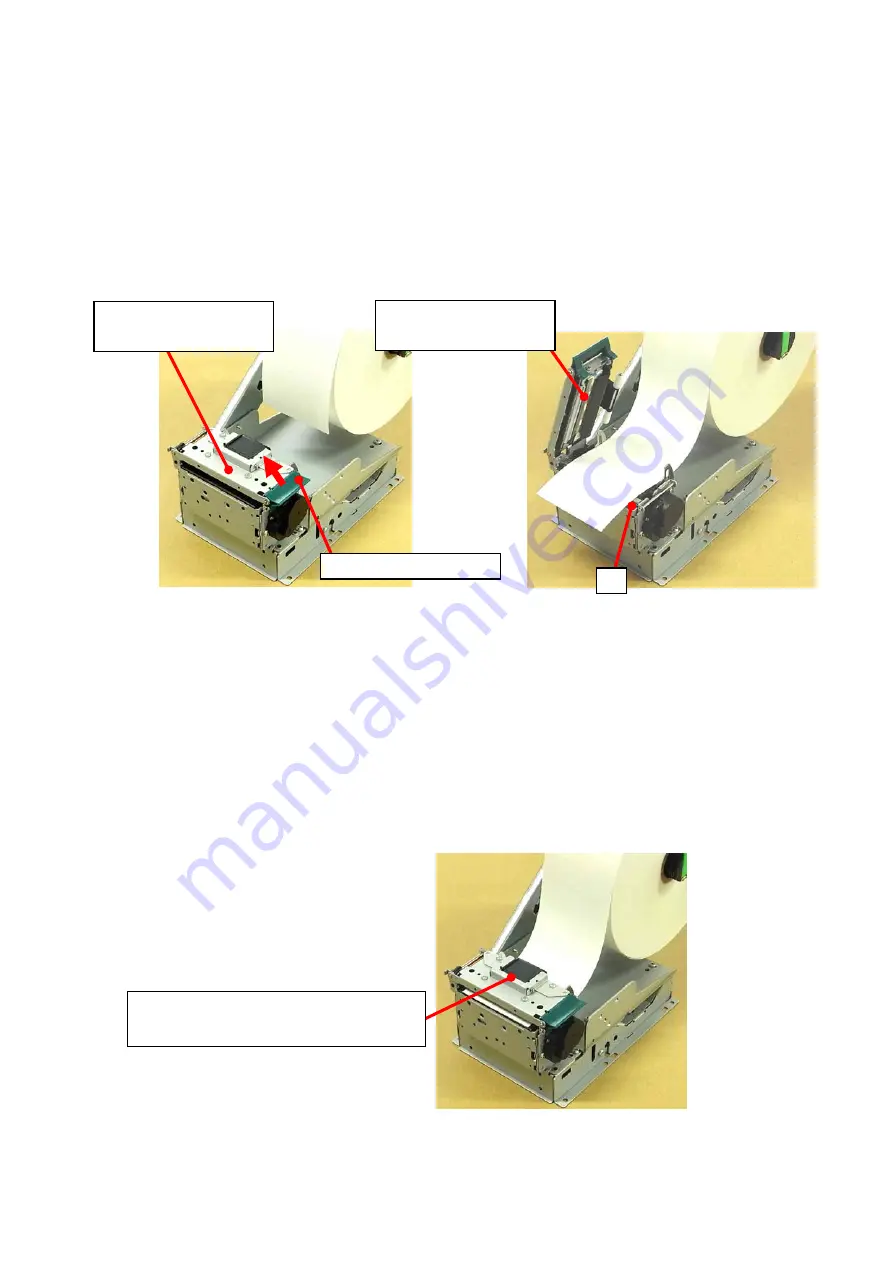
D-F10137 NP-2651/3651 Product Spec. Rev.0.01(Provisional)
41
3) Setting paper using thermal head cover open/close function.
(Recommended when using the same paper)
(1) Please set roll paper to paper holder
(2) Please open up thermal head cover by lifting up the head open lever to the arrow direction.
(3) Please pull out the paper until it passes through the printing mechanism.
(When paper has taped part, pull it until it comes out from A position of mechanism.)
(Please pull paper along with the paper guide.)
(4) Please make sure to completely lock thermal head cove until it clicks.
(5)
Please conduct cue operation by pressing FEED switch.
[Note]
・
Please make sure to remove center core of old paper roll before seting new one.
・
Please set paper without loosening. (It causes paper jam)
・
Please make sure not to apply excessive force over stop position when opening the thermal
head cover.
・
Since thermal head may be highly-heated right after printing, please do not touch it.
・
In the incident of inserted paper on the bias, please open the head cover and straighten the
paper. (Paper must not be deviated from paper guide.)
Please press plate to close thermal
head cover instead of head open lever.
Head OPEN Lever
Thermal Head Cover
(CLOSED)
A
Thermal Head Cover
(OPEN)




































