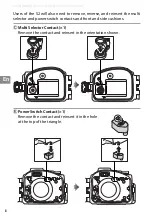20
En
After Use
After Use
Clean the case and remove the camera.
1
Wash the case.
Clean the case as soon as possible after use.
Without opening the case or removing the
camera, wash the case in a basin of fresh wa-
ter.
2
Wipe dry.
Dry the exterior of the case thoroughly with
a soft, dry cloth.
D
Drying the Case
Be careful to remove water that may have collected in the
buckle, controls, or strap eyelet.
3
Remove the camera.
Remove the camera and wipe the interior of
the case with a soft, dry cloth. Do not wash
the interior of the case with water.
D
Removing the Camera
Never operate the buckle or buckle release button underwater. Before opening the case,
be sure that your hands are dry and free from salt or sand; do not open the case in areas
exposed to blown sand or spray. When removing the camera, be careful not to drop the
device and make sure that droplets from your hair, body, or other objects do not fall into
the case or onto the camera. If water does fall onto the camera or into the waterproof
case, dry it immediately with a soft cloth. Be sure that your hands are dry and free from
salt or sand before handling the camera or battery.
Keep the case upright; do not place the open case with the O-ring or O-ring seal face
down.
Содержание WP-N3
Страница 2: ......
Страница 3: ...i Jp ウォータープルーフケース WP N3 使用説明書 ...
Страница 16: ...6 Jp S2 を使用する場合は 接点延長アダプターおよびインナーフードスペーサーを取り 外します 接点延長アダプター 5 ヶ所 接点延長アダプターを取り外します S2 を使用する場合 続き ...
Страница 36: ...26 Jp ニコンプラザ サービスセンターのご案内 ...
Страница 37: ...27 Jp ...
Страница 39: ...En WP N3 Waterproof Case User s Manual ...
Страница 72: ......
Страница 73: ...De Unterwassergehäuse WP N3 Benutzerhandbuch ...
Страница 106: ......
Страница 107: ...Fr Caisson étanche WP N3 Manuel d utilisation ...
Страница 140: ......
Страница 141: ...Es Carcasa subacuática WP N3 Manual del usuario ...
Страница 174: ......
Страница 175: ...It Custodia subacquea WP N3 Manuale d uso ...
Страница 208: ......
Страница 209: ...Sc WP N3防水罩 使用说明书 使用产品前请仔细阅读本使用说明书 保留备用 ...
Страница 224: ...6 Sc 为S2配置防水罩 接上页 水罩 接 页 为S2配置防水罩 接上页 将防水罩用于S2时 请取下接点延长器 内部遮光罩和内部遮 光罩分隔器 然后再重新插入内部遮光罩 接点延长器 5 取下接点延长器 ...
Страница 227: ...9 Sc 前垫 4 取下前垫并以三角形顶端朝上的方向将 它们重新插入 侧垫 5 取下侧垫并以三角形倒置的方向将它们 重新插入 ...
Страница 245: ...Tc WP N3 防水罩 使用說明書 ...
Страница 258: ...6 Tc 為 S2 設定防水罩 接上頁 為 設 防水 接 頁 為 S2 設定防水罩 接上頁 將防水罩用於 S2 時 請取下接點延長器 內機罩和內機罩分隔器 然後再重新插入內機罩 接點延長器 5 取下接點延長器 ...
Страница 259: ...7 Tc 內機罩 1 內機罩分隔器 1 將防水罩用於 S2 時 請取下內機罩和內機罩分隔器 然後再重新 插入內機罩 內機罩分隔器 D 重要提示 防水罩用於 S2 時不需要接點延長器和內機罩分隔器 請將它們取下並存放在 安全的地方 ...
Страница 261: ...9 Tc 前墊 4 取下前墊並以三角形頂端朝上的方向將它 們重新插入 側墊 5 取下側墊並以三角形倒置的方向將它們重 新插入 ...
Страница 278: ......
Страница 279: ...Kr WP N3 방수 케이스 사용설명서 ...
Страница 295: ...9 Kr 전면 쿠션 4 쿠션을 빼서 삼각형 꼭대기 모서리가 위를 향하도록 해서 다시 삽입합니다 측면 쿠션 5 쿠션을 빼서 삼각형 꼭대기 모서리가 아래 를 향하도록 해서 다시 삽입합니다 ...