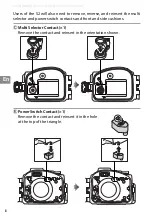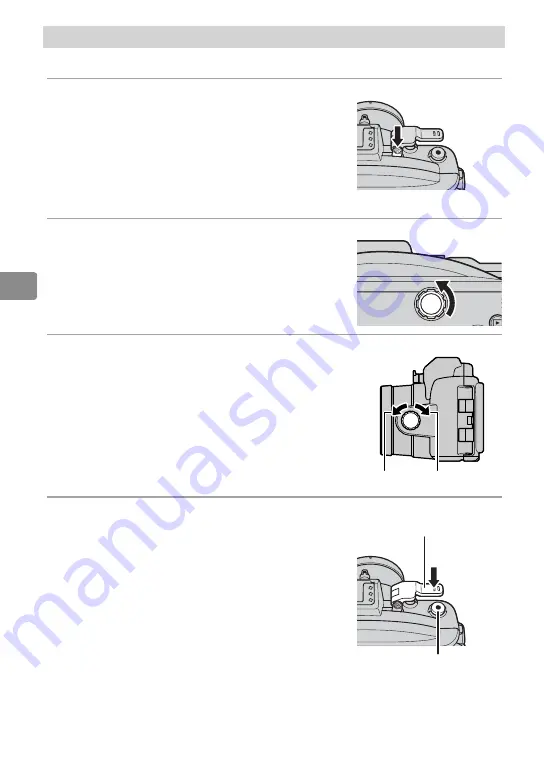
18
En
Taking Pictures
Taking Pictures
Follow the steps below to take pictures underwater.
1
Turn the camera on.
Press the power switch on the waterproof
case to turn the camera on. The power lamp
will light green and the monitor will turn
on (to turn the camera off , press the power
switch again and confi rm that the monitor
has turned off ).
2
Choose a mode.
Rotate the mode dial to choose a mode (J4)
or press the
G
button and choose a mode
from the menus (S2). For more information
on choosing a mode, see the camera manual.
3
Frame the shot.
Rotate the zoom dial to zoom in or out.
Zoom in Zoom out
4
Take the picture.
Photographs
: Lightly press the shutter lever to
press the camera shutter-release button half-
way and focus, then press the shutter lever
the rest of the way down to release the shut-
ter and take a photograph.
Movies
: Press the movie-record button to start
or stop recording.
Shutter lever
Movie-record button
Содержание WP-N3
Страница 2: ......
Страница 3: ...i Jp ウォータープルーフケース WP N3 使用説明書 ...
Страница 16: ...6 Jp S2 を使用する場合は 接点延長アダプターおよびインナーフードスペーサーを取り 外します 接点延長アダプター 5 ヶ所 接点延長アダプターを取り外します S2 を使用する場合 続き ...
Страница 36: ...26 Jp ニコンプラザ サービスセンターのご案内 ...
Страница 37: ...27 Jp ...
Страница 39: ...En WP N3 Waterproof Case User s Manual ...
Страница 72: ......
Страница 73: ...De Unterwassergehäuse WP N3 Benutzerhandbuch ...
Страница 106: ......
Страница 107: ...Fr Caisson étanche WP N3 Manuel d utilisation ...
Страница 140: ......
Страница 141: ...Es Carcasa subacuática WP N3 Manual del usuario ...
Страница 174: ......
Страница 175: ...It Custodia subacquea WP N3 Manuale d uso ...
Страница 208: ......
Страница 209: ...Sc WP N3防水罩 使用说明书 使用产品前请仔细阅读本使用说明书 保留备用 ...
Страница 224: ...6 Sc 为S2配置防水罩 接上页 水罩 接 页 为S2配置防水罩 接上页 将防水罩用于S2时 请取下接点延长器 内部遮光罩和内部遮 光罩分隔器 然后再重新插入内部遮光罩 接点延长器 5 取下接点延长器 ...
Страница 227: ...9 Sc 前垫 4 取下前垫并以三角形顶端朝上的方向将 它们重新插入 侧垫 5 取下侧垫并以三角形倒置的方向将它们 重新插入 ...
Страница 245: ...Tc WP N3 防水罩 使用說明書 ...
Страница 258: ...6 Tc 為 S2 設定防水罩 接上頁 為 設 防水 接 頁 為 S2 設定防水罩 接上頁 將防水罩用於 S2 時 請取下接點延長器 內機罩和內機罩分隔器 然後再重新插入內機罩 接點延長器 5 取下接點延長器 ...
Страница 259: ...7 Tc 內機罩 1 內機罩分隔器 1 將防水罩用於 S2 時 請取下內機罩和內機罩分隔器 然後再重新 插入內機罩 內機罩分隔器 D 重要提示 防水罩用於 S2 時不需要接點延長器和內機罩分隔器 請將它們取下並存放在 安全的地方 ...
Страница 261: ...9 Tc 前墊 4 取下前墊並以三角形頂端朝上的方向將它 們重新插入 側墊 5 取下側墊並以三角形倒置的方向將它們重 新插入 ...
Страница 278: ......
Страница 279: ...Kr WP N3 방수 케이스 사용설명서 ...
Страница 295: ...9 Kr 전면 쿠션 4 쿠션을 빼서 삼각형 꼭대기 모서리가 위를 향하도록 해서 다시 삽입합니다 측면 쿠션 5 쿠션을 빼서 삼각형 꼭대기 모서리가 아래 를 향하도록 해서 다시 삽입합니다 ...