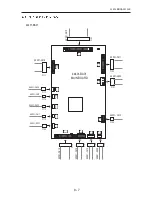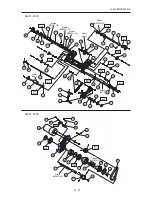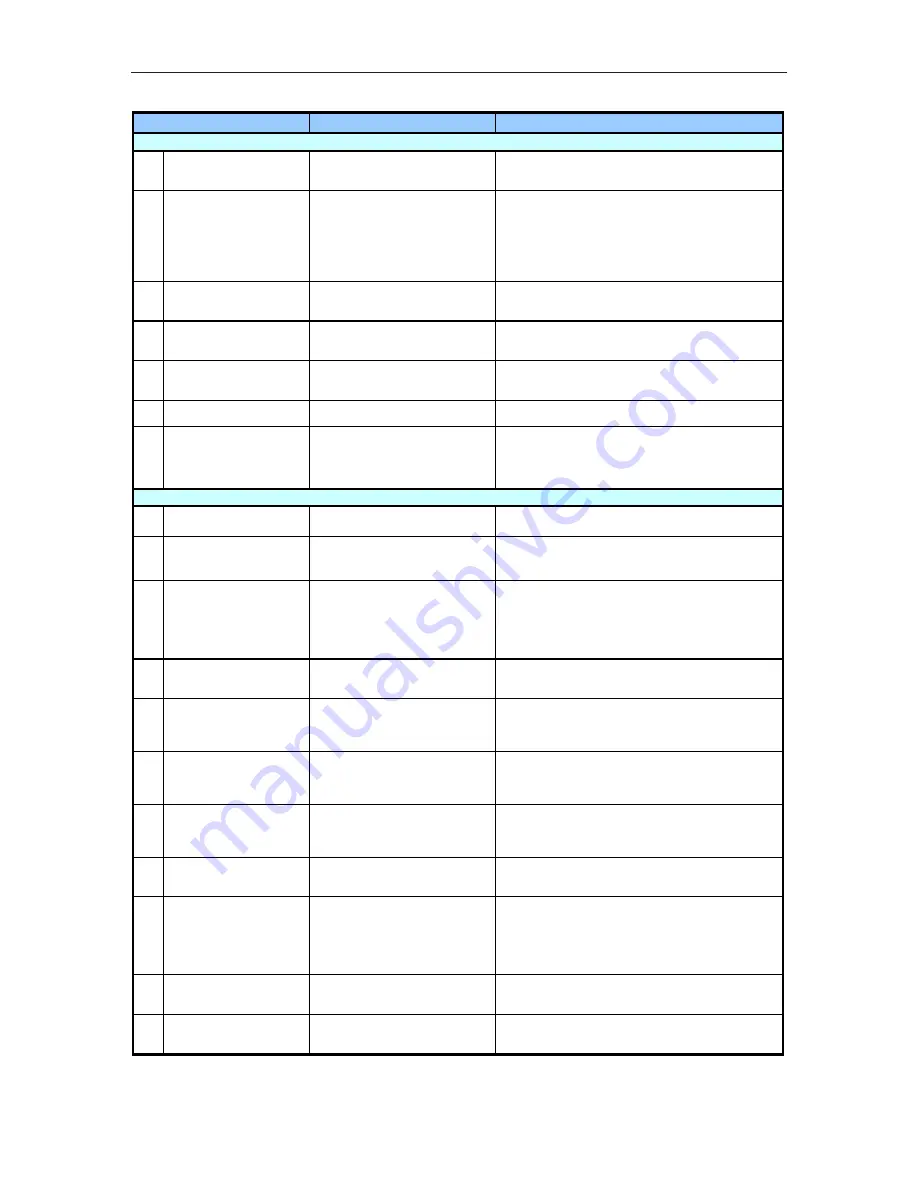
LLE14BRDA001A/E
8 - 21
8.6 Troubles and Measures
㪛㪼㫊㪺㫉㫀㫇㫋㫀㫆㫅
㪤㪼㪸㫊㫌㫉㪼㪆㪚㫆㫅㪽㫀㫉㫄㪸㫋㫀㫆㫅
㪈㪅㪈
㪚㫀㫉㪺㫌㫄㪽㪼㫉㪼㫅㪺㪼㩷㫆㪽㩷㫋㪿㪼
㫋㫉㪸㪺㪼㪻㩷㫆㫌㫋㫃㫀㫅㪼㩷㫀㫊㩷㫀㫅㪺㫆㫉㫉㪼㪺㫋㪅
㪚㫀㫉㪺㫌㫄㪽㪼㫉㪼㫅㪺㪼㩷㪺㫆㫉㫉㪼㪺㫋㫀㫆㫅㩷㫀㫊
㫇㪼㫉㪽㫆㫉㫄㪼㪻㩷㪹㪸㫊㪼㪻㩷㫆㫅㩷㫋㪿㪼㩷㫋㫉㪸㪺㪼㪻
㫍㪸㫃㫌㪼㪃㩷㫎㪿㫀㪺㪿㩷㪺㪿㪸㫅㪾㪼㫊㩷㫋㪿㪼㩷㫊㫀㫑㪼㪅
㪧㪼㫉㪽㫆㫉㫄㩷㫋㪿㪼㩷㪸㫌㫋㫆㩷㪺㪸㫃㫀㪹㫉㪸㫋㫀㫆㫅㩷㫆㪽㩷㫋㪿㪼㩷㫋㫉㪸㪺㫀㫅㪾㩷㫌㫅㫀㫋㪅
㪈㪅㪉
㪧㪸㫉㪸㫄㪼㫋㪼㫉㩷㪽㫆㫉㩷㫊㫀㫑㪼
㪸㪻㫁㫌㫊㫋㫄㪼㫅㫋㩷㫀㫊㩷㫊㪼㫋
㫀㫄㫇㫉㫆㫇㪼㫉㫃㫐㪅
㪮㪿㪼㫅㩷㫋㪿㪼㩷㫎㪿㪼㪼㫃㩷㫀㫊㩷㫎㫆㫉㫅㩷㫆㫌㫋㩷㫆㫉
㫉㪼㫇㫃㪸㪺㪼㪻㩷㫎㫀㫋㪿㩷㪸㩷㫅㪼㫎㩷㫆㫅㪼㪃㩷㫋㪿㪼㩷㫎㪿㪼㪼㫃
㪻㫀㪸㫄㪼㫋㪼㫉㩷㪺㪿㪸㫅㪾㪼㫊㪃㩷㪸㪽㪽㪼㪺㫋㫀㫅㪾㩷㫋㪿㪼㩷㫊㫀㫑㪼
㪸㪺㪺㫌㫉㪸㪺㫐㪅㩷㪧㫉㫆㪺㪼㫊㫊㫀㫅㪾㩷㫄㫆㫉㪼㩷㪾㫃㪸㫊㫊
㫃㪼㫅㫊㪼㫊㩷㫋㪿㪸㫅㩷㫇㫃㪸㫊㫋㫀㪺㩷㫆㫅㪼㫊㩷㫄㪸㫐㩷㫄㪸㫂㪼
㫋㪿㪼㩷㪽㫀㫅㫀㫊㪿㫀㫅㪾㩷㫎㪿㪼㪼㫃㩷㫎㫆㫉㫅㩷㫆㫌㫋㩷㪽㪸㫊㫋㪼㫉㪅
㪘㪻㫁㫌㫊㫋㩷㫋㪿㪼㩷㫊㫀㫑㪼㩷㪸㫅㪻㩷㫊㫀㫑㪼㩷㫇㫉㪼㫊㪼㫋㩷㫍㪸㫃㫌㪼㫊㩷㫇㫉㫆㫇㪼㫉㫃㫐㪅
㪈㪅㪊
㪮㪿㪼㪼㫃㩷㫀㫊㩷㪺㫃㫆㪾㪾㪼㪻㪅
㪚㫃㫆㪾㪾㪼㪻㩷㫎㪿㪼㪼㫃㩷㪺㪸㫅㫅㫆㫋㩷㪾㫉㫀㫅㪻㩷㫋㪿㪼㩷㫃㪼㫅㫊
㫇㫉㫆㫇㪼㫉㫃㫐㩷㫎㫀㫋㪿㫀㫅㩷㫋㪿㪼㩷㫊㫇㪼㪺㫀㪽㫀㪼㪻
㫅㫌㫄㪹㪼㫉㩷㫆㪽㩷㫉㫆㫋㪸㫋㫀㫆㫅㪅
㪛㫉㪼㫊㫊㩷㫋㪿㪼㩷㫎㪿㪼㪼㫃㩷㪸㫅㪻㩷㫉㪼㫋㫆㫌㪺㪿㩷㫋㪿㪼㩷㫃㪼㫅㫊㪅㩷㪠㪽㩷㫋㪿㪼㩷㫊㫀㫑㪼㩷㫀㫊
㫇㫉㫆㫇㪼㫉㪃㩷㪻㫉㪼㫊㫊㫀㫅㪾㩷㫀㫊㩷㪼㪽㪽㪼㪺㫋㫀㫍㪼㪅
㪈㪅㪋
㪙㪼㫍㪼㫃㩷㪺㫌㫉㫍㪼㩷㪻㫆㪼㫊㩷㫅㫆㫋㩷㫄㪸㫋㪺㪿
㫋㫆㩷㪽㫉㪸㫄㪼㩷㪺㫌㫉㫍㪼㪅
㪠㪽㩷㫋㪿㪼㩷㪺㫌㫉㫍㪼㫊㩷㪸㫉㪼㩷㫅㫆㫋㩷㫄㪸㫋㪺㪿㪼㪻㪃㩷㫋㪿㪼
㫃㪼㫅㫊㩷㪻㫆㪼㫊㩷㫅㫆㫋㩷㪽㫀㫋㩷㫀㫅㫋㫆㩷㫋㪿㪼㩷㪽㫉㪸㫄㪼㩷㪸㫅㪻
㫋㪿㪼㩷㫇㫉㫆㪺㪼㫊㫊㪼㪻㩷㫊㫀㫑㪼㩷㫊㪼㪼㫄㫊㩷㫃㪸㫉㪾㪼㫉㪅
㪧㫉㫆㪺㪼㫊㫊㩷㫋㪿㪼㩷㫃㪼㫅㫊㩷㫀㫅㩷㪞㫌㫀㪻㪼㪅㩷㪪㪼㫋㩷㫋㪿㪼㩷㪺㫌㫉㫍㪼㫊㩷㫊㫆㩷㫋㪿㪸㫋㩷㫋㪿㪼㫐
㪸㫉㪼㩷㫄㪸㫋㪺㪿㪼㪻㪅
㪈㪅㪌
㪮㪸㫋㪼㫉㩷㫋㪼㫄㫇㪼㫉㪸㫋㫌㫉㪼㩷㪿㪸㫊
㪺㪿㪸㫅㪾㪼㪻㪅
㪩㫀㫊㪼㩷㫆㪽㩷㫎㪸㫋㪼㫉㩷㫋㪼㫄㫇㪼㫉㪸㫋㫌㫉㪼㩷㪼㫏㫇㪸㫅㪻㫊
㪸㩷㫃㪼㫅㫊㪅㩷㪫㪿㪼㩷㪼㫏㫇㪸㫅㪻㪼㪻㩷㫃㪼㫅㫊㩷㫄㪸㫐㩷㪾㪼㫋
㫊㫄㪸㫃㫃㪼㫉㩷㫀㫅㩷㫊㫀㫑㪼㩷㪸㪽㫋㪼㫉㩷㫇㫉㫆㪺㪼㫊㫊㫀㫅㪾㪅
㪘㪻㫁㫌㫊㫋㩷㫎㪸㫋㪼㫉㩷㫋㪼㫄㫇㪼㫉㪸㫋㫌㫉㪼㩷㪹㫐㩷㫉㪼㫇㫃㪸㪺㫀㫅㪾㩷㫎㪸㫋㪼㫉㩷㫆㫉㩷㫌㫊㫀㫅㪾
㫀㪺㪼㪅
㪈㪅㪍
㪠㫅㫊㫋㪸㪹㫀㫃㫀㫋㫐㩷㫆㪽㩷㫇㫉㫆㪺㪼㫊㫊㫀㫅㪾
㪺㫆㫄㫇㫃㪼㫋㫀㫆㫅㩷㫊㪼㫅㫊㫆㫉
㪠㫅㫊㫋㪸㪹㫀㫃㫀㫋㫐㩷㫆㪽㩷㫋㪿㪼㩷㫊㪼㫅㫊㫆㫉㩷㪸㪽㪽㪼㪺㫋㫊㩷㫋㪿㪼
㫃㪼㫅㫊㩷㫊㫀㫑㪼㪅
㪚㪿㪼㪺㫂㩷㫋㪿㪼㩷㫍㫆㫃㫋㪸㪾㪼㩷㫆㪽㩷㫋㪿㪼㩷㫊㪼㫅㫊㫆㫉㩷㫆㫉㩷㫉㪸㫋㫋㫃㪼㩷㫆㪽㩷㫋㪿㪼㩷㫊㪼㫅㫊㫆㫉
㫀㫋㫊㪼㫃㪽㪅
㪈㪅㪎
㪝㫉㪸㫄㪼㩷㪹㪼㫍㪼㫃㩷㫆㫇㪼㫅㩷㪸㫅㪾㫃㪼
㪫㪿㪼㩷㫆㫇㪼㫅㩷㪸㫅㪾㫃㪼㩷㫆㪽㩷㫋㪿㪼㩷㪽㫉㪸㫄㪼㩷㪹㪼㫍㪼㫃
㪭㩷㪾㫉㫆㫆㫍㪼㩷㪻㫆㪼㫊㩷㫅㫆㫋㩷㫄㪸㫋㪺㪿㩷㫋㫆㩷㫋㪿㪼
㪹㪼㫍㪼㫃㩷㪸㫅㪾㫃㪼㩷㩿㪈㪈㪇㫦㪀㩷㫆㪽㩷㫋㪿㪼
㫇㫉㫆㪺㪼㫊㫊㪼㪻㩷㫃㪼㫅㫊㪅
㪧㫉㪼㪺㫀㫊㪼㫃㫐㩷㪸㪻㫁㫌㫊㫋㩷㫋㪿㪼㩷㫊㫀㫑㪼㩷㫇㫉㪼㫊㪼㫋㩷㫇㪸㫉㪸㫄㪼㫋㪼㫉㪅
㪉㪅㪈
㪫㪿㪼㩷㪹㪼㫍㪼㫃㩷㫇㫆㫊㫀㫋㫀㫆㫅
㫇㪸㫉㪸㫄㪼㫋㪼㫉㩷㫀㫊㩷㫅㫆㫋㩷㫊㪼㫋
㪘㪻㫁㫌㫊㫋㩷㫋㪿㪼㩷㪹㪼㫍㪼㫃㩷㫇㫆㫊㫀㫋㫀㫆㫅㪅
㪉㪅㪉
㪫㪿㪼㩷㫊㫀㫑㪼㩷㪸㪻㫁㫌㫊㫋㫄㪼㫅㫋
㫇㪸㫉㪸㫄㪼㫋㪼㫉㩷㫀㫊㩷㫅㫆㫋㩷㫊㪼㫋
㫇㫉㫆㫇㪼㫉㫃㫐㪅
㪠㪽㩷㫋㪿㪼㩷㫃㪼㫅㫊㩷㫊㫀㫑㪼㩷㫀㫊㩷㫃㪸㫉㪾㪼㫉㪃㩷㫋㪿㪼㩷㪹㪼㫍㪼㫃
㫇㫆㫊㫀㫋㫀㫆㫅㩷㫃㫆㫆㫂㫊㩷㪺㫃㫆㫊㪼㫉㩷㫋㫆㩷㫋㪿㪼㩷㪽㫉㫆㫅㫋㪅
㪘㪻㫁㫌㫊㫋㩷㫋㪿㪼㩷㪽㫀㫅㫀㫊㪿㩷㫊㫀㫑㪼㪅
㪉㪅㪊
㪙㪼㫍㪼㫃㩷㫇㫆㫊㫀㫋㫀㫆㫅㩷㫀㫊㩷㫄㫀㫊㪸㫃㫀㪾㫅㪼㪻
㫆㫅㫃㫐㩷㫆㫅㩷㫋㪿㪼㩷㪼㪸㫉㪆㫅㫆㫊㪼㩷㫊㫀㪻㪼
㪼㪻㪾㪼㩷㫆㫉㩷㫋㫆㫇㪆㪹㫆㫋㫋㫆㫄㩷㪼㪻㪾㪼㪅
㪣㪼㫅㫊㩷㪼㪻㪾㪼㩷㫇㫆㫊㫀㫋㫆㫅㩷㪸㫋㩷㪽㫀㫅㫀㫊㪿㫀㫅㪾㩷㫀㫊
㪻㫀㪽㪽㪼㫉㪼㫅㫋㩷㪽㫉㫆㫄㩷㫋㪿㪸㫋㩷㪸㫋㩷㫄㪼㪸㫊㫌㫉㪼㫄㪼㫅㫋
㪻㫌㪼㩷㫋㫆㩷㫋㪿㪼㩷㪻㫀㫊㫋㫆㫉㫋㫀㫆㫅㩷㪺㪸㫌㫊㪼㪻㩷㪹㫐
㪺㪿㫌㪺㫂㩷㫇㫉㪼㫊㫊㫌㫉㪼㩷㩿㪼㫏㪺㪼㫇㫋㩷㪽㫆㫉㩷㪾㫃㪸㫊㫊
㫃㪼㫅㫊㪼㫊㪀㪅
㪜㫅㪸㪹㫃㪼㩷㫋㪿㪼㩷㫄㪼㪸㫊㫌㫉㪼㫄㪼㫅㫋㩷㪽㫌㫅㪺㫋㫀㫆㫅㩷㪸㪽㫋㪼㫉㩷㫉㫆㫌㪾㪿㫀㫅㪾㪅
㪉㪅㪋
㪘㩷㪺㪸㫋㪸㫉㪸㪺㫋㩷㫃㪼㫅㫊㩷㪿㪸㫊㩷㪹㪼㪼㫅
㫇㫉㫆㪺㪼㫊㫊㪼㪻㪅
㪘㫌㫋㫆㩷㪺㫌㫉㫍㪼㩷㪹㪼㫍㪼㫃㫀㫅㪾㩷㫇㫉㫆㪻㫌㪺㪼㫊㩷㫋㪿㪼
㪺㫌㫉㫍㪼㩷㪸㪽㪽㪼㪺㫋㪼㪻㩷㪹㫐㩷㫋㪿㪼㩷㫃㪼㫅㫊㩷㪽㫉㫆㫅㫋
㫊㫌㫉㪽㪸㪺㪼㩷㫃㫀㫅㪼㪅
㪧㫉㫆㪺㪼㫊㫊㩷㫋㪿㪼㩷㫃㪼㫅㫊㩷㫀㫅㩷㪞㫌㫀㪻㪼㩷㪸㫅㪻㩷㪩㪼㪸㫉㩷㫆㫉㩷㫋㫌㫉㫅㩷㫆㫅㩷㫋㪿㪼㩷㫋㫀㫃㫋
㪽㫌㫅㪺㫋㫀㫆㫅㩷㪸㫅㪻㩷㫊㪼㫋㩷㪞㫌㫀㪻㪼㸢㪚㫌㫉㫍㪼㪅
㪉㪅㪌
㪝㪼㪼㫃㪼㫉㩷㫀㫊㩷㫃㫀㪽㫋㪼㪻㪅
㪣㫀㪽㫋㪼㪻㩷㪽㪼㪼㫃㪼㫉㩷㫄㪼㪸㫊㫌㫉㪼㫊㩷㪸㩷㫎㫉㫆㫅㪾
㫇㫆㫊㫀㫋㫀㫆㫅㩷㪸㫅㪻㩷㪹㪼㫍㪼㫃㩷㫇㫆㫊㫀㫋㫀㫆㫅㩷㫀㫊
㫄㫀㫊㪸㫃㫀㪾㫅㪼㪻㪅
㪚㪿㪼㪺㫂㩷㫋㪿㪼㩷㫊㪼㫅㫊㫆㫉㩷㪽㫆㫉㩷㪻㪼㫋㪼㪺㫋㫀㫅㪾㩷㫃㫀㪽㫋㪼㪻㩷㪽㪼㪼㫃㪼㫉㪅㩷㪝㪼㪼㫃㪼㫉㩷㪺㪸㫅
㪹㪼㩷㪸㫃㫊㫆㩷㫃㫀㪽㫋㪼㪻㩷㫎㪿㪼㫅㩷㫀㫋㩷㫀㫊㩷㪺㪸㫌㪾㪿㫋㩷㫆㫅㩷㫋㪿㪼㩷㪼㪻㪾㪼㩷㫆㪽㩷㫋㪿㪼
㫊㫋㫀㪺㫂㪼㫉㩷㪽㫆㫉㩷㫇㫉㪼㫍㪼㫅㫋㫀㫅㪾㩷㪸㫏㫀㫊㩷㫊㪿㫀㪽㫋㪅㩷㪠㫅㩷㫊㫌㪺㪿㩷㪸㩷㪺㪸㫊㪼㪃㩷㪺㫌㫋㩷㫋㪿㪼
㫊㫋㫀㪺㫂㪼㫉㩷㫇㫉㫆㫇㪼㫉㫃㫐㪅
㪉㪅㪍
㪣㪼㫅㫊㩷㫄㪼㪸㫊㫌㫉㪼㫄㪼㫅㫋㩷㫇㫆㫊㫀㫋㫀㫆㫅
㫀㫊㩷㫀㫄㫇㫉㫆㫇㪼㫉㪅
㪠㪽㩷㫋㪿㪼㩷㫃㪼㫅㫊㩷㫄㪼㪸㫊㫌㫉㪼㫄㪼㫅㫋㩷㫇㫆㫊㫀㫋㫀㫆㫅㩷㫀㫊
㫀㫄㫇㫉㫆㫇㪼㫉㪃㩷㫋㪿㪼㩷㪸㪺㪺㫌㫉㪸㫋㪼㩷㫋㪿㫀㪺㫂㫅㪼㫊㫊㩷㫆㪽
㫋㪿㪼㩷㫃㪼㫅㫊㩷㪺㪸㫅㫅㫆㫋㩷㪹㪼㩷㫄㪼㪸㫊㫌㫉㪼㪻㩷㪸㫅㪻
㪹㪼㫍㪼㫃㩷㫇㫆㫊㫀㫋㫀㫆㫅㩷㫀㫊㩷㫄㫀㫊㪸㫃㫀㪾㫅㪼㪻㪅
㪘㪻㫁㫌㫊㫋㩷㫋㪿㪼㩷㪽㪼㪼㫃㪼㫉㩷㪿㪼㫀㪾㪿㫋㪅
㪉㪅㪎
㪝㪼㪼㫃㪼㫉㩷㫄㫆㫍㪼㫄㪼㫅㫋㩷㪽㪸㫀㫃㫌㫉㪼
㪠㪽㩷㫋㪿㪼㩷㪽㪼㪼㫃㪼㫉㩷㪻㫆㪼㫊㩷㫅㫆㫋㩷㫄㫆㫍㪼
㫊㫄㫆㫆㫋㪿㫃㫐㪃㩷㪸㪺㪺㫌㫉㪸㫋㪼㩷㫃㪼㫅㫊
㫄㪼㪸㫊㫌㫉㪼㫄㪼㫅㫋㩷㪻㪸㫋㪸㩷㪺㪸㫅㫅㫆㫋㩷㪹㪼
㫆㪹㫋㪸㫀㫅㪼㪻㪅
㪠㪽㩷㫋㪿㪼㩷㪽㪼㪼㫃㪼㫉㩷㪻㫆㪼㫊㩷㫅㫆㫋㩷㫄㫆㫍㪼㩷㫊㫄㫆㫆㫋㪿㫃㫐㪃㩷㪺㪿㪼㪺㫂㩷㫋㪿㪼
㫀㫅㫋㪼㫉㪽㪼㫉㪼㫅㪺㪼㩷㫇㪸㫉㫋㩷㪸㫉㫆㫌㫅㪻㩷㫋㪿㪼㩷㪾㫌㫀㪻㪼㩷㪸㫅㪻㩷㫇㪼㫉㪽㫆㫉㫄
㫉㪼㫄㫆㫍㪼㫄㪼㫅㫋㩷㫆㫉㩷㪺㫃㪼㪸㫅㫀㫅㪾㪅㩷㪠㪽㩷㫋㪿㪼㩷㫋㫉㫆㫌㪹㫃㪼㩷㫀㫊㩷㫅㫆㫋㩷㫊㫆㫃㫍㪼㪻㪃
㫉㪼㫇㫃㪸㪺㪼㩷㫋㪿㪼㩷㪣㪤㪬㩷㫌㫅㫀㫋㪅
㪉㪅㪏
㪯㩷㪸㫏㫀㫊㩷㫄㫆㫍㪼㫄㪼㫅㫋㩷㪽㪸㫀㫃㫌㫉㪼
㪠㪽㩷㫋㪿㪼㩷㪯㩷㪸㫏㫀㫊㩷㪻㫆㪼㫊㩷㫅㫆㫋㩷㫄㫆㫍㪼
㫊㫄㫆㫆㫋㪿㫃㫐㪃㩷㪸㪺㪺㫌㫉㪸㫋㪼㩷㫃㪼㫅㫊㩷㫋㪿㫀㪺㫂㫅㪼㫊㫊
㪺㪸㫅㫅㫆㫋㩷㪹㪼㩷㫄㪼㪸㫊㫌㫉㪼㪻㪅
㪫㫌㫉㫅㩷㫆㪽㪽㩷㫋㪿㪼㩷㫇㫆㫎㪼㫉㪃㩷㫄㫆㫍㪼㩷㫋㪿㪼㩷㪯㩷㪸㫏㫀㫊㩷㪹㫐㩷㪿㪸㫅㪻㪅㩷㪚㪿㪼㪺㫂㩷㫋㪿㪼
㫀㫅㫋㪼㫉㪽㪼㫉㪼㫅㪺㪼㩷㫇㪸㫉㫋㩷㪸㫅㪻㩷㫇㪼㫉㪽㫆㫉㫄㩷㫉㪼㫄㫆㫍㪼㫄㪼㫅㫋㩷㫆㫉㩷㪺㫃㪼㪸㫅㫀㫅㪾㪅
㪉㪅㪐
㪜㫅㪺㫆㪻㪼㫉㩷㪽㪸㫀㫃㫌㫉㪼
㪠㪽㩷㫋㪿㪼㩷㪼㫅㪺㫆㪻㪼㫉㩷㪺㫆㫌㫅㫋㩷㫍㪸㫃㫌㪼㩷㫀㫊
㫀㫅㪺㫆㫉㫉㪼㪺㫋㪃㩷㪸㪺㪺㫌㫉㪸㫋㪼㩷㫃㪼㫅㫊
㫄㪼㪸㫊㫌㫉㪼㫄㪼㫅㫋㩷㪻㪸㫋㪸㩷㪺㪸㫅㫅㫆㫋㩷㪹㪼
㫆㪹㫋㪸㫀㫅㪼㪻㪅
㪚㪿㪼㪺㫂㩷㫋㪿㪼㩷㫀㫅㫀㫋㫀㪸㫃㩷㫍㪸㫃㫌㪼㩷㫆㫅㩷㫋㪿㪼㩷㪺㪸㫃㫀㪹㫉㪸㫋㫀㫆㫅㩷㫊㪺㫉㪼㪼㫅㩷㫊㪼㫍㪼㫉㪸㫃
㫋㫀㫄㪼㫊㪅㩷㪠㪽㩷㫋㪿㪼㩷㫍㪸㫃㫌㪼㩷㫀㫊㩷㫋㪼㫅㩷㫆㫉㩷㫄㫆㫉㪼㪃㩷㫆㫉㩷㫀㫊㩷㫌㫅㫊㫋㪸㪹㫃㪼㪃㩷㫋㪿㪼
㪼㫅㪺㫆㪻㪼㫉㩷㫀㫊㩷㪽㪸㫀㫃㪼㪻㪅㩷㪩㪼㫇㫃㪸㪺㪼㩷㫋㪿㪼㩷㪣㪤㪬㩷㫌㫅㫀㫋㪅
㪉㪅㪈㪇
㪪㫆㪽㫋㫎㪸㫉㪼
㪦㫅㩷㫋㪿㪼㩷㫋㪿㫀㫅㩷㫇㪸㫉㫋㩷㫆㪽㩷㫋㪿㪼㩷㪼㪻㪾㪼㪃㩷㫋㪿㪼
㫊㫐㫊㫋㪼㫄㩷㫀㫊㩷㫇㫉㫆㪾㫉㪸㫄㫄㪼㪻㩷㫋㫆㩷㫇㫃㪸㪺㪼㩷㪸
㪹㪼㫍㪼㫃㩷㫀㫅㩷㫋㪿㪼㩷㪺㪼㫅㫋㪼㫉㪅
㪫㪿㫀㫊㩷㫀㫊㩷㫎㪿㪸㫋㩷㫋㪿㪼㩷㫊㫐㫊㫋㪼㫄㩷㫀㫊㩷㫊㫌㫇㫇㫆㫊㪼㪻㩷㫋㫆㩷㪻㫆㪅
㪉㪅㪈㪈
㪫㪿㫀㫅㩷㪹㪼㫍㪼㫃
㪙㪼㫍㪼㫃㩷㫄㪸㫐㩷㪾㪼㫋㩷㫌㫅㪼㫍㪼㫅㩷㫀㫅㩷㫇㫉㫆㪺㪼㫊㫊㫀㫅㪾
㫃㪼㫅㫊㪼㫊㩷㫎㫀㫋㪿㩷㫋㫀㪾㪿㫋㩷㪺㫌㫉㫍㪼㫊㩷㪻㫌㪼㩷㫋㫆㩷㫋㪿㪼
㫋㪿㫀㫅㫅㪼㫊㫊㪅
㪫㫉㫐㩷㫋㫆㩷㪺㫌㫋㩷㫋㪿㪼㩷㫃㪼㫅㫊㩷㫀㫅㩷㪧㪸㫊㫊㫀㫍㪼㩷㫄㫆㪻㪼㪅
㪚㪸㫌㫊㪼
㪈㪅㩷㪣㪼㫅㫊㩷㫊㫀㫑㪼㩷㫀㫊㩷㫅㫆㫋㩷㫇㫉㫆㫇㪼㫉㪅
㪉㪅㪙㪼㫍㪼㫃㩷㫇㫆㫊㫀㫋㫀㫆㫅㩷㫆㫉㩷㫊㪿㪸㫇㪼㩷㫀㫊㩷㫀㫄㫇㫉㫆㫇㪼㫉㪅
Содержание Le 1000
Страница 1: ...PATTERNLESS EDGER Model SERVICE MANUAL June 2008 Pages in total 152 LLE14BRDA001A E...
Страница 8: ...This page is intentionally left blank LLE14BRDA001A E 1 2...
Страница 10: ...This page is intentionally left blank LLE14BRDA001A E 2 2...
Страница 19: ...LLE14BRDA001A E 3 9 3 3 Model Configuration...
Страница 22: ...LLE14BRDA001A E 3 12 5 4 01 000000 9CVGT RTGUUWTG CZ M2C EU area only...
Страница 28: ...LLE14BRDA001A 3 18...
Страница 34: ...LLE14BRDA001A E This page is intentionally left blank...
Страница 91: ...LLE14BRDA001A E 7 27 7 4 2 Parameter list of BL motor 40340 E066 E067 inverter User parameter...
Страница 92: ...LLE14BRDA001A E 7 28 User parameter...
Страница 93: ...LLE14BRDA001A E 7 29 System parameter...
Страница 125: ...8 1 LLE14BRDA001A E 8 1 Wiring Diagram 5 6 0 59 80602 00107 80404 00043 80457 00085 80401 00038 80460 00123 8 SUPPLEMENT...
Страница 126: ...LLE14BRDA001A E 8 2 8 2 Connector Cable...
Страница 127: ...LLE14BRDA001A E 8 3...
Страница 128: ...LLE14BRDA001A E 8 4...
Страница 129: ...LLE14BRDA001A E 8 5...
Страница 130: ...LLE14BRDA001A E 8 6...
Страница 131: ...LLE14BRDA001A E 8 7 44401 BA01 2 2 2 2 2 2 2 2 2 2 2 44401 BA01 MAIN BOARD 2 2 2...
Страница 134: ...LLE14BRDA001A E 8 10 8 5 Grease MSDS 8 5 1 NIPPECO LLP...
Страница 135: ...LLE14BRDA001A E 8 11...
Страница 140: ...LLE14BRDA001A E 8 16 8 5 4 NBU15...
Страница 141: ...LLE14BRDA001A E 8 17...
Страница 142: ...LLE14BRDA001A E 8 18...
Страница 143: ...LLE14BRDA001A E 8 19...
Страница 144: ...LLE14BRDA001A E 8 20...
Страница 145: ...LLE14BRDA001A E 8 21 8 6 Troubles and Measures...
Страница 146: ...LLE14BRDA001A E 8 22...
Страница 147: ...LLE14BRDA001A E 8 23...
Страница 148: ...LLE14BRDA001A E 8 24...
Страница 149: ...LLE14BRDA001A E 8 25...
Страница 152: ...LLE14BRDA001A E 8 28 This page is intentionally left blank...