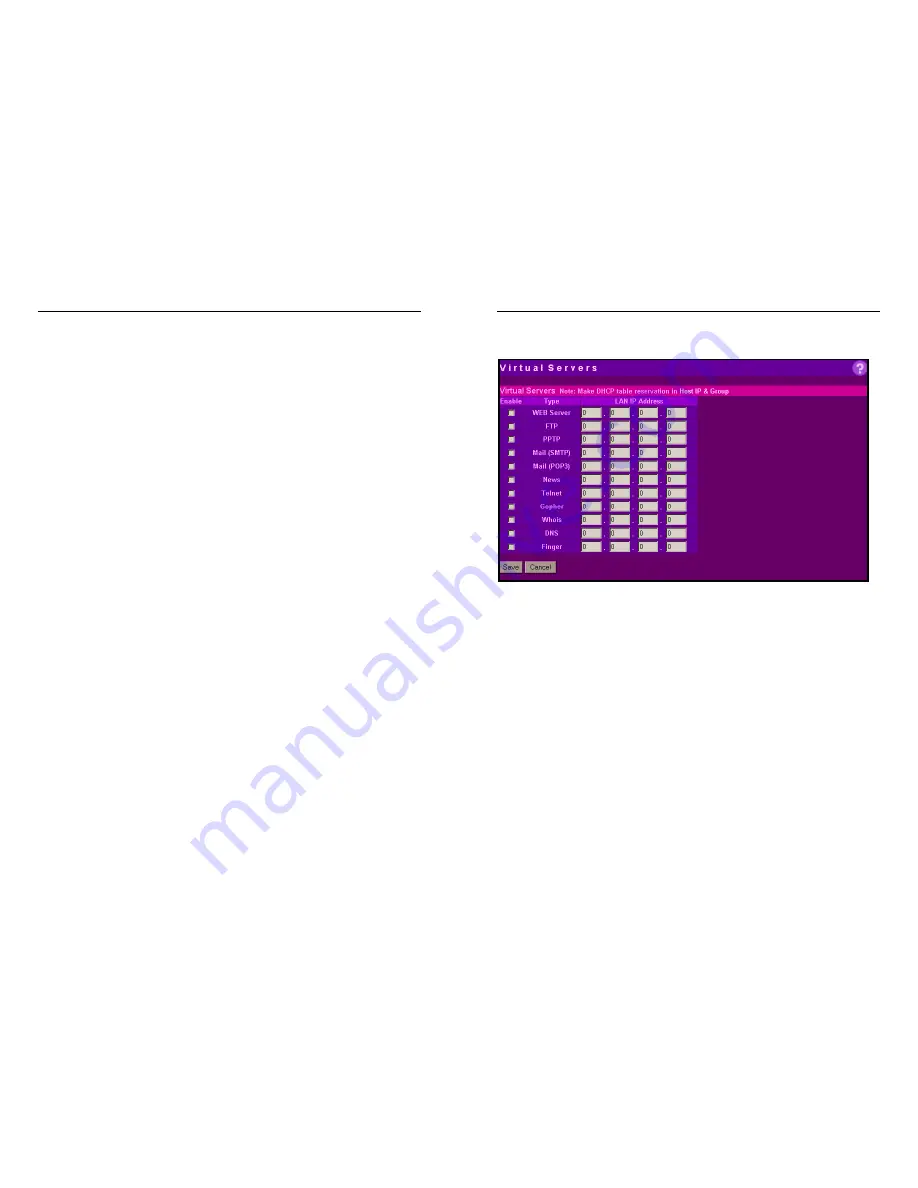
Nexland ISB SOHO: Interface Screens
34
Outgoing Protocol
: Choose either TCP or UDP as the protocol type for sending data
(consult the application's support).
Outgoing Port Range
: Enter the Start and Finish ports used by your application when
it's sending data. If one port is used, enter the same number in both fields.
Incoming Protocol
: Choose either TCP or UDP as the protocol type for receiving
(consult the application's support).
Incoming Port Range
: Enter the Start and Finish ports used by your Application
when it's receiving data. If one port is used, enter the same number in both fields.
Click
Add
to Add a new entry
Click
Delete
to Delete the entry shown and free up ISB memory
Click
Update
if you have changed the entry shown
Click
Clear Form
before Adding a new entry
Nexland ISB SOHO: Interface Screens
35
Virtual Servers
This feature will allow you to host any type of standard server (Web, FTP, DNS,
WhoIs, POP3, Finger, SMTP, VPN, News, Gopher, and Telnet) using the ISB. This
lets you setup a Web server, for instance, behind the firewall. External users can use a
domain assigned by the
Dynamic DNS
feature or the Modem port IP address to access
a virtual server. The ISB automatically routes the traffic to the appropriate Host IP on
the LAN.
IP Address seen by Internet Users
Note in the following illustration both Internet users are connecting to the same IP
Address, but are using different protocols or port numbers. To Internet users, all
Virtual Servers on your network have the same IP Address. This is the IP Address on
the External WAN (MODEM) Port field in either your
STATUS
screen.
Types of Virtual Servers
The ISB supports two (2) types of Virtual Servers:
Pre-defined - Standard server types. The only data required is the IP Address
of the server on your LAN.
Custom-defined - Non-standard servers. You must provide additional
information about the server (TCP or UDP port numbers). This can be done
in the
Custom Virtual Server
screen.


























