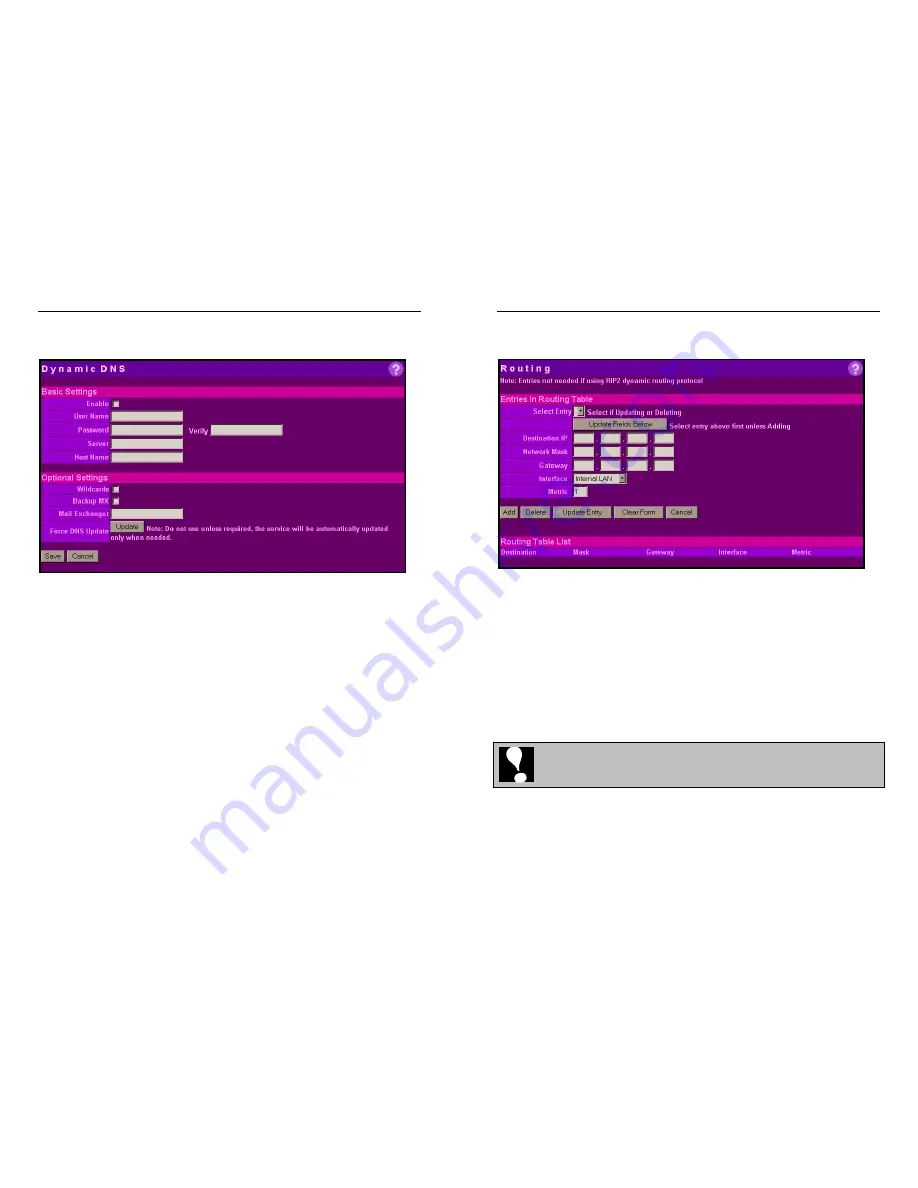
Nexland ISB SOHO: Interface Screens
24
Dynamic DNS
Dynamic DNS is a way for people outside to connect to your computers using a
domain name, even when you have a dynamic IP account from your ISP (your IP
address changes from time to time). So if you setup a Virtual Web Server, people will
always be able to access it by entering for example www.mydyndns.com
What the ISB does is it contacts a Dynamic DNS service every time your IP changes
and updates it automatically. The Dynamic DNS service then updates DNS servers
throughout the world. Dynamic DNS services are available for pay and for free. The
Dynamic DNS client in the ISB is compatible with most standard services. The
information for the client fields below should be gotten from the service you choose.
Basic Settings...
This is your account information. Enter exactly as given to you by the service. Make
sure to check
Enable
to turn on the client.
Optional Settings...
These settings aren't necessary for use, but are used for e-mail forwarding using your
new domain and alternate domain names. The
Force Update
button is there only for
special circumstances. Normally, Dynamic DNS services do not like you manually
updating your information unless your IP changes!
Click “Save” after entering all information.
(We obviously can’t say this enough.)
Nexland ISB SOHO: Interface Screens
25
Routing
The ISB SOHO was designed for home and small business use. It does have the
capability to perform as a router and maintains all the features required to operate in
this network configuration. Routing, like its name implies, directs traffic to the correct
computer based on its IP address. This is done in the normal configuration of the ISB
SOHO. But it also has the capability to direct traffic to other routers on a network.
When there is more than one router on a network, special settings must be made on the
ISB, as it needs to know what traffic goes to which router. It supports the use of the
RIP2
(dynamic routing) protocol. This protocol has the routing entries in the
information packet. The ISB can then automatically re-direct the packet to the correct
router.
If RIP2 is not being used on the network, entries must be made in the static routing
table on the
Routing
interface screen.
This static routing table should be used only when needed. If incorrect
entries are made, connectivity with the unit might be lost and a manual reset
would need to be performed (see Appendix).
Existing Entries
: If you have previously made an entry to this screen and you want to
Update or Delete
it, you must first select it from the drop down menu and then click
“
Update Fields Below
” to access it's settings. Otherwise, if adding a new entry, don't
select from the menu or click “
Clear Form
” before adding new entry.





























