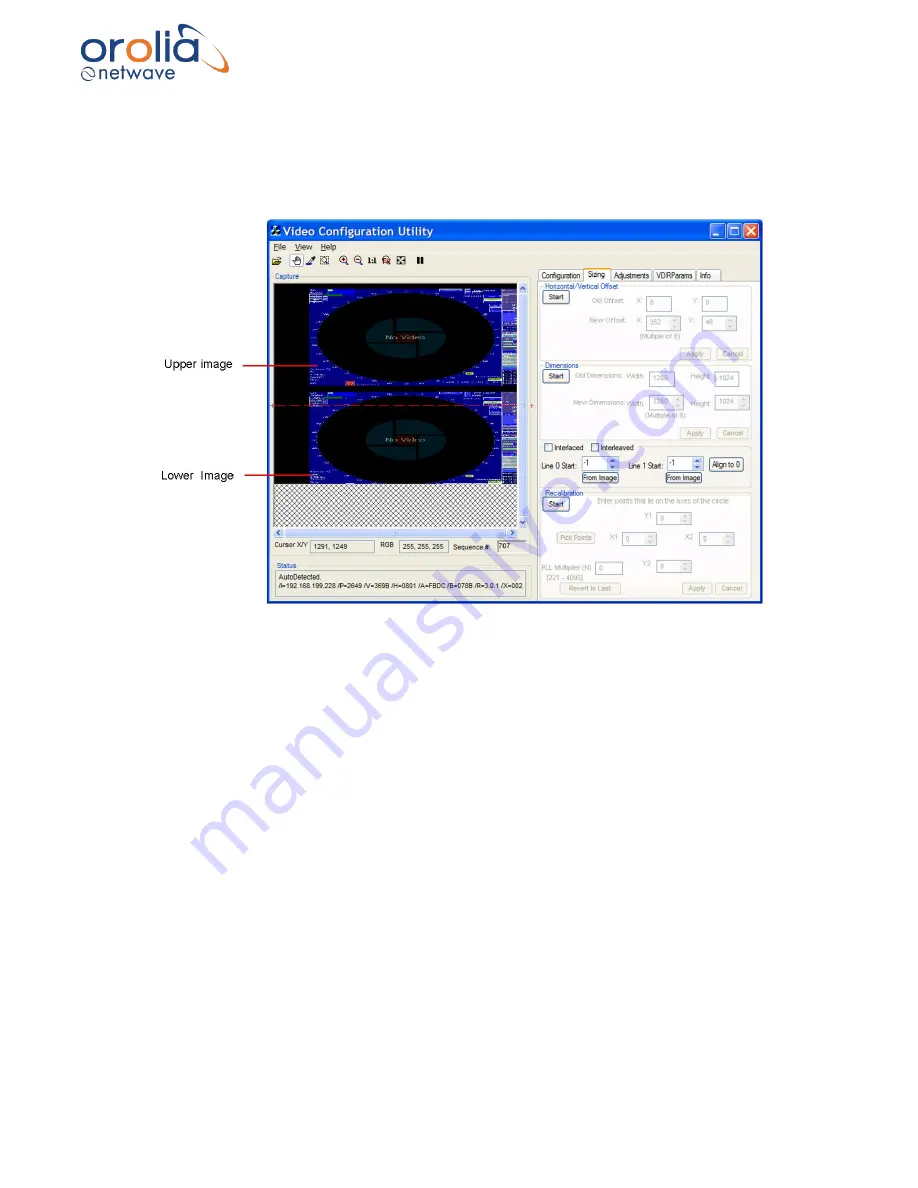
Page 69/ 191
10.18 Interlaced Image
A video source may provide a captured interlaced image like the one below.
The captured image
appears vertically 2 or 3 times within the
Capture
window. To adjust a captured interlaced image,
complete the following steps:
Figure 10.18.1 - Interlaced image
1.
On the
Configuration Page,
set the Vertical Polarity to the same setting (negative
or positive) as indicated in the
Auto-Detection
Information Box.
2.
Repeat for the Horizontal Polarity setting.
3.
If either Polarity is different, change them to the setting indicated in the Auto-
Detection Information Box (for example, if the Auto-Detection indicated the Vertical
Polarity is negative ensure it is set to negative once the image has been captured).
Содержание NW6000
Страница 1: ......
Страница 91: ...Page 91 191...
Страница 92: ...Page 92 191...
Страница 116: ...Page 116 191 Figure 16 4 2 Connection figure NMEA Module 16 channels Figure 16 4 3 Connection table NMEA Modules...
Страница 120: ...Page 120 191 Figure 17 4 2 Connection figure Digital Module 16 channels...
Страница 121: ...Page 121 191 Figure 17 4 3 Connection figure Digital Module 24 channels...
Страница 125: ...Page 125 191 Figure 18 4 2 Connection figure Analogue Module 8 channels...
Страница 126: ...Page 126 191 Figure 18 4 3 Connection figure Analogue Module 12 channels...
Страница 184: ...Page 184 191 Figure 5 8 1 Sample dataset playback...






























