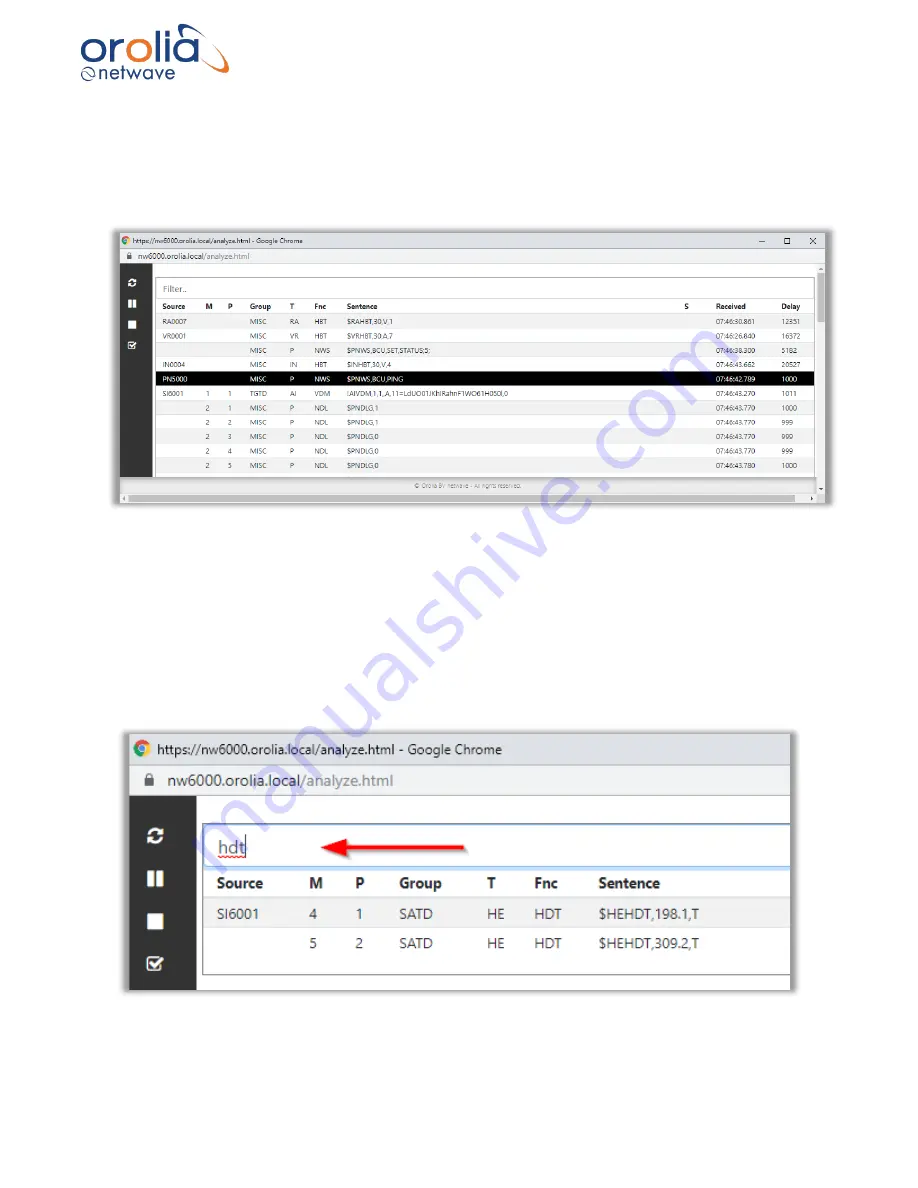
Page 150/ 191
22.6 Analyze Tool
The analyze tool scans real time incoming NMEA data sources and presents them in an easy to
configure filterable list. This data can be used for configuring the playback software as well as
trouble shooting connections.
Figure 22.6.1 - Configurator page, Analyze tool
The buttons in the left menu from top to down have the following functionality.
Refresh
clears the list and continues to scan.
Pause
freezes updates to analyze table
Stop
stops the analyzer
Disable alerts
timeouts for successive sentences are displayed in red.
Figure 22.6.2 - Analyze tool, filter option
Содержание NW6000
Страница 1: ......
Страница 91: ...Page 91 191...
Страница 92: ...Page 92 191...
Страница 116: ...Page 116 191 Figure 16 4 2 Connection figure NMEA Module 16 channels Figure 16 4 3 Connection table NMEA Modules...
Страница 120: ...Page 120 191 Figure 17 4 2 Connection figure Digital Module 16 channels...
Страница 121: ...Page 121 191 Figure 17 4 3 Connection figure Digital Module 24 channels...
Страница 125: ...Page 125 191 Figure 18 4 2 Connection figure Analogue Module 8 channels...
Страница 126: ...Page 126 191 Figure 18 4 3 Connection figure Analogue Module 12 channels...
Страница 184: ...Page 184 191 Figure 5 8 1 Sample dataset playback...






























