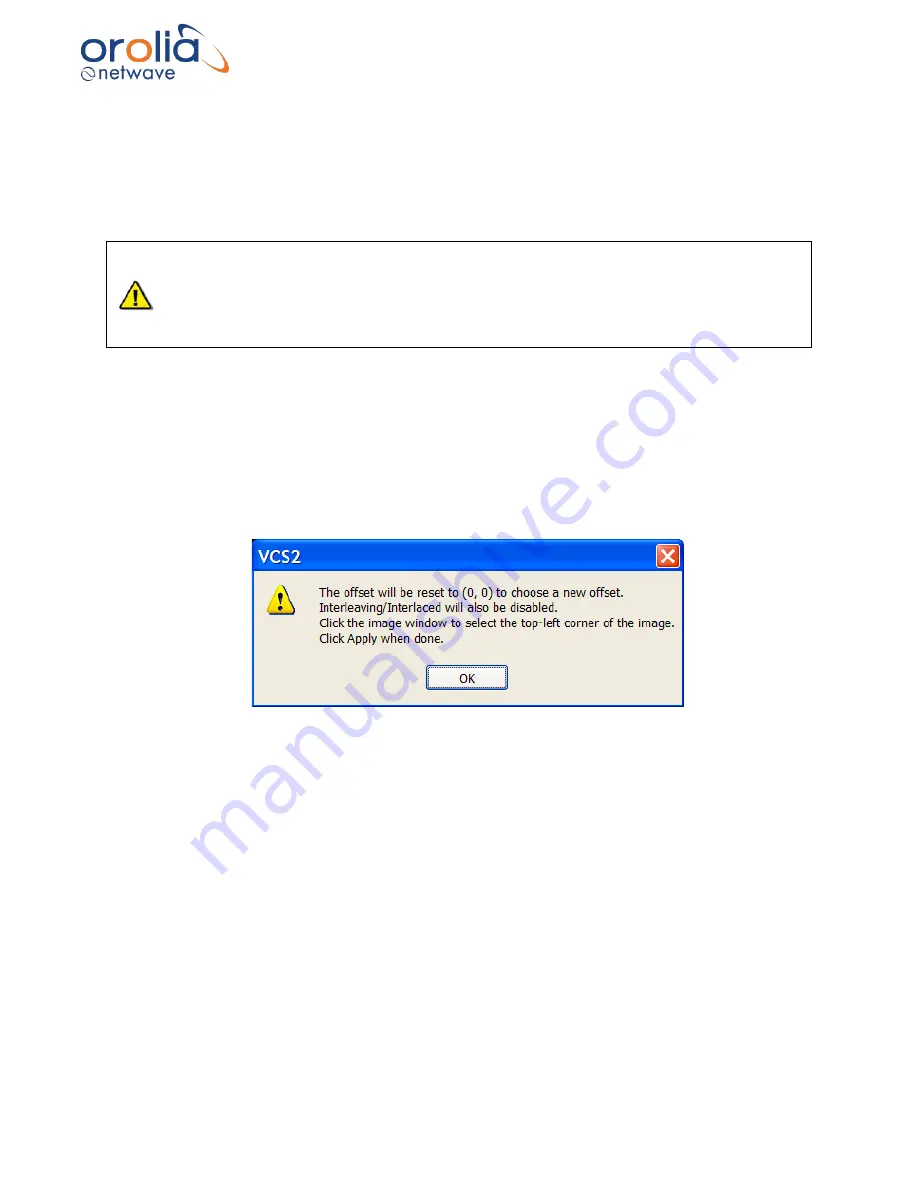
Page 65/ 191
10.15 Sizing
To capture the entire image, the image size and offset values must be adjusted using the controls
under the
Sizing
tab. When adjusting the sizes, remember that a proper capture should fill the
Capture window and keep all 4 edges of the image within the Capture window.
•
Important! It is NOT mandatory
to adjust the captured image so that it completely fills
the entire capture window.
•
The image should be adjusted so that it is as
close as possible to the top and left edges
of the capture window
to set the least amount of black space on the right and bottom of
the capture window.
10.16 Horizontal/Vertical Offset
First, adjust the Horizontal and Vertical offset:
1.
Press the “Start” button in the
Horizontal/Vertical Offset
section on the Sizing tab page.
2. This will display the following warning:
Figure 10.16.1 - Offset Adjustment Warning
Содержание NW6000
Страница 1: ......
Страница 91: ...Page 91 191...
Страница 92: ...Page 92 191...
Страница 116: ...Page 116 191 Figure 16 4 2 Connection figure NMEA Module 16 channels Figure 16 4 3 Connection table NMEA Modules...
Страница 120: ...Page 120 191 Figure 17 4 2 Connection figure Digital Module 16 channels...
Страница 121: ...Page 121 191 Figure 17 4 3 Connection figure Digital Module 24 channels...
Страница 125: ...Page 125 191 Figure 18 4 2 Connection figure Analogue Module 8 channels...
Страница 126: ...Page 126 191 Figure 18 4 3 Connection figure Analogue Module 12 channels...
Страница 184: ...Page 184 191 Figure 5 8 1 Sample dataset playback...






























