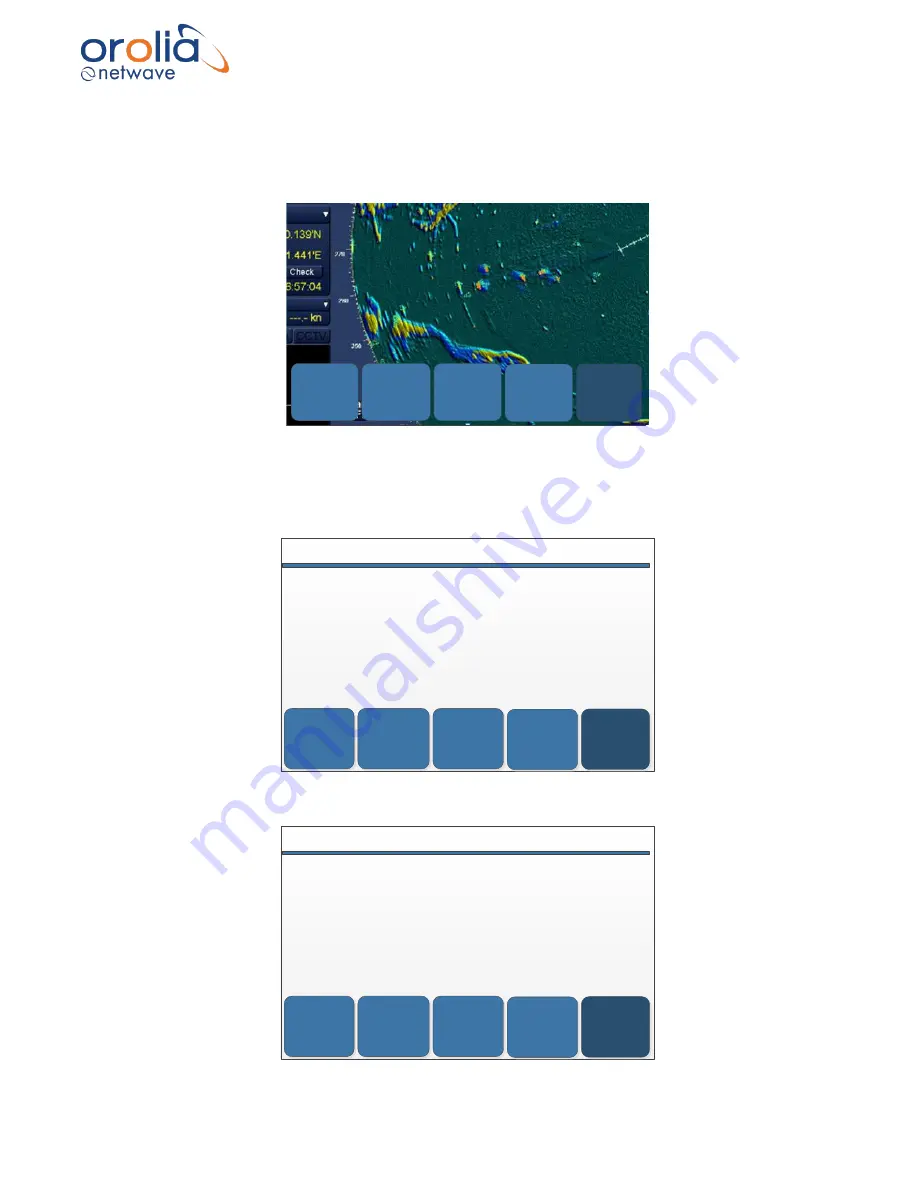
Page 162/ 191
It is required by clicking anywhere on the screen that the picture will zoom into the original display
size. Clicking once again will provide the buttons. You can pan
around the picture and ‘pass’ or
‘fail’ can be pressed. Outcome will be recorded in the logging.
FAIL
PASS
BACK
ZOOM
PAN
1.2.4 NMEA test
When choosing NMEA on the OPT screen it will provide all connected NMEA sources.
NIGHT
SELECT
BACK
2014/12/04 11:18:45 UTC
# ALERTS: 3 NMEA
NAVIGATION
ENGINE
FIREDOORS
DOWN
UP
Selecting one of the main categories will provide the following sensors:
NIGHT
SELECT
BACK
2014/12/04 11:18:50 UTC
# ALERTS: 3 NMEA
GPS
–
DECK
DEPTH
–
DECK
SPEED
–
DECK
AIS
–
DECK
HEADING 1
–
DECK
HEADING 2 - DECK
DOWN
UP
Содержание NW6000
Страница 1: ......
Страница 91: ...Page 91 191...
Страница 92: ...Page 92 191...
Страница 116: ...Page 116 191 Figure 16 4 2 Connection figure NMEA Module 16 channels Figure 16 4 3 Connection table NMEA Modules...
Страница 120: ...Page 120 191 Figure 17 4 2 Connection figure Digital Module 16 channels...
Страница 121: ...Page 121 191 Figure 17 4 3 Connection figure Digital Module 24 channels...
Страница 125: ...Page 125 191 Figure 18 4 2 Connection figure Analogue Module 8 channels...
Страница 126: ...Page 126 191 Figure 18 4 3 Connection figure Analogue Module 12 channels...
Страница 184: ...Page 184 191 Figure 5 8 1 Sample dataset playback...






























