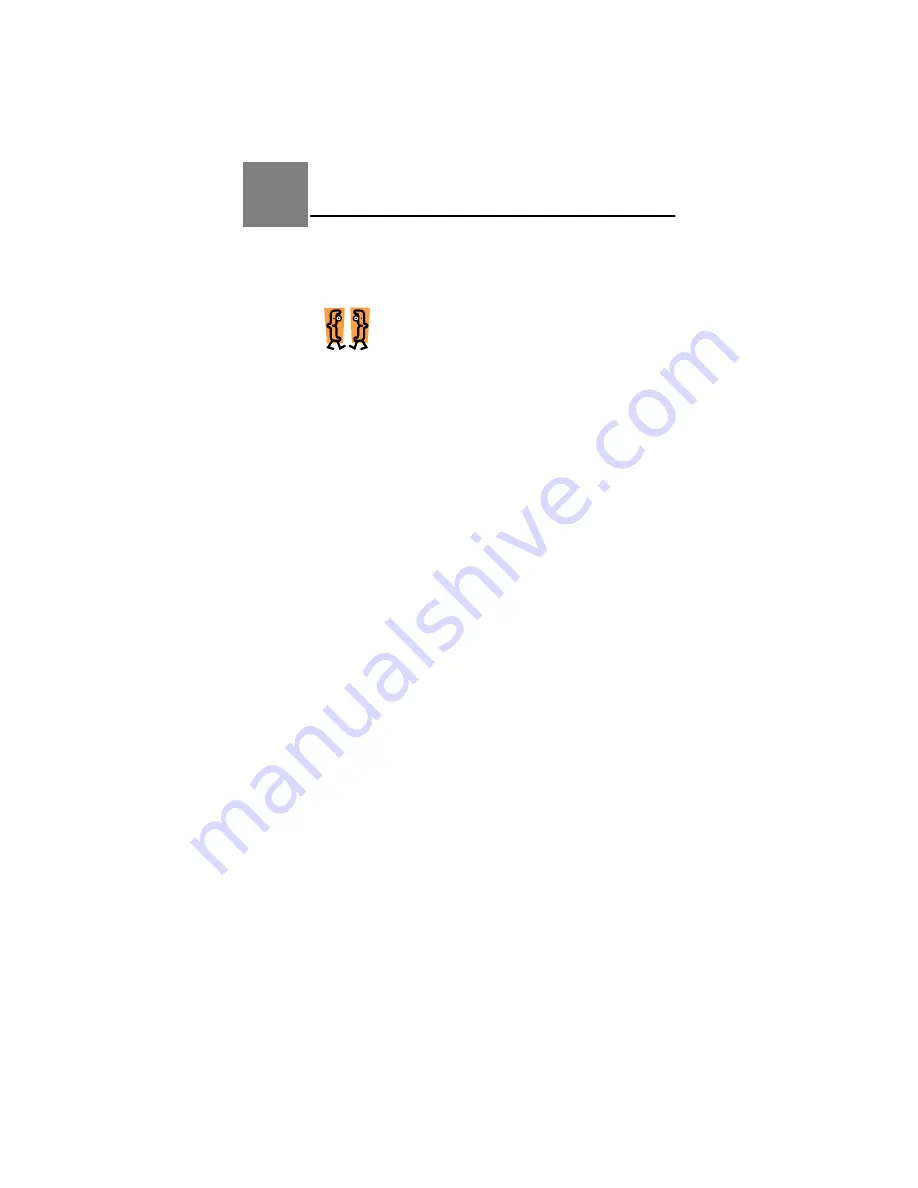
Yap Jack Pro User’s Guide – Chapter 6
73
6 Using
Other
Features
Overview
The Yap Jack Pro provides several other features:
Information, Self Test, Upgrade, and Reset settings.
This chapter describes how to:
Lock the menus
Test your ISP connection
Change the display language
Add a custom name for the device
Display the call duration
Display the cost of the call
Set a dialing prefix
Use masked dialing
Change the voice headers setting
Change the frames per packet
setting
Get product information
Upgrade the firmware
Reset your settings to factory
default
Lock the Menus
This feature enables you to lock and unlock LCD menu
access and set up a login password.
To lock the menus:
1. When
Yap Jack Pro * Ready *
is displayed
on the LCD, press the
Menu/Exit
button.
6
Содержание Yap Jack Pro
Страница 1: ......
Страница 6: ......
Страница 26: ...Yap Jack Pro User s Guide Chapter 2 20 ...
Страница 40: ...Yap Jack Pro User s Guide Chapter 3 34 ...
Страница 90: ...Yap Jack Pro User s Guide Chapter 6 84 ...
Страница 94: ...Yap Jack Pro User s Guide Chapter 7 88 ...
Страница 102: ...Yap Jack Pro User s Guide Chapter 9 96 ...
Страница 106: ...Yap Jack Pro User s Guide Chapter 11 100 ...






























