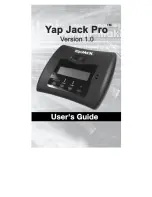Yap Jack Pro User’s Guide
iii
6
Using Other Features ..................................................................73
Overview .......................................................................................73
Lock the Menus .............................................................................73
Testing Your ISP Connection ........................................................74
Changing the Display Language....................................................75
Adding a Custom Name ................................................................76
Displaying the Call Duration After the Call.....................................76
Displaying the Cost of the Call ......................................................77
Setting a Dialing Prefix ..................................................................78
Using Masked Dialing....................................................................79
Changing the Voice Headers Setting.............................................80
Changing the Frames per Packet Setting......................................80
Getting Product Information...........................................................81
Upgrading the Yap Jack Pro Firmware..........................................82
Resetting All Settings to Factory Default .......................................82
7
Entering Information ...................................................................85
Overview .......................................................................................85
Using the Telephone Keypad ........................................................85
Telephone Keypad Map .........................................................86
Navigating the LCD Entry Fields....................................................87
Backspace/Delete (*)..............................................................87
Reset (# or Menu/Exit) ...........................................................87
Scrolling (
,
,
,
).............................................................87
8
FAQs .............................................................................................89
9
Product Specifications................................................................95
Model.............................................................................................95
Standards and Protocols ...............................................................95
Electrical........................................................................................95
Environmental................................................................................95
10
FCC Information ..........................................................................97
ACTA FCC Part 68 Customer Information.....................................97
Part 15...........................................................................................99
11
Appendix: Error Messages...........................................................101
Index ..................................................................................................103
Содержание Yap Jack Pro
Страница 1: ......
Страница 6: ......
Страница 26: ...Yap Jack Pro User s Guide Chapter 2 20 ...
Страница 40: ...Yap Jack Pro User s Guide Chapter 3 34 ...
Страница 90: ...Yap Jack Pro User s Guide Chapter 6 84 ...
Страница 94: ...Yap Jack Pro User s Guide Chapter 7 88 ...
Страница 102: ...Yap Jack Pro User s Guide Chapter 9 96 ...
Страница 106: ...Yap Jack Pro User s Guide Chapter 11 100 ...