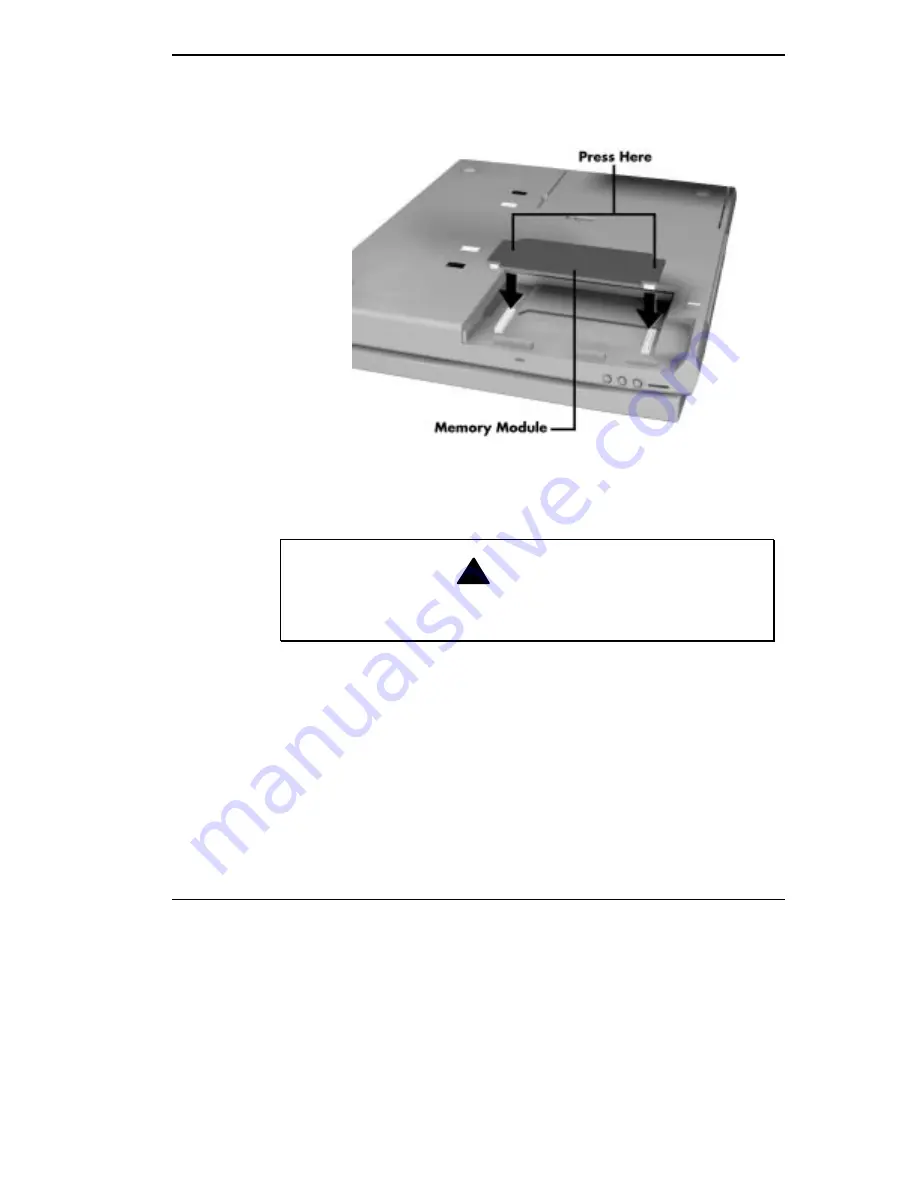
Using Your NEC Versa 4-23
3.
Lower the module into the drive bay. Align the module with the system
connectors and corner tab.
Inserting the memory module
4.
Press the module into the connectors.
!
CAUTION
Only press the module directly over the connectors. Pressing else-
where can damage the module.
5.
Replace the hard disk drive in the bay as follows:
Lower the hard disk drive into the drive bay and align its connector
with the connector in the system.
Push the hard disk drive firmly to secure the connection.






























