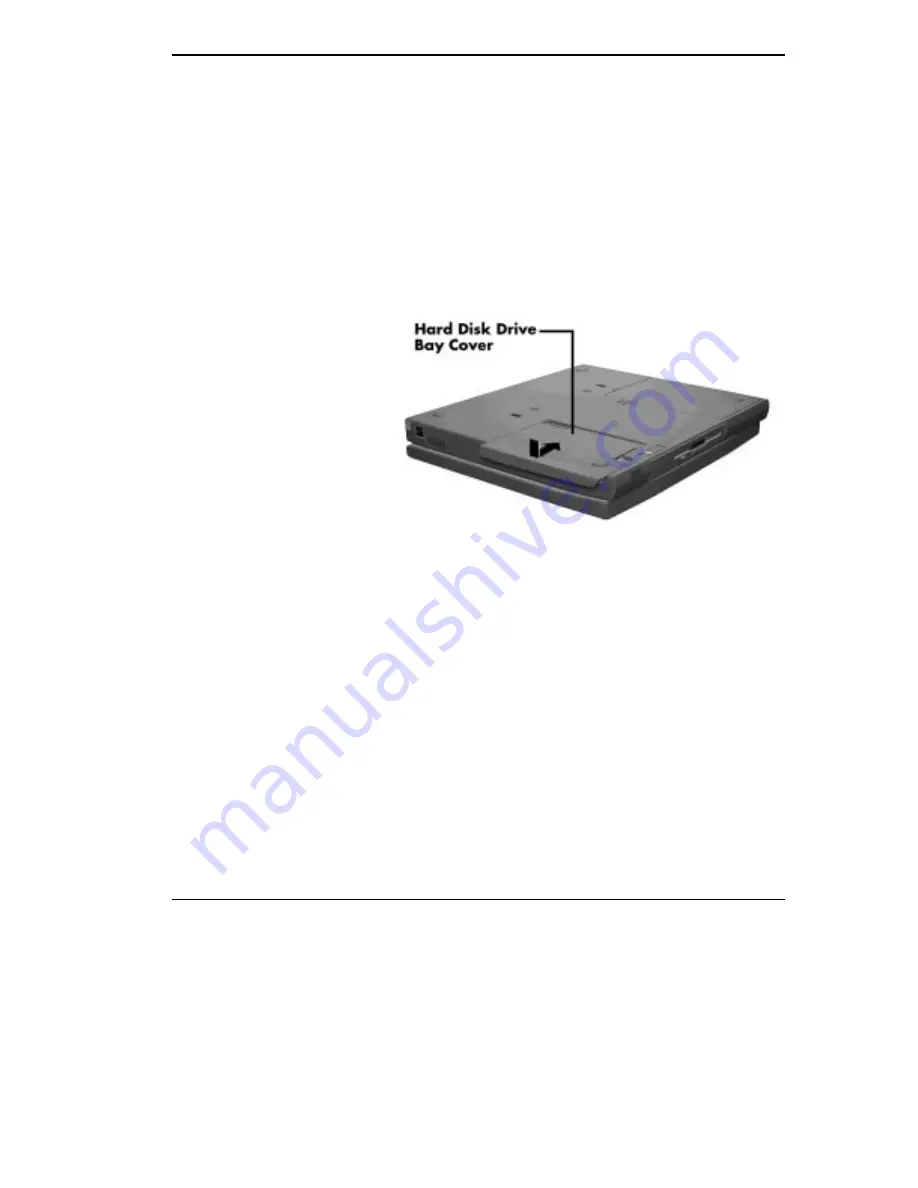
Using Your NEC Versa 4-21
6.
Slide the hard disk drive towards the connector, and push firmly to se-
cure the connection.
7.
Replace the cover as follows:
Align the tabs on the drive cover with the notches on the system chas-
sis.
Slide the cover towards the center of the unit.
Gently push the cover until it snaps into place.
Replacing the drive bay cover
8.
Turn the system over, power on, and run Setup to check the new configu-
ration.
Installing a Memory Module
Your NEC Versa system comes standard with 16 megabytes (MB) of ran-
dom access memory (RAM). You can increase system memory to a maxi-
mum of 80 MB by installing one of the following memory modules in the
system.
8-MB memory module
16-MB memory module






























