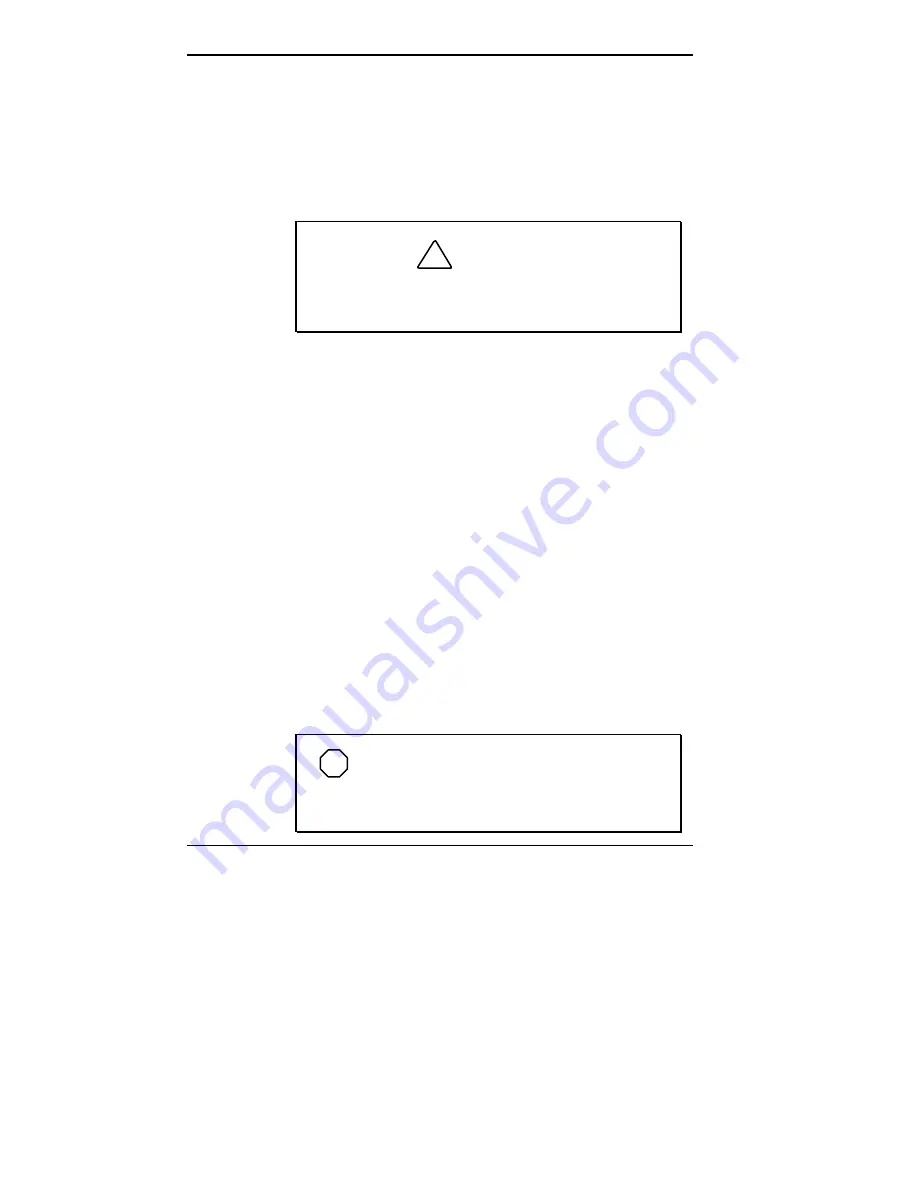
3-10 Using Setup and Power Management
Advanced
Advanced lets you define specific input/output addresses,
audio settings, and channel numbers. Only change the set-
tings in this section if you are very familiar with the way
that a system uses its resources. Making incorrect setting
decision in this menu can cause your system to malfunction.
!
CAUTION
Setting incorrect values in the Advanced portion of
the Setup utility can result in a system malfunction.
Integrated peripherals — lets you disable, enable, or
manually change COM port and LPT port address and
mode. You can also define the audio I/O address, MIDI
port address, audio IRQ number and DMA channel.
Plug & Play OS — displays whether the operating
system on your NEC Versa is plug-and-play operating
system.
Large Disk Access Mode — allows you to specify the
large disk access mode to use.
Security
Your NEC Versa 5000 supports a password for system
security. Using the Security screen, you can require that a
password be entered at each startup or boot.
You are not prompted to enter a password until you set an
initial password. Your system is not protected until you set
a password.
NOTE
If Supervisor and User passwords are both
implemented, the user level cannot access the
diskette drive.
Содержание VERSA 5000 Series
Страница 97: ...Using Your NEC Versa 4 23 Setting Up Your Computer 4 ...
Страница 185: ...Index 5 W Warranty Service C 12 Windows 95 2 2 ...
















































