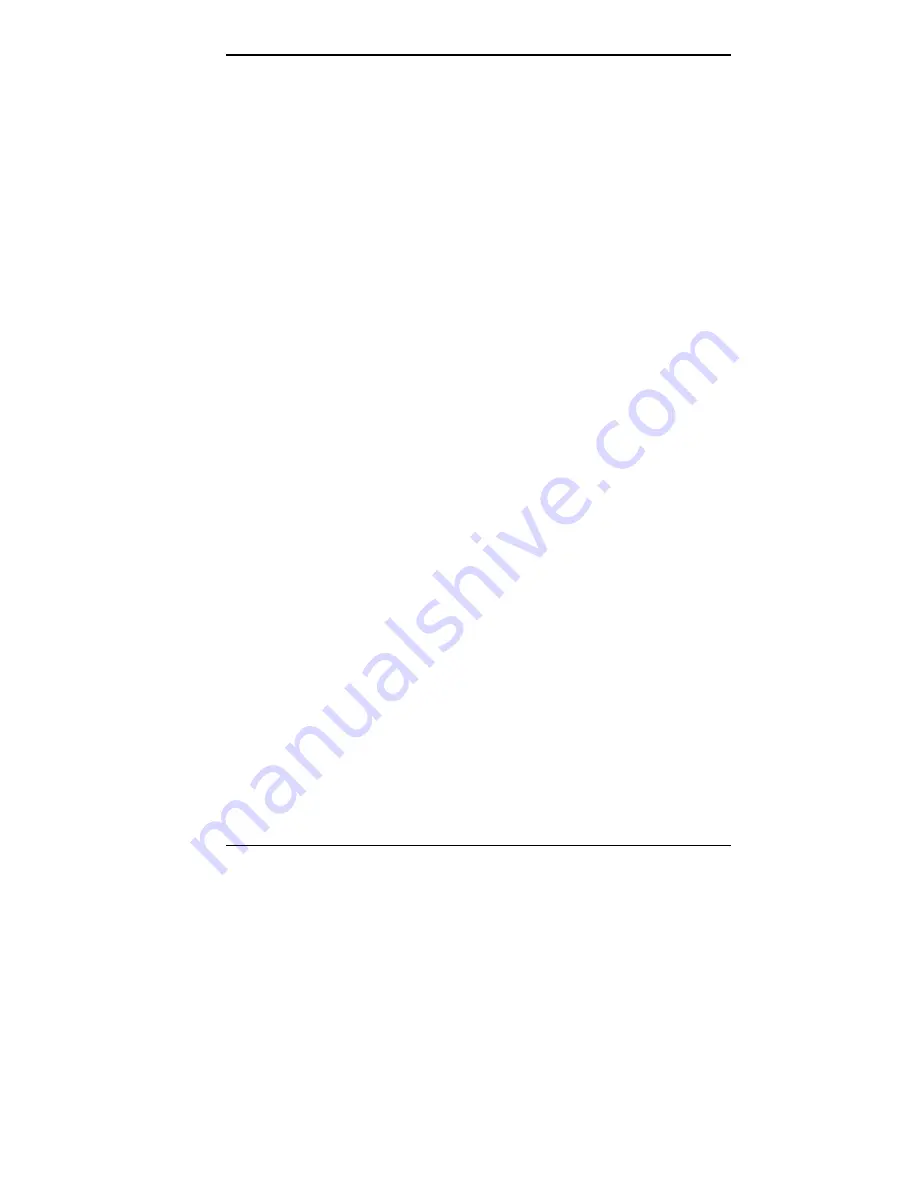
Understanding the Software 2-19
Press Start, move the cursor to the Programs group
and open the OAG FlightDisk group. In the group,
highlight “OAG FlightDisk Worldwide Edition” and
release the mouse button.
2.
The first time you open OAG, an agreement screen ap-
pears. Follow the on-screen instructions.
3.
In the Trip Plan screen, fill in the fields with the trip in-
formation requested. Press
Enter
after making selections
from the available drop-down lists.
4.
If you are a subscriber, press the appropriate button to
retrieve seat availability and price information.
5.
Follow the on-screen instructions to register for a free trial
of the OAG travel service.






























