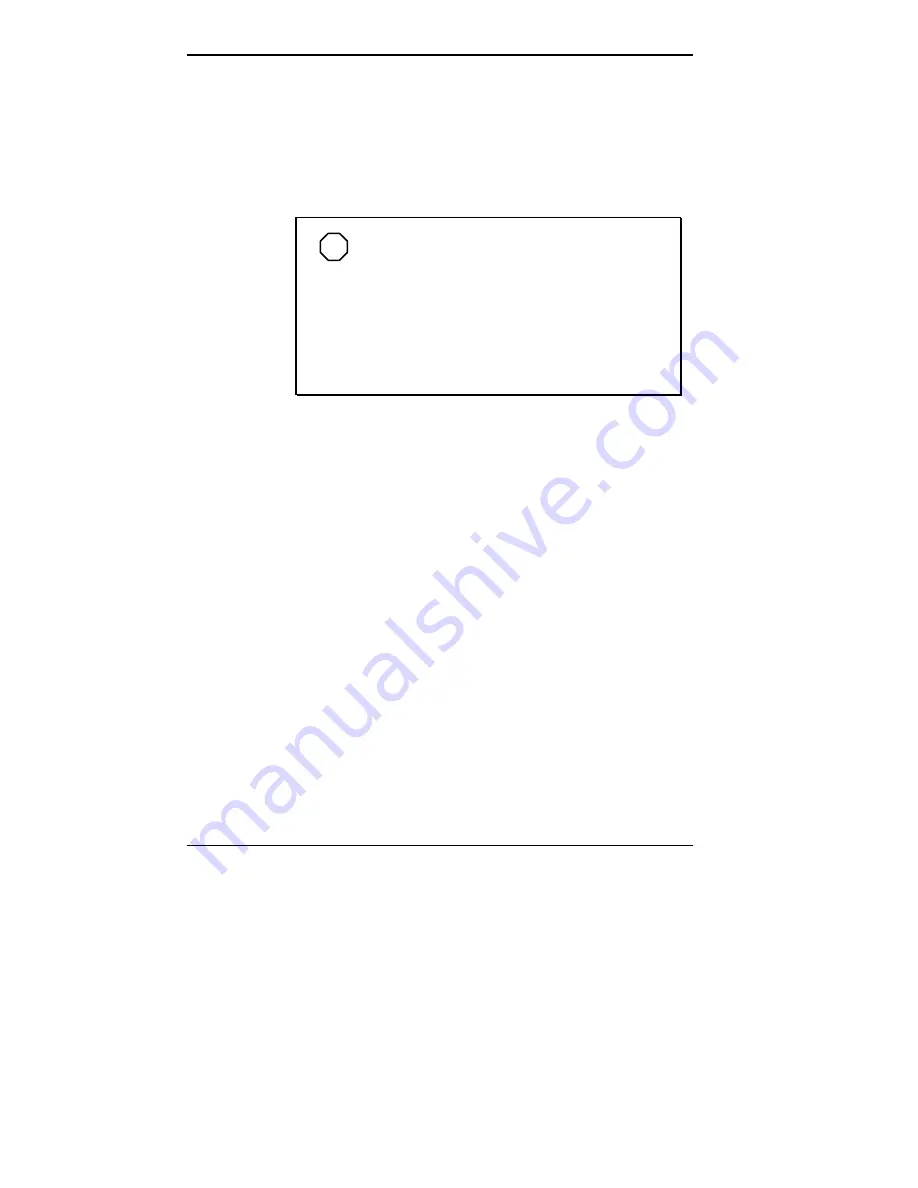
4-40 Using Your NEC Versa
You can also download the BIOS from the NECCSD BBS
or web site. Refer to appendix C for detailed instructions on
how to download the BIOS.
Only use the BIOS upgrade diskette for your specific
model.
NOTE
If you purchased or are using this system
outside of the U.S. or Canada, please contact a lo-
cal office or dealer in your country.
If you purchased this system outside of the United
States or Canada, see the booklet, “Getting Service
and Support in Asia, Australia, and Europe” to find
out how to contact the local office in your country.
Updating the BIOS involves the following procedures:
removing the screws on the bottom of the system
lifting the palm rest in front of the keyboard
setting the switch
reassembling the unit and updating the BIOS
resetting the switch.
Changing Switch Settings
Use the following steps to change switch settings.
1.
Make sure that the system power is off and that no pe-
ripheral devices are attached to the system.
2.
Turn the system over and locate the two screws that se-
cure the palm rest.
















































