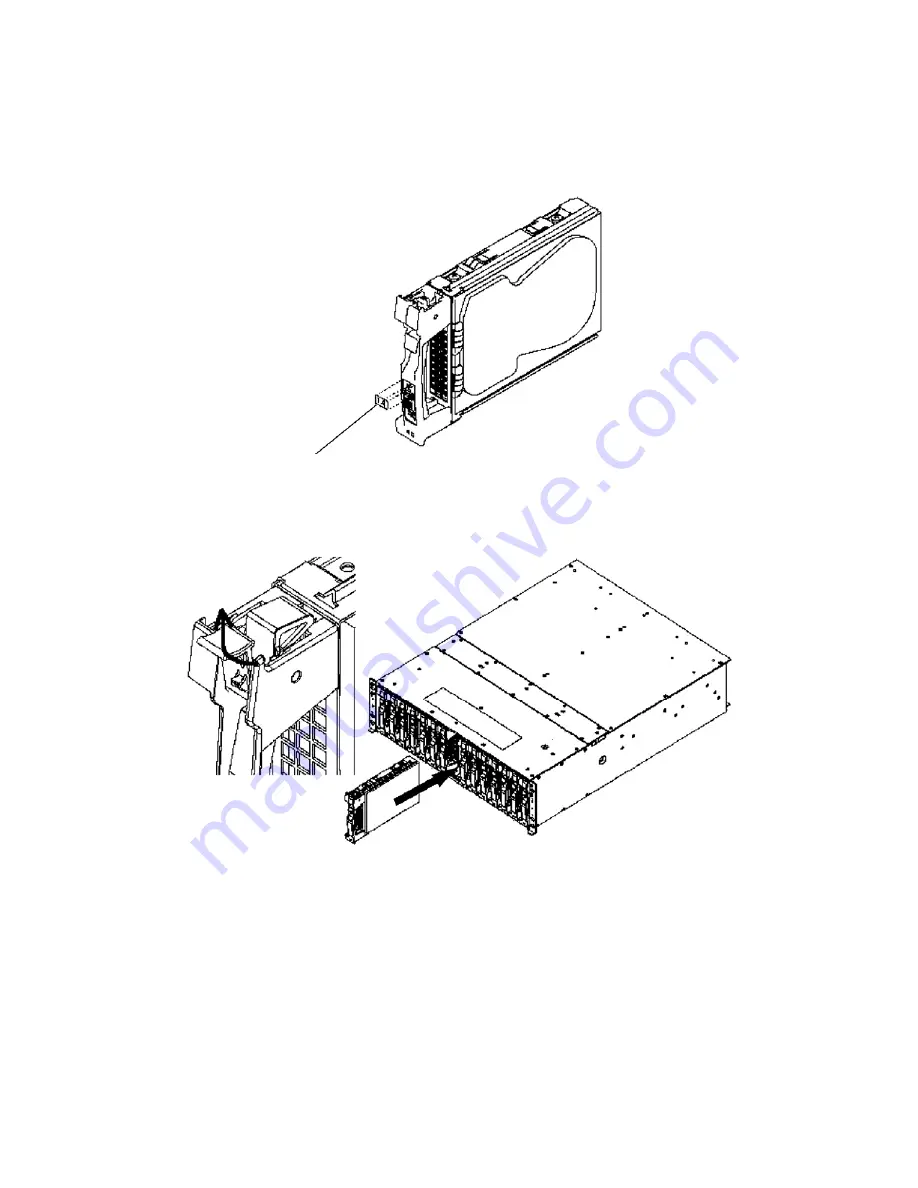
85
3.
Select the location label having the same location as that of the defective disk drive from the
location label sheet that is provided with the replacement disk drive, and then put the label on
the replacement disk drive.
Location label
4.
With the ejector of the new disk drive opened, engage the guides on the top and bottom faces
of the disk drive with the guide grooves on the disk enclosure and insert the disk drive until it
is properly seated.
Содержание NF2900-SR40E
Страница 8: ...v ...
Страница 9: ...vi ...
Страница 10: ...vii ...
Страница 13: ...x NF2900 SR40E ...
Страница 24: ...7 ...
Страница 43: ...26 ...
Страница 52: ...35 Sample configuration 1 NF2900 SR40E NF2900 SP02E NF2500 SE42E 16 ...
Страница 65: ...48 capacity and rotational speed be used together ...
Страница 76: ...59 Be careful as this may be hot ...
Страница 80: ...63 Note The figure above indicates the addition of NF2900 SC01E ...
Страница 133: ...116 DE Location View DE00 DE01 DE05 DE09 DE0 DE0 DE04 DE08 DE03 DE07 DE0 DE0 DE02 DE06 DE0 DE0 ...
Страница 134: ...117 1 2 5 Network Property Select 4 Configuration 7 Network Property to set the following items ...
















































