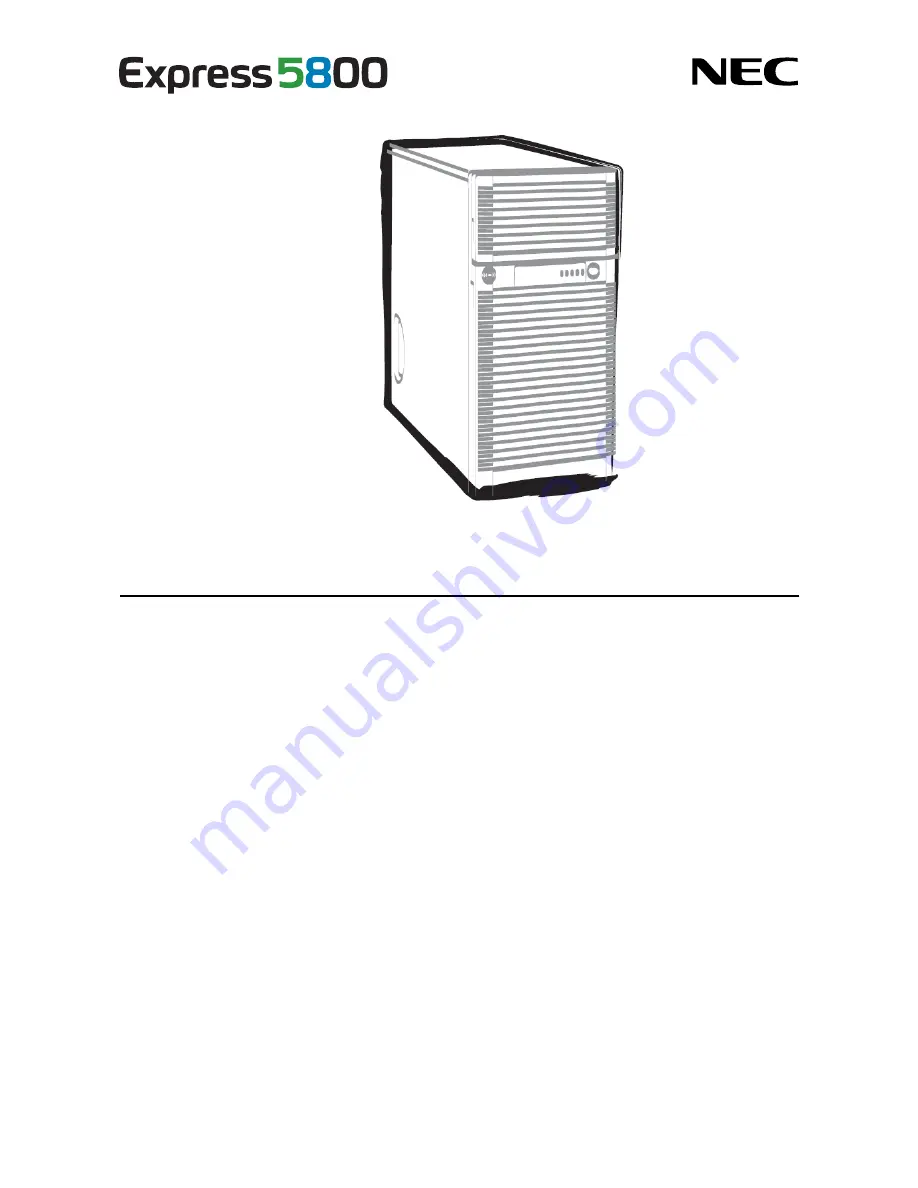
NEC Express Server
Express5800 Series
10.105.01-104.01
Dec 2013, 1st Edition
© NEC Corporation 2013
Express5800/T120e
EXP246
Maintenance Guide
Model Number: T120e N8100-2089F/2090F/2091F
Chapter 1 Maintenance
Chapter 2 Useful Features
Chapter 3 Appendix