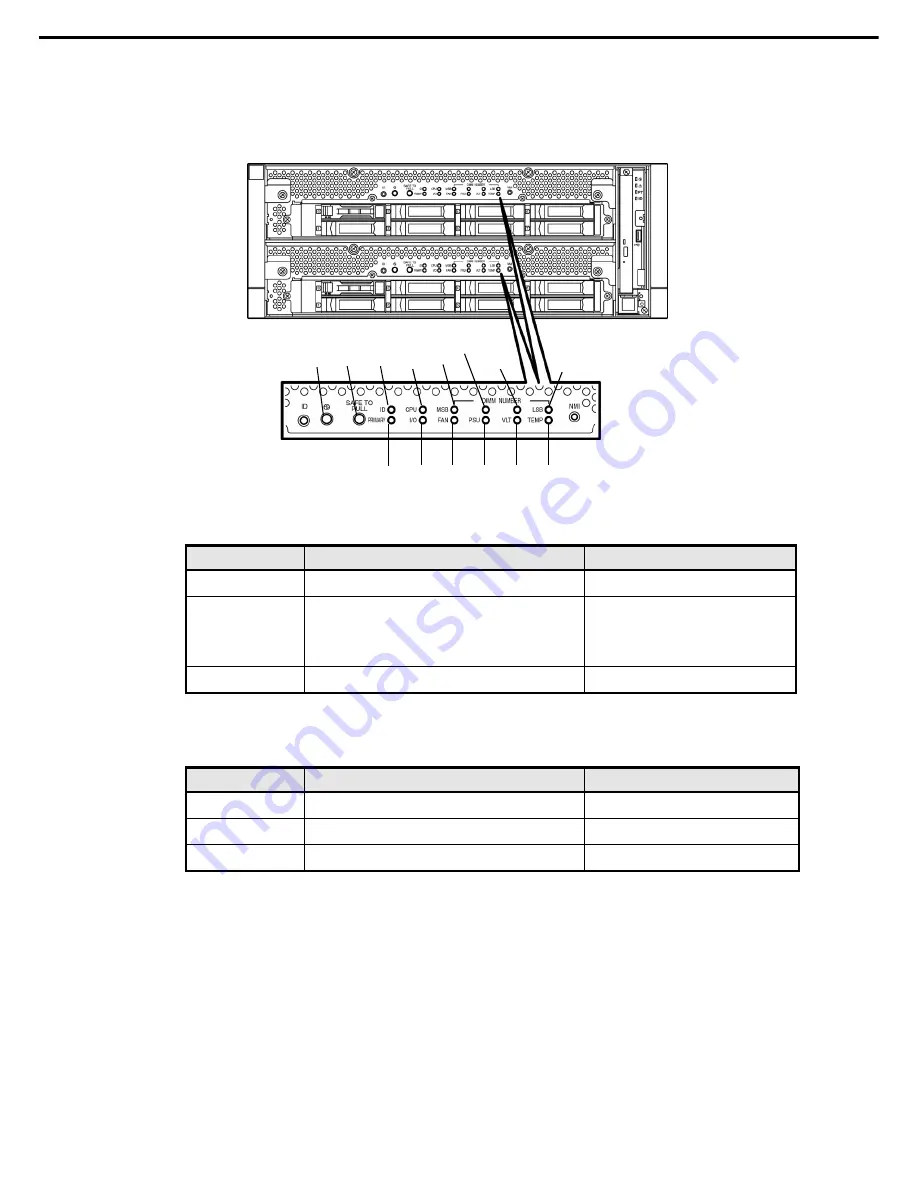
6. Error Messages
Express5800/R310e-E4, R320e-E4, R320e-M4, R310f-E4, R320f-E4, R320f-M4 Maintenance Guide (Windows)
58
Chapter 1 Maintenance
(8)
EXPRESSSCOPE
Corresponding LED lights amber if modules have failures.
(1) Module POWER LED
LED indication
Description
Action
On (green)
The power of CPU/IO module is ON.
–
Off
AC power is not supplied to CPU/IO module.
The server becomes the standby state (blinking in
green) in about one minute after AC power is
supplied.
–
Blinking (green)
CPU/IO module is in standby state.
–
(2) SAFE TO PULL (SAFE TO PULL LED)
This LED indicates the possibility to remove CPU/IO module safely.
LED indication
Description
Action
On (green)
CPU/IO module can be removed.
–
Blinking (green)
CPU/IO module cannot be removed.
–
Off
CPU/IO module is in offline state.
–
(5)-1
(5)-2
(5)-3
(5)-4
(1)
(2)
(3)
(4)
(11)
(10) (9)
(8)
(7)
(6)
Содержание Express5800/R310e-E4
Страница 267: ...MEMO...
















































