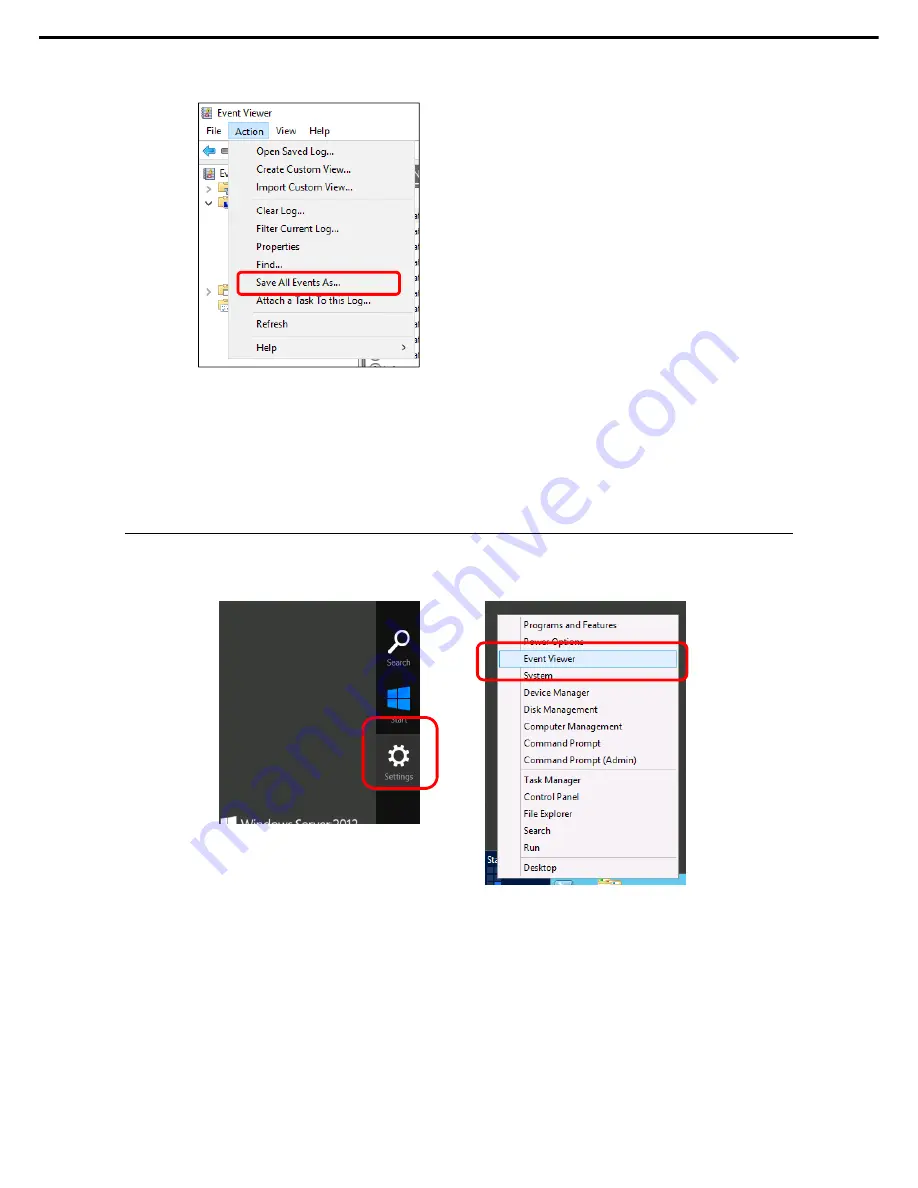
7. Collecting Failure Information
Express5800/R310e-E4, R320e-E4, R320e-M4, R310f-E4, R320f-E4, R320f-M4 Maintenance Guide (Windows)
80
Chapter 1 Maintenance
3. Click
Save All Events As
from
Action
menu.
4.
Type the file name of the archived log in
File name
.
5.
Select the type of the log file you want to save in
Save as type
, and then click
Save
.
7.2.2
Windows Server 2012 R2
1. Click
Settings
on Charms Bar.
To go to step 4, you can directly choose
Event Viewer
by right-clicking on the lower left corner of the
screen.
Charms Bar
Right-click menu
Содержание Express5800/R310e-E4
Страница 267: ...MEMO...






























