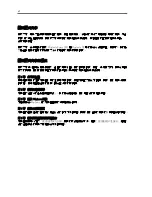xi
Settings on the Server................................................................................................................... 4-50
Initial Settings on the Server ........................................................................................................ 4-50
Setting a Management PC ............................................................................................................ 4-52
Using Remote Management.......................................................................................................... 4-54
Troubleshooting............................................................................................................................ 4-85
CHAPTER 5 INSTALLING AND USING UTILITIES .....................................................5-1
NEC
EXPRESSBUILDER.................................................................................................................. 5-2
Start Menu ...................................................................................................................................... 5-2
Autorun Menu ................................................................................................................................ 5-4
PARAMETER
FILE
CREATOR ........................................................................................................ 5-5
Parameter File Creator.................................................................................................................... 5-6
NEC
ESMPRO
AGENT
AND
MANAGER...................................................................................... 5-15
Overview ...................................................................................................................................... 5-15
NEC ESMPRO Agent................................................................................................................... 5-23
NEC ESMPRO Manager .............................................................................................................. 5-32
Maintenance of NEC Express5800/ft series ................................................................................. 5-52
NEC
DIANASCOPE......................................................................................................................... 5-80
Notes............................................................................................................................................. 5-80
ACTIVE
UPGRADE......................................................................................................................... 5-81
Introduction .................................................................................................................................. 5-81
Overview ...................................................................................................................................... 5-82
Preparing for the Active Upgrade Process.................................................................................... 5-90
Configuring the Active Upgrade Process.................................................................................... 5-110
Performing the Upgrade ............................................................................................................. 5-132
Troubleshooting.......................................................................................................................... 5-164
CHAPTER 6 MAINTENANCE .........................................................................................6-1
DAILY
MAINTENANCE................................................................................................................... 6-2
Checking Alert................................................................................................................................ 6-2
Checking STATUS LEDs............................................................................................................... 6-2
Making Backup Copies................................................................................................................... 6-3
Cleaning.......................................................................................................................................... 6-3
SYSTEM
DIAGNOSTICS.................................................................................................................. 6-7
Test Items ....................................................................................................................................... 6-7
Startup and Exit of System Diagnostics ......................................................................................... 6-7
MAINTENANCE
TOOLS ................................................................................................................ 6-10
Starting the Maintenance Tools .................................................................................................... 6-10
Function of Maintenance Tools .................................................................................................... 6-12
TO
THE
ACCIDENT
OF
PCI
MODULE.......................................................................................... 6-16
Procedure to Confirm ................................................................................................................... 6-16
Procedure to Recover.................................................................................................................... 6-17
Procedure to Check....................................................................................................................... 6-19
CHAPTER 7 TROUBLESHOOTING...............................................................................7-1
Содержание EXP320J
Страница 12: ... THIS PAGE IS INTENTIONALLY LEFT BLANK ...
Страница 25: ...xiii APPENDIX A SPECIFICATIONS A 1 APPENDIX B I O PORT ADDRESSES B 1 ...
Страница 26: ...xiv THIS PAGE IS INTENTIONALLY LEFT BLANK ...
Страница 28: ...1 2 Precautions for Use 使用上的注意 本章包含著對服務器恰當安全的操作必要的信息 ...
Страница 54: ...1 28 Precautions for Use This page is intentionally left blank ...
Страница 64: ...2 10 General Description Rear View ...
Страница 68: ...2 14 General Description CPU IO Module CPU IO module ...
Страница 88: ...2 34 General Description This page is intentionally left blank ...
Страница 100: ...3 12 Windows Setup and Operation 3 Confirm that RDR of the disk is cancelled ...
Страница 101: ...Windows Setup and Operation 3 13 4 Cancel the disk of the corresponding slot in the same manner ...
Страница 218: ...4 92 System Configuration This page is intentionally left blank ...
Страница 253: ...Installing and Using Utilities 5 35 DIMM Allows the information of DIMM on the CPU modules to be viewed ...
Страница 390: ...5 172 Installing and Using Utilities This page is intentionally left blank ...
Страница 408: ...6 18 Maintenance 3 Stop of PCI module 1 4 Start of PCI module 1 ...
Страница 410: ...6 20 Maintenance This page is intentionally left blank ...
Страница 454: ...7 44 Troubleshooting This page is intentionally left blank ...
Страница 485: ...System Upgrade 8 31 board must not be mixed with N8804 005 or N8803 035 ...
Страница 500: ......
Страница 503: ......