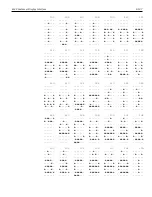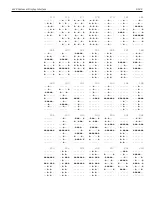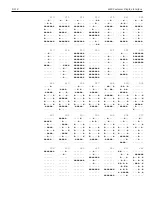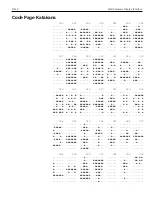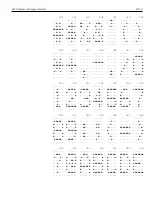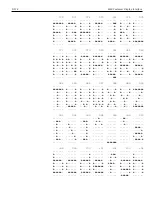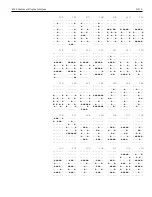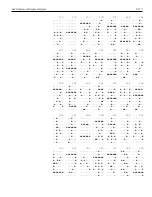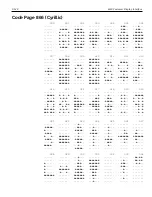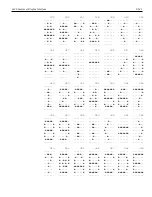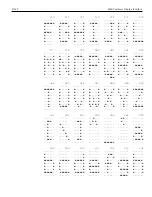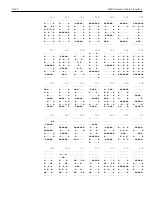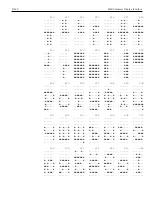9-120
2x20 Customer Display Interface
Code Page 866 (Cyrillic)
000 001 002 003 004 005 006
....... ....... ....... ....... ....... ..●●●.. ...●...
....... .●●●●●. .●●●●●. ....... ....... ..●●●.. ..●●●..
....... ●.....● ●●●●●●● .●●.●●. ...●... ..●●●.. .●●●●●.
....... ●.●.●.● ●●.●.●● ●●●●●●● ..●●●.. ●●.●.●● ●●●●●●●
....... ●.....● ●●●●●●● ●●●●●●● .●●●●●. ●●●●●●● ●●●●●●●
....... ●.●●●.● ●●...●● .●●●●●. ..●●●.. ●●.●.●● .●●●●●.
....... ●..●..● ●●●.●●● ..●●●.. ...●... ...●... ...●...
....... .●●●●●. .●●●●●. ...●... ....... ...●... .●●●●●.
....... ....... ....... ....... ....... ....... .......
007 008 009 010 011 012 013
....... ●●●●●●● ....... ●●●●●●● ....... ....... .......
....... ●●●●●●● ....... ●●●●●●● ..●●●.. .●●●●●. ...●●..
....... ●●●●●●● ..●●●.. ●●...●● ...●.●. ●.....● ...●●●.
...●... ●●●.●●● .●...●. ●.●●●.● .●..... ●.....● ...●..●
.●●●●●. ●.....● .●...●. ●.●●●.● .●●●●.. .●●●●●. ...●...
...●... ●●●.●●● .●...●. ●.●●●.● ●....●. ...●... ...●...
....... ●●●●●●● ..●●●.. ●●...●● ●....●. ●●●●●●● ●●●●...
....... ●●●●●●● ....... ●●●●●●● .●●●●.. ...●... ●●●....
....... ●●●●●●● ....... ●●●●●●● ....... ....... .......
014 015 016 017 018 019 020
....... ....... ....... ....... ....... ....... .......
..●●●●● ●..●..● ●...... ......● ...●... ..●.●.. .●●●●●●
..●...● .●.●.●. ●●●.... ....●●● ..●●●.. ..●.●.. ●..●..●
..●●●●● ..●.●.. ●●●●●.. ..●●●●● .●●●●●. ..●.●.. ●..●..●
..●...● ●●...●● ●●●●●●● ●●●●●●● ...●... ..●.●.. .●●●..●
..●...● ..●.●.. ●●●●●.. ..●●●●● .●●●●●. ....... ...●..●
●●●.●●● .●.●.●. ●●●.... ....●●● ..●●●.. ....... ...●..●
●●●.●●● ●..●..● ●...... ......● ...●... ..●.●.. ...●..●
....... ....... ....... ....... ....... ....... .......
021 022 023 024 025 026 027
....... ....... ...●... ....... ....... ....... .......
.●●●●●. ....... ..●●●.. ...●... ...●... ....... .......
●...... ....... .●●●●●. ..●●●.. ...●... ....●.. ..●....
.●●●●.. ....... ...●... .●●●●●. ...●... ....●●. .●●....
●....●. ●●●●●●● ...●... ...●... ...●... ●●●●●●● ●●●●●●●
.●●●●.. ●●●●●●● .●●●●●. ...●... .●●●●●. ....●●. .●●....
.....●. ●●●●●●● ..●●●.. ...●... ..●●●.. ....●.. ..●....
●●●●●.. ....... ...●... ...●... ...●... ....... .......
....... ....... .●●●●●. ....... ....... ....... .......
028 029 030 031 032 033 034
....... ....... ...●... ....... ....... ....... .●●.●●.
....... ....... ...●... ●●●●●●● ....... ...●... .●●.●●.
●...... ....... ..●●●.. ●●●●●●● ....... ..●●●.. ..●.●..
●...... .●...●. ..●●●.. .●●●●●. ....... ..●●●.. .......
●...... ●●●●●●● .●●●●●. .●●●●●. ....... ...●... .......
●...... .●...●. .●●●●●. ..●●●.. ....... ...●... .......
●●●●●●● ....... ●●●●●●● ..●●●.. ....... ....... .......
....... ....... ●●●●●●● ...●... ....... ...●... .......
....... ....... ....... ...●... ....... ....... .......
Содержание XR3 (7613)
Страница 1: ...User Guide NCR RealPOS XR3 7613 Release 1 0 BCC5 0000 5154 Issue B...
Страница 13: ...xi...
Страница 16: ...Product Overview 1 3 Mounting Configuration The NCR RealPOS XR3 is configured to be mounted on a countertop...
Страница 17: ...1 4 Product Overview Operator Controls Power Switch The Power Switch is located on the Front Panel of the POS...
Страница 20: ...Product Overview 1 7 Label Locations...
Страница 59: ...Disk Image Backup and Recovery Tool 4 46 2 Enter the Password The factory default password is Recovery1234...
Страница 62: ...4 49 Disk Image Backup and Recovery Tool 2 Click on the USB Button...
Страница 69: ...Disk Image Backup and Recovery Tool 4 56 A progress bar is displayed as the image is applied...
Страница 70: ...4 57 Disk Image Backup and Recovery Tool A message is displayed when the load is complete...
Страница 71: ...Disk Image Backup and Recovery Tool 4 58 5 Reboot the POS...
Страница 82: ...5 69 Power Management 2 Select Network Adapters Realtek PCIe GBE Family Controller 2...
Страница 98: ...7 85 BIOS Updating Procedure 5 Select Make Bootable...
Страница 124: ...2x20 Customer Display Interface 9 111 245 246 247 248 249 250 251 252 253 254 255...
Страница 132: ...2x20 Customer Display Interface 9 119 245 246 247 248 249 250 251 252 253 254 255...
Страница 140: ...2x20 Customer Display Interface 9 127 245 246 247 248 249 250 251 252 253 254 255...
Страница 144: ...10 131 Wireless Adapter Switching 6 Select Create a new package OK...
Страница 146: ...10 133 Wireless Adapter Switching 12 Click Yes 13 Enter a filename and choose a location to save the package file...
Страница 151: ...B 138 Touch Screen Calibration Do NOT touch the bezel with your other fingers...