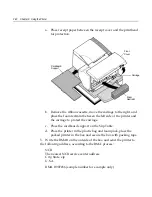Chapter 5: Technical Specifications
5-5
MICR Reader – Additional Information
•
The check must be flat and void of curls, folds, or wrinkles
(especially at the edges). Wrinkled checks may rub against the
ribbon causing them to become ink-stained.
•
Checks must be void of clips or staples. Paper jams, MICR read
errors, and/or MICR head damage could occur.
•
Immediately release the check once the printer starts to feed it.
Failure to release the check could skew it, causing paper jams and
MICR read errors.
Standard Receipt Features
Print Technology
Direct thermal
640 dot printhead
Print Resolution
203 DPI horizontal and vertical
8 dots/mm
Character Cell
Standard 13 X 24
Compressed 10 X 24
Print Width
Standard 44 characters @ 15.6 CPI
Compressed 56 characters @ 20.3 CPI
Enhanced Print
Double Wide, Double High, Rotated, Underlined,
Scalable, Italic, Superscript, Subscript, Bold, and Reversed
Image characters
Print Line Spacing
7.52 lines/inch, standard
Print Line Rate
38.4 LPS for text at standard spacing. See Receipt
Throughput
Paper Feed
Unidirectional, 130mm/second maximum. See Receipt
Throughput
Paper Sensing
Paper exhaust switch
Paper low switch (adjustable).
Operator Interface
Paper Feed Button on cabinet
Содержание 7158
Страница 1: ...NCR 7158 Thermal Receipt and Impact Printer Release 1 0 Owner s Guide B005 0000 1112 Issue D...
Страница 26: ...1 8 Chapter 1 About the Printer...
Страница 50: ...3 12 Chapter 3 Using the Printer Clearing Check Flip Paper Jams Check Check Flip Window Door...
Страница 53: ...Chapter 3 Using the Printer 3 15 Configuration Menu and Print Test samples show approximately 60 of size...
Страница 56: ...3 18 Chapter 3 Using the Printer 1 Set DIP Switch 1 to On Front of Printer Reset Button Front Cover...
Страница 110: ...5 28 Chapter 5 Technical Specifications Code Page 437...
Страница 111: ...Chapter 5 Technical Specifications 5 29 Code Page 850...
Страница 112: ...5 30 Chapter 5 Technical Specifications Code Page 852...
Страница 113: ...Chapter 5 Technical Specifications 5 31 Code Page 858...
Страница 114: ...5 32 Chapter 5 Technical Specifications Code Page 860...
Страница 115: ...Chapter 5 Technical Specifications 5 33 Code Page 863...
Страница 116: ...5 34 Chapter 5 Technical Specifications Code Page 865...
Страница 117: ...Chapter 5 Technical Specifications 5 35 Code Page 866...
Страница 128: ...6 10 Chapter 6 Communication Interface...
Страница 286: ...7 158 Chapter 7 Programming Guide...
Страница 314: ...Index 8 W Weight of printer 5 36 X XON XOFF protocol 6 6...