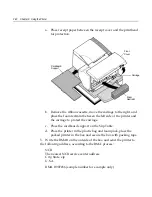Chapter 5: Technical Specifications
5-7
Optional Features
Paper Cutter
Rotary partial cut knife leaves 5.0 mm (0.2 inch) uncut on
left edge.
Slip Table Kits
Extends Slip Table 38 mm (1.5 in.) or 76 mm (3.0 in.) in
front.
The 76 mm slip table comes standard with the
MICR and Flip options.
MICR Reader
Integrated into the slip station.
Reads MICR checks oriented for validation on the back of
the check, and communicates the character string to the
host computer.
Reads E13B and CMC7 MICR Fonts (Auto discriminates).
Check Flip
Error and fraud prevention feature.
Turns validated checks over for printing on the face of the
check.
Remote Power
Supply
55W standard
75W available
Auto-Ranging input
24Vdc output
Interface daughter
PCBs
RS-232C, 9 pin connector
USB
Содержание 7158
Страница 1: ...NCR 7158 Thermal Receipt and Impact Printer Release 1 0 Owner s Guide B005 0000 1112 Issue D...
Страница 26: ...1 8 Chapter 1 About the Printer...
Страница 50: ...3 12 Chapter 3 Using the Printer Clearing Check Flip Paper Jams Check Check Flip Window Door...
Страница 53: ...Chapter 3 Using the Printer 3 15 Configuration Menu and Print Test samples show approximately 60 of size...
Страница 56: ...3 18 Chapter 3 Using the Printer 1 Set DIP Switch 1 to On Front of Printer Reset Button Front Cover...
Страница 110: ...5 28 Chapter 5 Technical Specifications Code Page 437...
Страница 111: ...Chapter 5 Technical Specifications 5 29 Code Page 850...
Страница 112: ...5 30 Chapter 5 Technical Specifications Code Page 852...
Страница 113: ...Chapter 5 Technical Specifications 5 31 Code Page 858...
Страница 114: ...5 32 Chapter 5 Technical Specifications Code Page 860...
Страница 115: ...Chapter 5 Technical Specifications 5 33 Code Page 863...
Страница 116: ...5 34 Chapter 5 Technical Specifications Code Page 865...
Страница 117: ...Chapter 5 Technical Specifications 5 35 Code Page 866...
Страница 128: ...6 10 Chapter 6 Communication Interface...
Страница 286: ...7 158 Chapter 7 Programming Guide...
Страница 314: ...Index 8 W Weight of printer 5 36 X XON XOFF protocol 6 6...