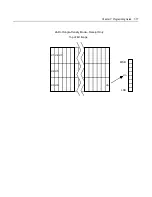Chapter 7: Programming Guide 7-89
Transmit Printer ID
ASCII
GS I
n
Hexadecimal
1D 49
n
Decimal
29
73
n
Value of
n
1, 49 = Printer model ID
2, 50 = Type ID
3,
51
=
ROM
version
ID
Transmits the printer ID specified by
n
as follows:
N
Printer ID
Specification
ID (hexadecimal)
1, 49
Printer model ID
NCR 7158 0x28
(A758
Native Mode)
1, 49
Printer model ID
NCR 7156 0x26
(A756
Emulation)
2, 50
Type ID
Installed options
Refer to the table below
3, 51
ROM version ID
ROM version
0x00
4, 52
Logo Definition
Logo Definition
Refer to table below
Type ID (n=2)
Bit
Off/On
Hex
Decimal Function
0
Off
00
0
No two-byte character code installed.
On
01
1
Two-byte character code installed.
1
Off
00
0
No knife installed.
On 02 2 Knife
installed.
2
- - - Undefined
3
Off
00
0
No MICR installed.
On 08 8 MICR
installed.
4
Off
00
0
Not used. Fixed to Off.
5
- - - Undefined
6
- - - Undefined
7
Off
00
0
Not used. Fixed to Off.
Содержание 7158
Страница 1: ...NCR 7158 Thermal Receipt and Impact Printer Release 1 0 Owner s Guide B005 0000 1112 Issue D...
Страница 26: ...1 8 Chapter 1 About the Printer...
Страница 50: ...3 12 Chapter 3 Using the Printer Clearing Check Flip Paper Jams Check Check Flip Window Door...
Страница 53: ...Chapter 3 Using the Printer 3 15 Configuration Menu and Print Test samples show approximately 60 of size...
Страница 56: ...3 18 Chapter 3 Using the Printer 1 Set DIP Switch 1 to On Front of Printer Reset Button Front Cover...
Страница 110: ...5 28 Chapter 5 Technical Specifications Code Page 437...
Страница 111: ...Chapter 5 Technical Specifications 5 29 Code Page 850...
Страница 112: ...5 30 Chapter 5 Technical Specifications Code Page 852...
Страница 113: ...Chapter 5 Technical Specifications 5 31 Code Page 858...
Страница 114: ...5 32 Chapter 5 Technical Specifications Code Page 860...
Страница 115: ...Chapter 5 Technical Specifications 5 33 Code Page 863...
Страница 116: ...5 34 Chapter 5 Technical Specifications Code Page 865...
Страница 117: ...Chapter 5 Technical Specifications 5 35 Code Page 866...
Страница 128: ...6 10 Chapter 6 Communication Interface...
Страница 286: ...7 158 Chapter 7 Programming Guide...
Страница 314: ...Index 8 W Weight of printer 5 36 X XON XOFF protocol 6 6...