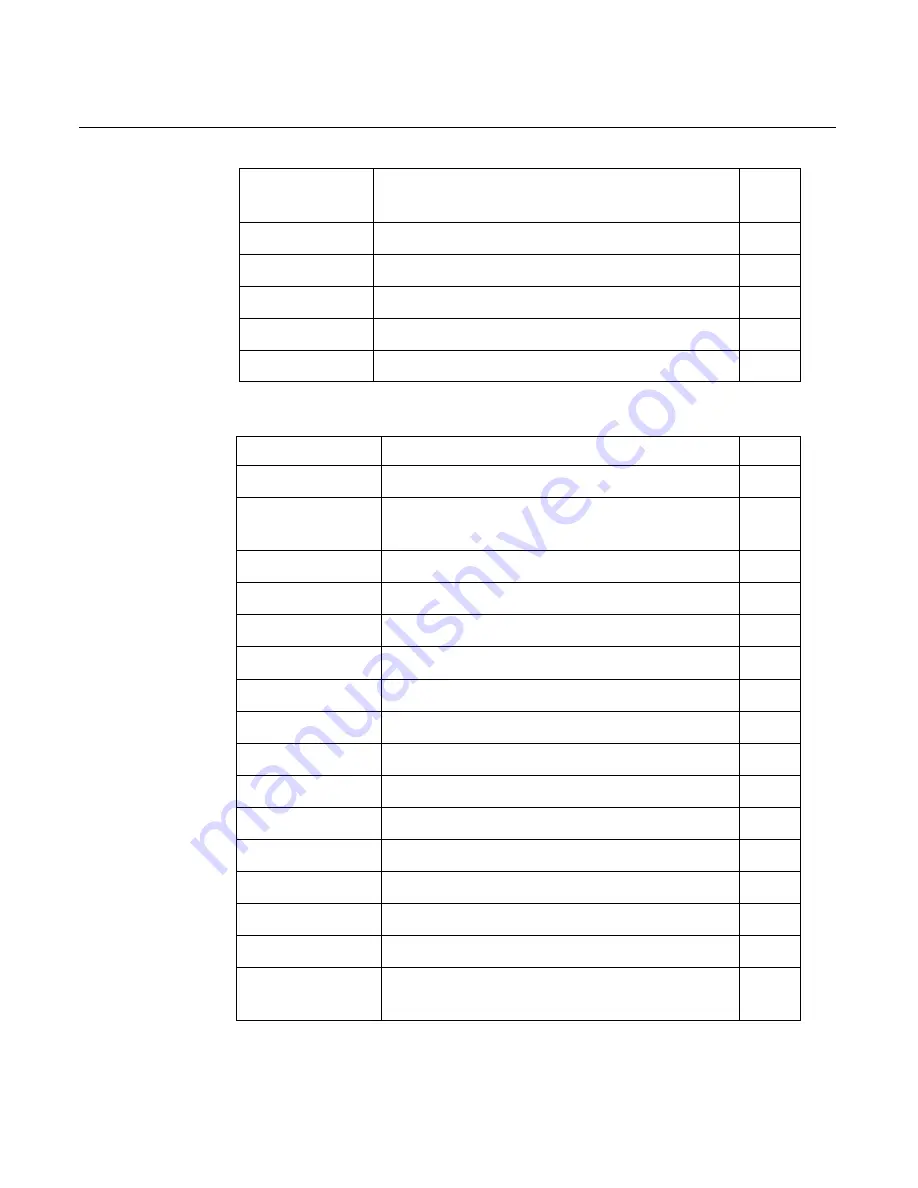
Chapter 7: Programming Guide
7-9
1B 7A n
Select or Cancel Parallel Printing Mode on
R&J
32
1C
Select Slip Station
33
1D 56 m
Select Cut Mode and Cut Paper
34
1D 56 m n
Select Cut Mode and Cut Paper
34
1E Select
Receipt
Station
35
1F 74
Print Test Form
35
Vertical Positioning and Print Commands
Code (Hexadecimal
Command
Page
0A
Print and Feed Paper One Line
36
0C
Print and Return to Standard Mode/Print
and Eject Slip
36
0D
Print and Carriage Return
37
14 n
Feed
n
Print Lines
37
15 n
Feed
n
Dot Rows
38
16 n
Add
n
Extra Dot Rows
39
17 Print
40
1B 32
Set Line Spacing to 1/6 Inch
40
1B 33 n
Set Line Spacing
41
1B 4A n
Print and Feed Paper
42
1B 4B n
Print and Reverse Feed Paper
43
1B 64 n
Print and Feed
n
Lines
43
1B 65 n
Print and Reverse Feed
n
Lines
43
1D 14 n
Reverse Feed n Lines
43
1D 15 n
Reverse Feed n Dots
44
1D 50 x y
Set Horizontal and Vertical Minimum
Motion Units
44
Содержание 7158
Страница 1: ...NCR 7158 Thermal Receipt and Impact Printer Release 1 0 Owner s Guide B005 0000 1112 Issue D...
Страница 26: ...1 8 Chapter 1 About the Printer...
Страница 50: ...3 12 Chapter 3 Using the Printer Clearing Check Flip Paper Jams Check Check Flip Window Door...
Страница 53: ...Chapter 3 Using the Printer 3 15 Configuration Menu and Print Test samples show approximately 60 of size...
Страница 56: ...3 18 Chapter 3 Using the Printer 1 Set DIP Switch 1 to On Front of Printer Reset Button Front Cover...
Страница 110: ...5 28 Chapter 5 Technical Specifications Code Page 437...
Страница 111: ...Chapter 5 Technical Specifications 5 29 Code Page 850...
Страница 112: ...5 30 Chapter 5 Technical Specifications Code Page 852...
Страница 113: ...Chapter 5 Technical Specifications 5 31 Code Page 858...
Страница 114: ...5 32 Chapter 5 Technical Specifications Code Page 860...
Страница 115: ...Chapter 5 Technical Specifications 5 33 Code Page 863...
Страница 116: ...5 34 Chapter 5 Technical Specifications Code Page 865...
Страница 117: ...Chapter 5 Technical Specifications 5 35 Code Page 866...
Страница 128: ...6 10 Chapter 6 Communication Interface...
Страница 286: ...7 158 Chapter 7 Programming Guide...
Страница 314: ...Index 8 W Weight of printer 5 36 X XON XOFF protocol 6 6...






























