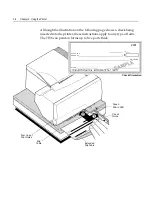3-14 Chapter 3: Using the Printer
Testing the Printer
The Configuration Menu allows you to set general printer parameters.
The test prints a list of various printer settings and partially cuts the
paper if a knife is installed. The test printouts may vary depending on
the printer model. The printout may be useful to a service
representative if there is a problem. To change the default settings,
enter the Configuration Menu as instructed on the bottom of the test
printout. If something appears to be wrong with the test printout (such
as missing or faded text), see the troubleshooting section in this
document.
1.
To run the test, either:
a.
Open and close the receipt cover while holding down the Paper
Feed Button.
OR
b.
Press the Paper Feed Button and the Reset Button at the same
time.
2.
When the printer begins printing let go of the Paper Feed Button.
Caution:
Be extremely careful changing any of the printer settings to
avoid inadvertently changing other settings that might affect the
performance of the printer.
Press the Paper Feed Button the number of clicks for the printer
settings you want.
Note:
Press the Paper Feed Button for at least one second to validate
the selection.
Содержание 7158
Страница 1: ...NCR 7158 Thermal Receipt and Impact Printer Release 1 0 Owner s Guide B005 0000 1112 Issue D...
Страница 26: ...1 8 Chapter 1 About the Printer...
Страница 50: ...3 12 Chapter 3 Using the Printer Clearing Check Flip Paper Jams Check Check Flip Window Door...
Страница 53: ...Chapter 3 Using the Printer 3 15 Configuration Menu and Print Test samples show approximately 60 of size...
Страница 56: ...3 18 Chapter 3 Using the Printer 1 Set DIP Switch 1 to On Front of Printer Reset Button Front Cover...
Страница 110: ...5 28 Chapter 5 Technical Specifications Code Page 437...
Страница 111: ...Chapter 5 Technical Specifications 5 29 Code Page 850...
Страница 112: ...5 30 Chapter 5 Technical Specifications Code Page 852...
Страница 113: ...Chapter 5 Technical Specifications 5 31 Code Page 858...
Страница 114: ...5 32 Chapter 5 Technical Specifications Code Page 860...
Страница 115: ...Chapter 5 Technical Specifications 5 33 Code Page 863...
Страница 116: ...5 34 Chapter 5 Technical Specifications Code Page 865...
Страница 117: ...Chapter 5 Technical Specifications 5 35 Code Page 866...
Страница 128: ...6 10 Chapter 6 Communication Interface...
Страница 286: ...7 158 Chapter 7 Programming Guide...
Страница 314: ...Index 8 W Weight of printer 5 36 X XON XOFF protocol 6 6...