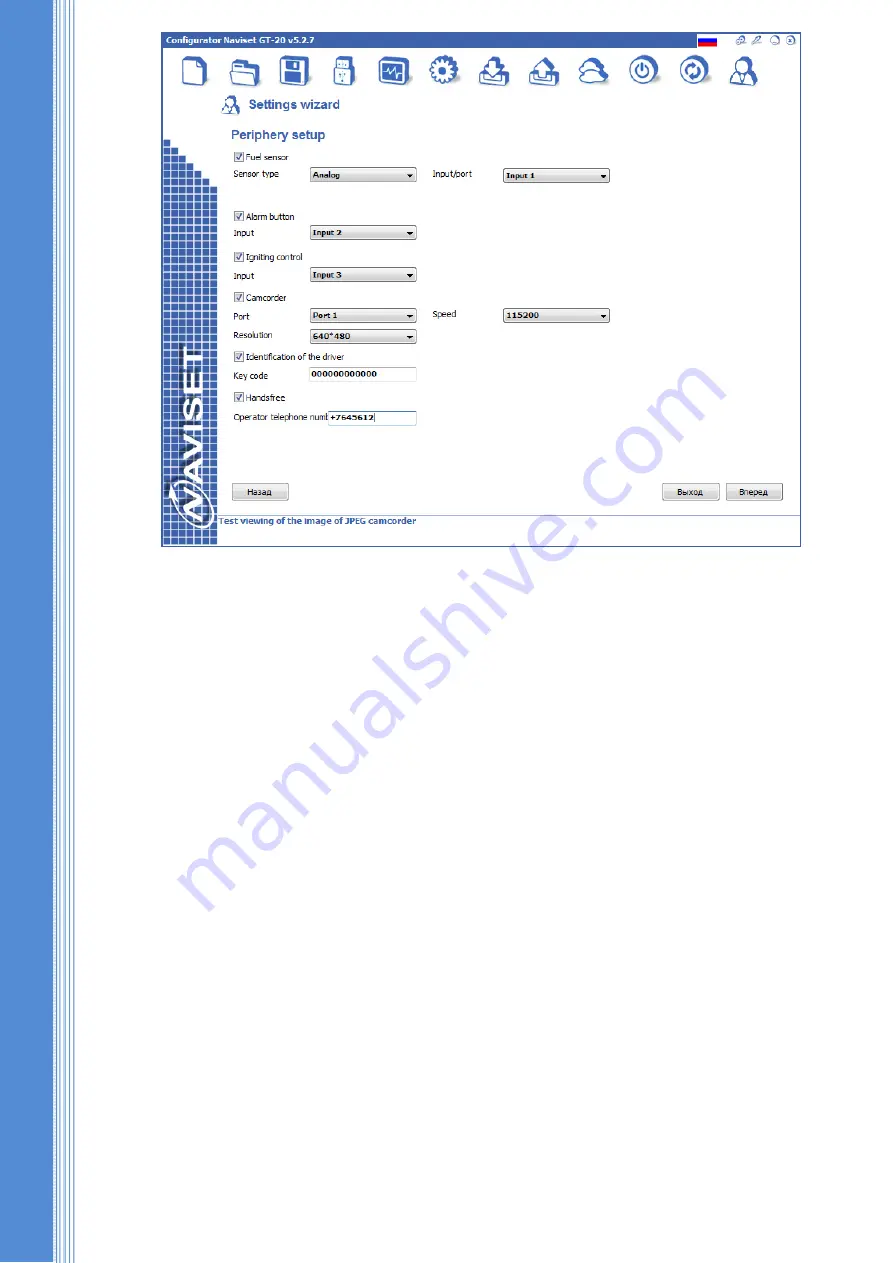
3. Graphical manual to connect the peripherals selected in the clause 2. It displays the connection
diagram to avoid errors during installation of the device. This diagram can be printed and sent to the installer
with the device. If the installer make settings on his own and the system uses a fuel gauge, it is recommended to
use SENSOR CALIBRATION WIZARD for quick calibration in an automatic or semi-automatic modes.
To go to the next menu press the
"Next" button
When the settings are saved in the device memory, all previously made manual settings will be lost.
To start up the configuration it is necessary to reboot the device using reset button at the top of the
control panel.
If the configuration uses a fuel sensor, check the box "Run the fuel sensor(s) calibration wozard".
9.FUEL SENSORSCOLEBRATION WIZARD
The configurator allows you to make calibration of the fuel sensors connected to device in automatic
and manual mode. After Completion of wizard operation, the user receives a calibration table, which can be
printed out, saved in a file or in one of two built-in calibration tables. The built-in calibration tables allow the
device to issue values of the fuel level not in nominal units, but already converted to liters. Also when using the
built-in tables, you can create events when draining and filling fuel.
The whole process of calibration is displayed in graphical form, the user can visually observe the filling
of the fuel tank and the time spent on calibration. These parameters allow you to assess labor costs for a
specific calibration of the fuel tank and calculate the job cost.
Algorithms of the fuel sensors calibration wizard use:



































