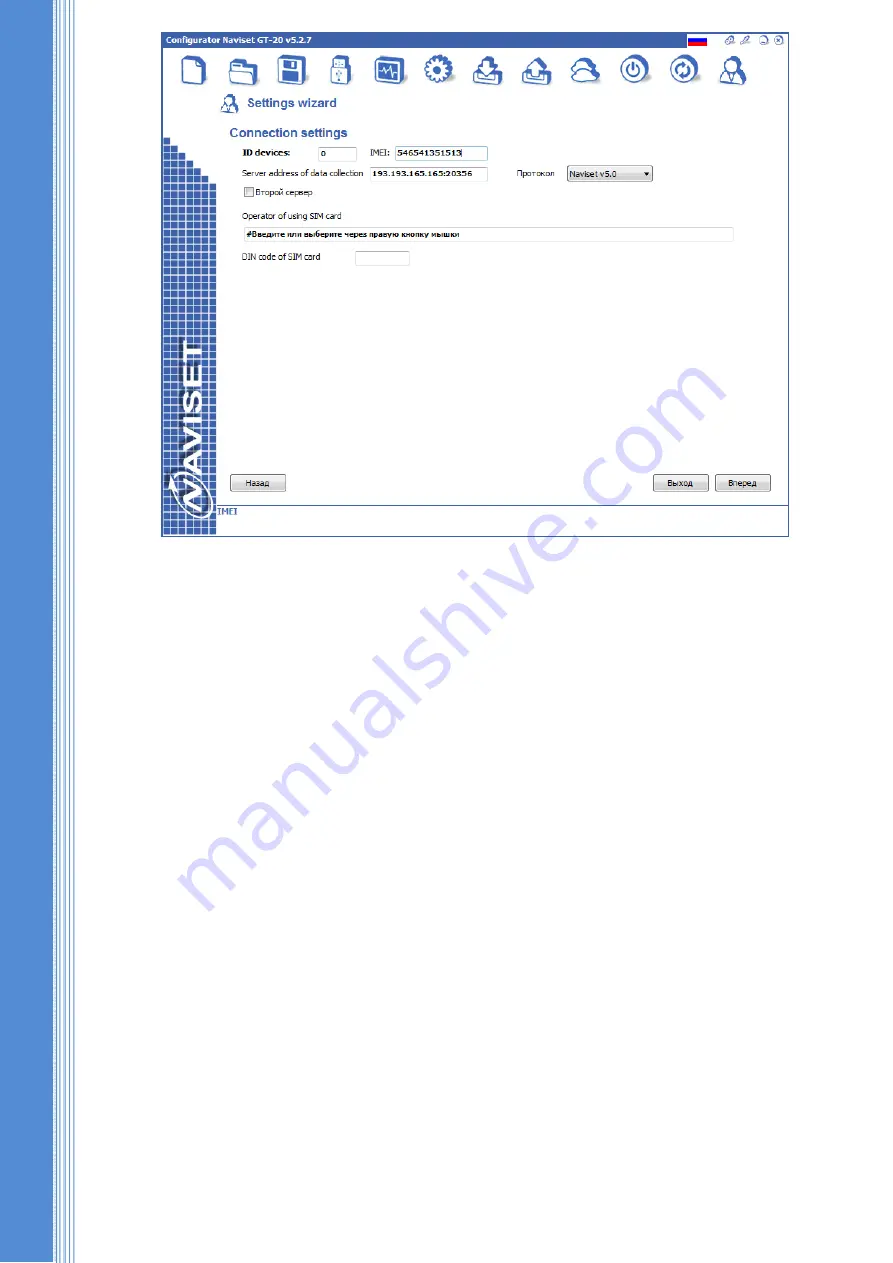
- ALARM BUTTON – a usual normally-opened alarm button is used. You should select the input to
which the button is connected.
- IGNITION CONTROL - Selection of Input for connection of the started up ignition-contact or a
tachometer to determine started engine fact. It is mainly used to control operation time, or a program engine
hour counter.
- CAMERA – Connection of a JPEG camera SL-CAM-1 or SL-CAM-2. You should select a digital port to
which the camera is connected, the speed (19200bod/s on default) and resolution. Since the camera has an
RS232 interface, it is necessary using the switch SW1 (see. Table 3) to allocate the RS232 interface for this port.
To check if a video camera is connected properly, click "PREVIEW". If within 10 seconds a video frame appears,
the camera is connected correctly, if not, check the connection of the connecting wires between the camera and
the device.
DRIVER IDENTIFICATION – A list of electronic keys that are responsible for the identification of the
drivers.
- HANDSFREE - When this option is enabled, the device will be configured to work with an external
NAVISET HF-1 handsfree button. The use of the voice menu will be impossible. To activate the dispatcher call
button function, you must enter the dispatcher’s phone number in international format. For example, for Russia
+7 xxx xxx xx xx.
To go to the next menu press the
"Next" button




































