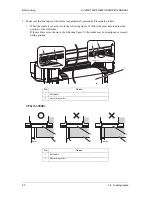VJ-2638/1638/1638W OPERATION MANUAL
Before using
3.4 Loading media
65
3.4.4
Changing Torque of Roll Media Holder
This section explains how to change the torque setting of the Roll media holder.
The 1 kg torque is usually used. When the media is creased or the print head might have a risk of striking
the media, change to the 4 kg torque.
NOTE
• VJ-2638 is not equipped with this function.
Follow the procedure below to change the torque setting of the Roll media holders.
1. Rotate the damper knob placed at the Roll media holder (the back left and right of the printer) by 90
degrees while pulling it out.
•
When you rotate the damper knob by 90 degrees, it clicks into place. Rotating the damper knob
by 90 degrees alternately changes the 1 kg torque and 4 kg torque.
•
Change the torque setting for both of the Roll media holders.
No.
Name
1
Media
2
Roll media holder
3
Damper knob
1
2
2
1
2
3
3
2
1
Содержание VJ-2638
Страница 1: ......
Страница 2: ......
Страница 8: ...VJ 2638 1638 1638W OPERATION MANUAL 8 ...
Страница 14: ...Table of Contents VJ 2638 1638 1638W OPERATION MANUAL 14 ...
Страница 26: ...Safety instructions VJ 2638 1638 1638W OPERATION MANUAL 26 1 3 Warning labels ...
Страница 246: ...Panel setup menu VJ 2638 1638 1638W OPERATION MANUAL 220 5 8 Job Status Menu ...
Страница 270: ...Maintenance VJ 2638 1638 1638W OPERATION MANUAL 244 6 1 Replacing consumable components No Name 1 Razor blade 1 ...
Страница 324: ...Appendix VJ 2638 1638 1638W OPERATION MANUAL 298 8 3 Options Supply list ...
Страница 333: ......
Страница 334: ......