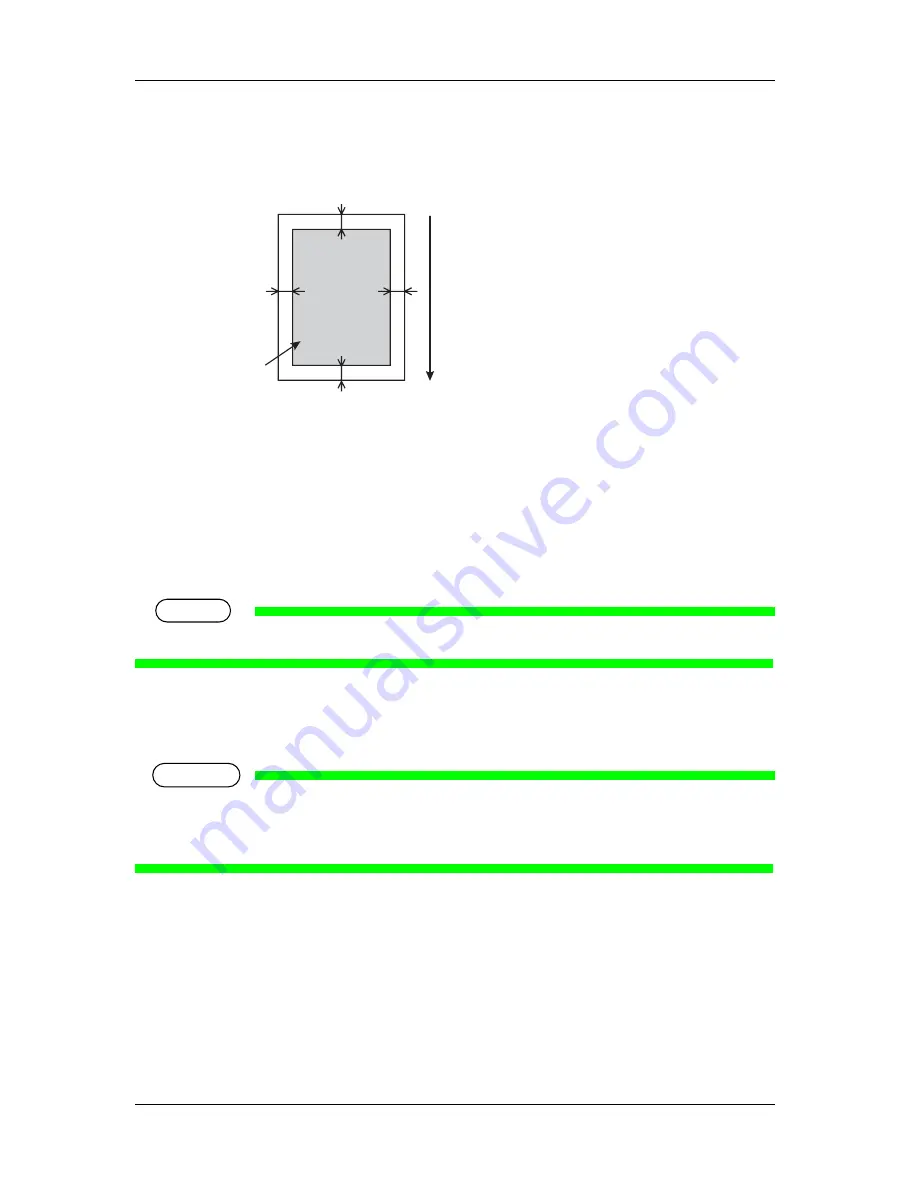
Handling the printer
VJ-2638/1638/1638W OPERATION MANUAL
130
4.2 Media
4.2.4
Printable area
The printable area of this printer is as follows.
4.2.5
Head height adjustment
Printing with high printing rate or using strongly-curved media can cause Print heads to rub the media.
Changing the distance from Print head surface to the media (head height) may allow you to prevent Head
from rubbing the media.
Head height can be changed to three levels.
Follow the procedure below to change the head height.
TIP
The illustrations used in this section are those of VJ-1638.
4.2.5.1
When setting the head height to Mid
NOTE
• Do not open Front cover and change the head height during printing.
If the head height is changed, the alignment will be changed and high print quality will not be
guaranteed.
a
c
b
d
Printable Area
a=5mm *1
b=5mm to 25mm
c=5mm
d=5mm to 25mm
Media f
eeding direction
*1 The value of "a" will be 15 mm in the following cases:
- Immediately after media initialization
- When feeding the media by using the [Backward] key
The value of "a" will be 40mm in the following cases:
- When Media Initial menu is set to "Top&Width"
- After cutting the media
Содержание VJ-2638
Страница 1: ......
Страница 2: ......
Страница 8: ...VJ 2638 1638 1638W OPERATION MANUAL 8 ...
Страница 14: ...Table of Contents VJ 2638 1638 1638W OPERATION MANUAL 14 ...
Страница 26: ...Safety instructions VJ 2638 1638 1638W OPERATION MANUAL 26 1 3 Warning labels ...
Страница 246: ...Panel setup menu VJ 2638 1638 1638W OPERATION MANUAL 220 5 8 Job Status Menu ...
Страница 270: ...Maintenance VJ 2638 1638 1638W OPERATION MANUAL 244 6 1 Replacing consumable components No Name 1 Razor blade 1 ...
Страница 324: ...Appendix VJ 2638 1638 1638W OPERATION MANUAL 298 8 3 Options Supply list ...
Страница 333: ......
Страница 334: ......






























