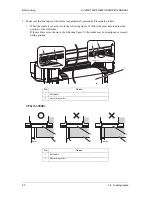VJ-2638/1638/1638W OPERATION MANUAL
Before using
3.3 Filling ink
51
NOTE
• If the printer perform the nozzle check printing immediately after the initial ink replenishment is
complete, the following results may occur.
• Printed lines become blurred.
• The data is partially not printed.
In such cases, follow
5.3 Cleaning menu
and refill a small amount of ink. Then, check the printing
result.
If there is no improvement in the print result even after refilling a small amount of ink, leave the
printer unused for an hour or more. Then, refill a small amount of ink again and check the print
result.
If there is still no improvement, contact your local MUTOH dealer.
3.3.5
When using High-capacity ink pack adapter for the first time
on the printer whose ink is filled
If the printer is used without the initial ink replenishment, the air inside High-capacity ink pack adapter
goes into Ink tubes and may cause nozzle clogging. Perform the initial ink replenishment from Cleaning
menu in the following cases.
•
When using High-capacity ink pack adapter for the first time on the printer whose ink is filled
•
After using High-capacity ink pack adapters and replacing them with new ones
5.3 Cleaning menu
Содержание VJ-2638
Страница 1: ......
Страница 2: ......
Страница 8: ...VJ 2638 1638 1638W OPERATION MANUAL 8 ...
Страница 14: ...Table of Contents VJ 2638 1638 1638W OPERATION MANUAL 14 ...
Страница 26: ...Safety instructions VJ 2638 1638 1638W OPERATION MANUAL 26 1 3 Warning labels ...
Страница 246: ...Panel setup menu VJ 2638 1638 1638W OPERATION MANUAL 220 5 8 Job Status Menu ...
Страница 270: ...Maintenance VJ 2638 1638 1638W OPERATION MANUAL 244 6 1 Replacing consumable components No Name 1 Razor blade 1 ...
Страница 324: ...Appendix VJ 2638 1638 1638W OPERATION MANUAL 298 8 3 Options Supply list ...
Страница 333: ......
Страница 334: ......