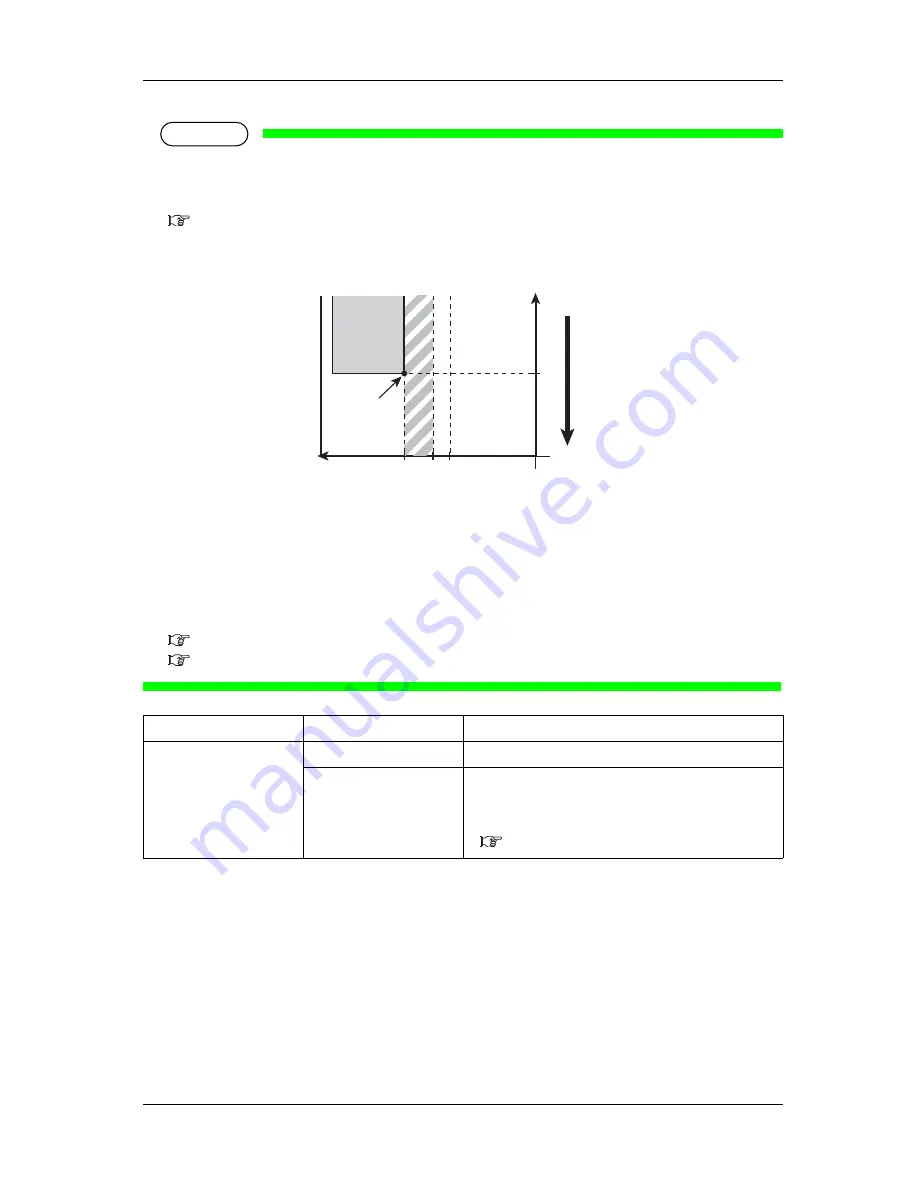
VJ-2638/1638/1638W OPERATION MANUAL
Panel setup menu
5.1 Setup menu
187
NOTE
• When the Spitting menu is set to "On Media", the maximum printable media width becomes 16mm
shorter.
Therefore, the side margins become the value that you have set in Side Margin menu +8mm.
5.1.2 Spitting menu
• The right side margin will be the following sum depending on the setting.
Y of Origin menu + 8mm (when the spitting is set to On Media) + Value set in Side Margin menu.
1. Print starting position
2. Media feed direction
X (media feeding distance)
Y (print head transferring distance)
a (0mm/8mm: Spitting setting is ON, Off/On Media)
b (5mm to 25mm: Side margin setting)
5.1.2 Spitting menu
5.1.7.1 Cut Pressure menu
Setup item
Setting
Description
Side Margin
<5mm> to 25mm
Set the side margins.
—
• [Enter] key: saves the setting and shifts to the previous
menu.
• [Cancel] key: cancels the setting and shifts to the previous
menu.
5.1 Setup menu
Y
a
b
0
2
X
1
Содержание VJ-2638
Страница 1: ......
Страница 2: ......
Страница 8: ...VJ 2638 1638 1638W OPERATION MANUAL 8 ...
Страница 14: ...Table of Contents VJ 2638 1638 1638W OPERATION MANUAL 14 ...
Страница 26: ...Safety instructions VJ 2638 1638 1638W OPERATION MANUAL 26 1 3 Warning labels ...
Страница 246: ...Panel setup menu VJ 2638 1638 1638W OPERATION MANUAL 220 5 8 Job Status Menu ...
Страница 270: ...Maintenance VJ 2638 1638 1638W OPERATION MANUAL 244 6 1 Replacing consumable components No Name 1 Razor blade 1 ...
Страница 324: ...Appendix VJ 2638 1638 1638W OPERATION MANUAL 298 8 3 Options Supply list ...
Страница 333: ......
Страница 334: ......






























