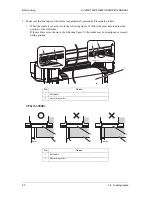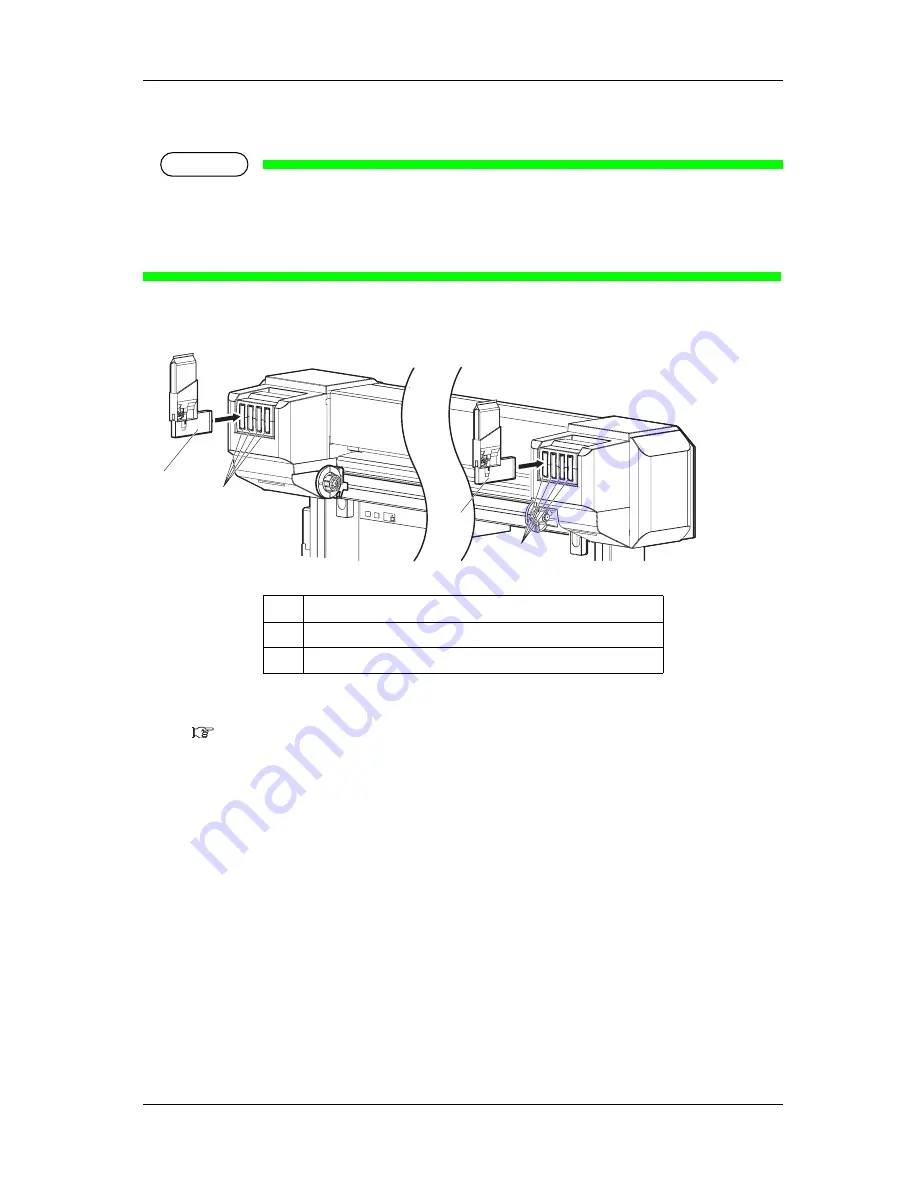
VJ-2638/1638/1638W OPERATION MANUAL
Before using
3.3 Filling ink
47
6. Insert High-capacity ink pack adapter into Ink cartridge slot.
NOTE
• Do not insert High-capacity ink pack adapter into Ink cartridge slot without attaching Cleaning
fluid pack.
The information of the remaining IC chip card will be rewritten and Cleaning fluid pack will not be
usable.
•
Insert High-capacity ink pack adapters all the way in Ink cartridge slots.
•
If the head height is set to High, "Change Head Gap Low" is displayed on Operation panel.
Change the head height to Low.
4.2.5 Head height adjustment
•
When all High-capacity ink pack adapters are installed, "Busy-Washing" is displayed on
Operation panel, and the printer starts charging Cleaning fluid.
•
When Celaning fluid has been charged, "Remove Cartridges" is displayed on Operation panel.
No.
Name
1
High-capacity ink pack adapter
2
Ink cartridge slots
1
2
1
2
Содержание VJ-2638
Страница 1: ......
Страница 2: ......
Страница 8: ...VJ 2638 1638 1638W OPERATION MANUAL 8 ...
Страница 14: ...Table of Contents VJ 2638 1638 1638W OPERATION MANUAL 14 ...
Страница 26: ...Safety instructions VJ 2638 1638 1638W OPERATION MANUAL 26 1 3 Warning labels ...
Страница 246: ...Panel setup menu VJ 2638 1638 1638W OPERATION MANUAL 220 5 8 Job Status Menu ...
Страница 270: ...Maintenance VJ 2638 1638 1638W OPERATION MANUAL 244 6 1 Replacing consumable components No Name 1 Razor blade 1 ...
Страница 324: ...Appendix VJ 2638 1638 1638W OPERATION MANUAL 298 8 3 Options Supply list ...
Страница 333: ......
Страница 334: ......