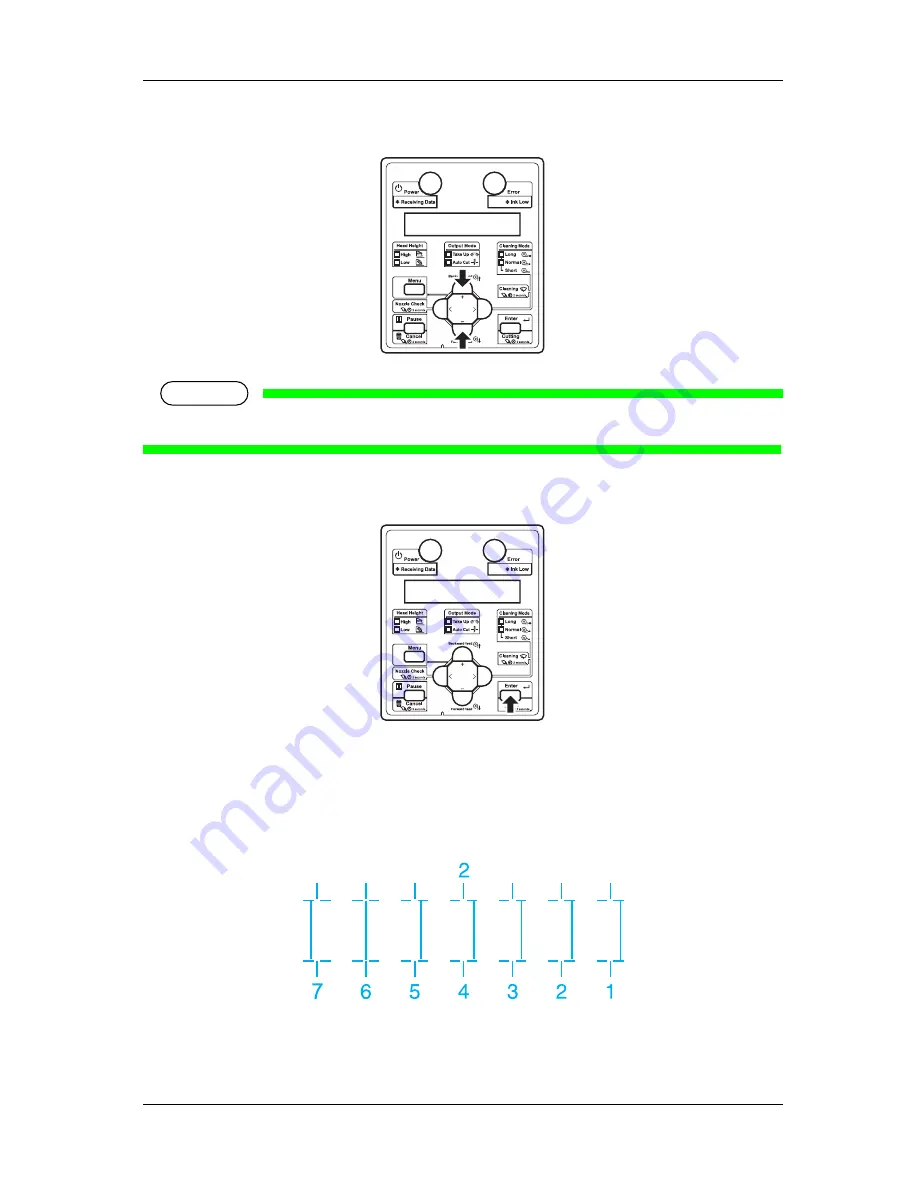
VJ-2638/1638/1638W OPERATION MANUAL
Before using
3.6 Print quality adjustment
101
6. Press the [+] key or [-] key on Operation panel to enter the number that you selected in Step 4.
NOTE
• When you press the [Cancel] key on Operation panel, the display returns to "Adj.3: Fine Pattern".
7. Press the [Enter] key on Operation panel.
•
Determines the setting.
•
"Pattern*2: 4" is displayed next.
8. For Head 2, check the print results on both sides and center of the media and select the number that
looks most aligned between 1 and 7.
Содержание VJ-2638
Страница 1: ......
Страница 2: ......
Страница 8: ...VJ 2638 1638 1638W OPERATION MANUAL 8 ...
Страница 14: ...Table of Contents VJ 2638 1638 1638W OPERATION MANUAL 14 ...
Страница 26: ...Safety instructions VJ 2638 1638 1638W OPERATION MANUAL 26 1 3 Warning labels ...
Страница 246: ...Panel setup menu VJ 2638 1638 1638W OPERATION MANUAL 220 5 8 Job Status Menu ...
Страница 270: ...Maintenance VJ 2638 1638 1638W OPERATION MANUAL 244 6 1 Replacing consumable components No Name 1 Razor blade 1 ...
Страница 324: ...Appendix VJ 2638 1638 1638W OPERATION MANUAL 298 8 3 Options Supply list ...
Страница 333: ......
Страница 334: ......






























