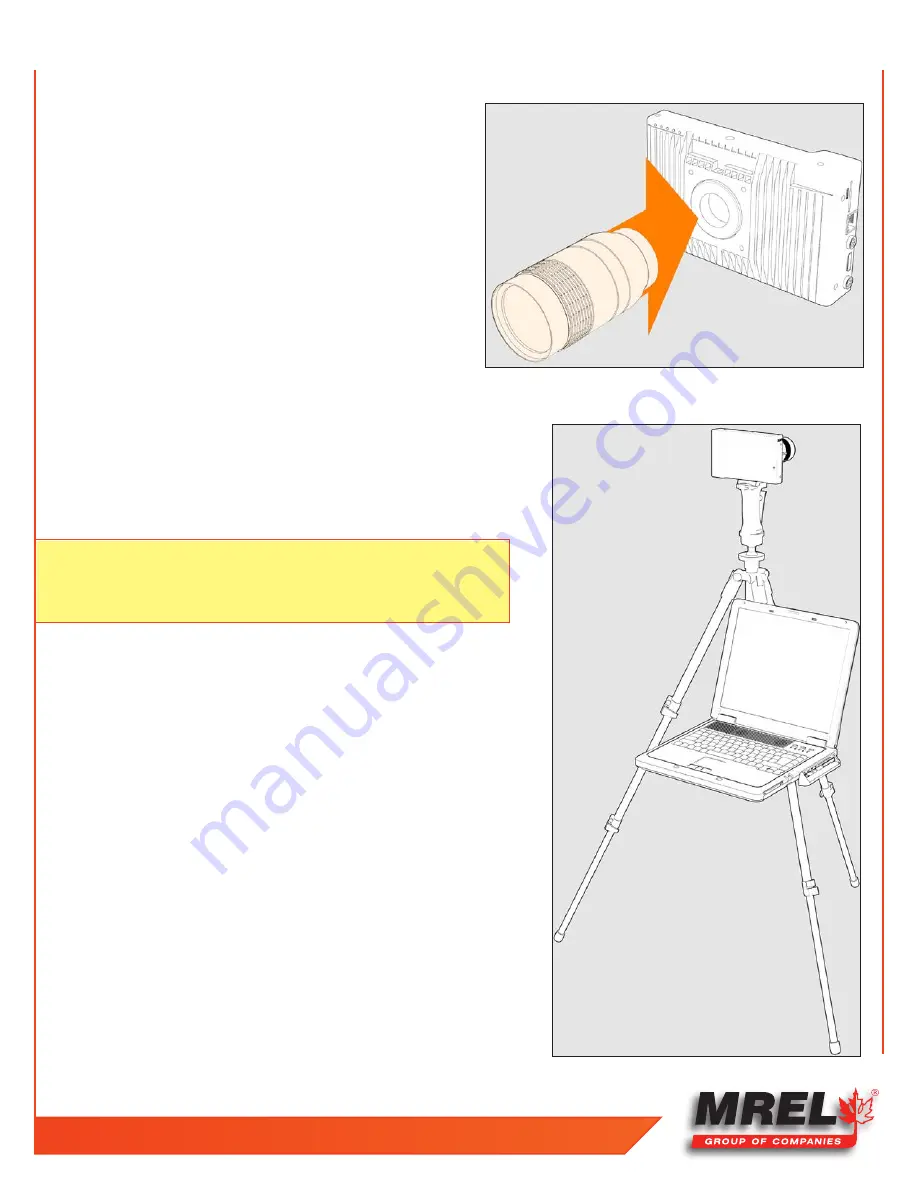
T: +1-613-545-0466 F: +1-613-542-8029 www.mrel.com
11
3.3.1 Blaster’s Ranger II™ Lt Setup
Open and extend the
Tripod
legs. Attach the
Grip Action Ball
Head
to
the top of the
Tripod
using the 3/8”screw mount. Remove the
Mounting
Adapter
from the top of the
Grip Action Ball Head
and connect the
threaded screw of the
Mounting Adapter
to the bottom of the camera.
Be sure that the
Lens
arrow is pointing towards the front of the Lens.
Attach the
Mounting Adapter
to the
Grip Action Ball Head
. Secure the
camera using the locking lever located on the
Grip Action Ball Head
.
It is also good practice to utilize the locking camera.
DO NOT
over tighten the lens! The lens should be “finger tight” only--just
tight enough that you can adjust focus and aperture without unscrewing
the lens. See
Figure 2: Mounting the lens
.
3.5.2 Mount the F-Mount Zoom Lens to the
camera
If you have the high resolution 1280 X 1024 camera, it is a F-Mount
with a 80-200 mm lens. Remove the lens receptacle cover from the
camera’s F-mount. This is a cover that is installed at the factory to
protect the camera optics and sensor from dust contamination.
NOTE:
Whenever threading lenses on or off the camera, face the
camera lens down so that any contamination on the threads
will tend to fall away from the camera rather than into it.
Thread the F-mount lens into the lens mount located in the front of the
camera. DO NOT over tighten the lens! The lens should be “finger tight”
only--just tight enough that you can adjust focus and aperture without
unscrewing the lens.
3.3.3 Blaster’s Ranger II™ Lt I/O Cable and
Trigger Switch Cable
The
I/O Cable
has 8-pin LEMO camera connector and BNC connectors
for
Sync-In
,
Sync-Out
, and
Trigger-In
. The
Trigger
switch cable is
attached to the Trigger-In connector. See
Figure 4: I/O Cable and
Trigger
.
Figure 2: Mounting the lens
Figure 3: Blaster’s Ranger II™ Lt Complete
Содержание Blaster's Ranger II Lt
Страница 7: ...T 1 613 545 0466 F 1 613 542 8029 www mrel com 1 Chapter 1 Introduction ...
Страница 10: ...4 Blaster s Ranger II Lt Operations Manual Edition 1 1 Lt ...
Страница 11: ...T 1 613 545 0466 F 1 613 542 8029 www mrel com 5 Chapter 2 Hardware ...
Страница 15: ...T 1 613 545 0466 F 1 613 542 8029 www mrel com 9 Chapter 3 Getting Started ...
Страница 19: ...T 1 613 545 0466 F 1 613 542 8029 www mrel com 13 Chapter 4 FasMotion ...
Страница 29: ...T 1 613 545 0466 F 1 613 542 8029 www mrel com 23 Chapter 5 Recording ...
Страница 47: ...T 1 613 545 0466 F 1 613 542 8029 www mrel com 41 Chapter 6 Using the Web App ...
Страница 55: ...T 1 613 545 0466 F 1 613 542 8029 www mrel com 49 Chapter 7 Field Operations ...
Страница 57: ...T 1 613 545 0466 F 1 613 542 8029 www mrel com 51 ...
Страница 61: ...T 1 613 545 0466 F 1 613 542 8029 www mrel com 55 Chapter 8 ProAnalyst Introductory Edition Software ...
Страница 74: ...68 Blaster s Ranger II Lt Operations Manual Edition 1 1 Lt ...
Страница 75: ...T 1 613 545 0466 F 1 613 542 8029 www mrel com 69 Chapter 9 Contacting MREL for Technical Support ...
Страница 77: ...T 1 613 545 0466 F 1 613 542 8029 www mrel com 71 ...
















































