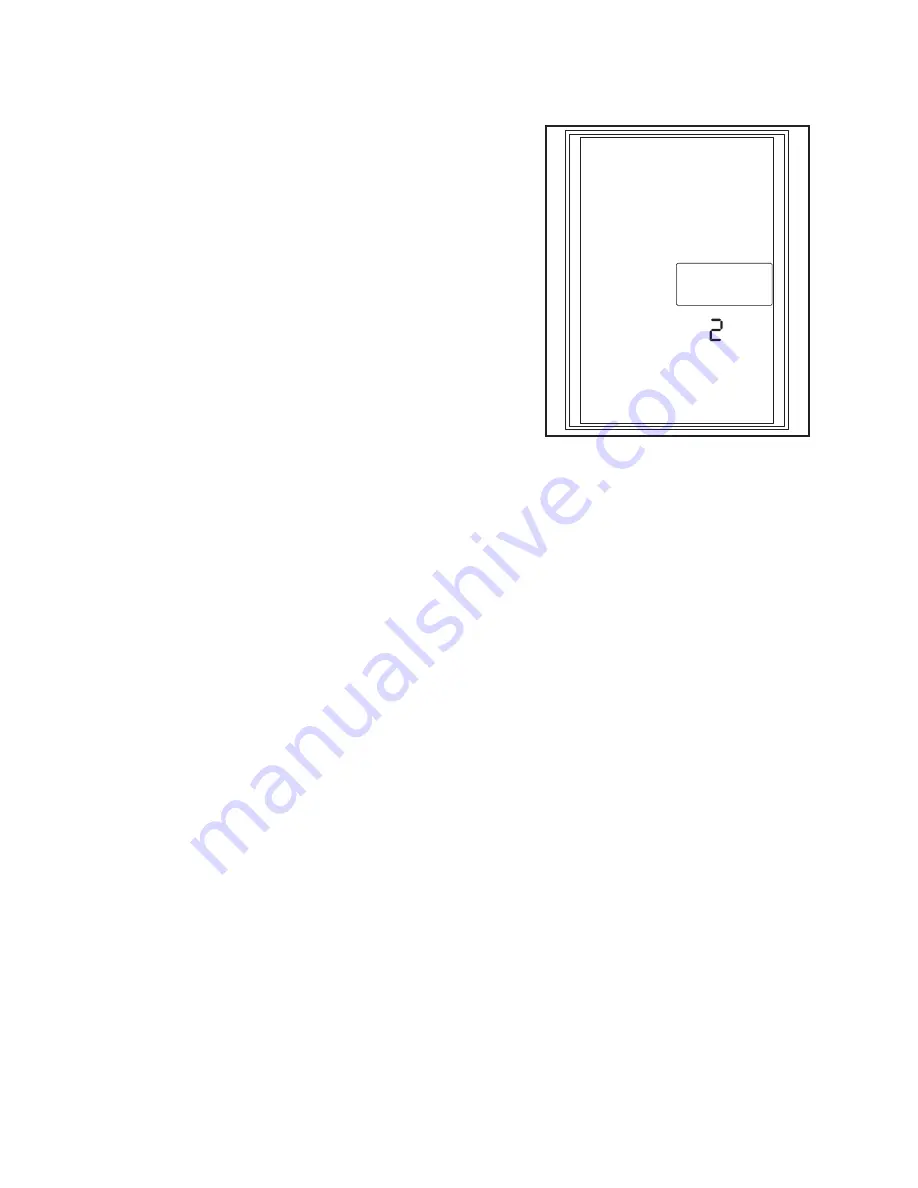
58
i) “ABS” function
This function enables you to prevent blocking of the wheels when
braking by means of automatic pulsing (opening and closing of
brakes). This enables you to maintain control of the model even
when braking heavily. You can choose between the settings OFF
(ABS function off), SLW (slow pulse), NOR (medium pulse) and FST
(fast pulse) for channel 2 (CH2).
Select the function „ABS“ with the programming setting wheel as
already shown in the previous programming examples and activate
it. The lower display (e.g. OFF) flashes.
Now turn the programming setting wheel to select the desired value
for the ABS (OFF, SLW, NOR or FST). Save the desired setting by
pushing the programming setting wheel.
Now push the button „Return“ (see figure 3, item 10) to get to regular
operating mode.
Note:
A well-working ABS-brake always requires a sufficiently strong and
also fast throttle servo for a combustion engine model.
If you programme the ABS-brake in an electronic speed controller, the higher dynamics of the electronics generally
require that lower brake values (SLW or NOR) are set. The ABS brake loads the speed controller and motor thermally
as well. The power consumption rises as well and additionally discharges the drive battery.
ABS
Autobrakesystem
CHANNEL:
OFF
Figure 21
Содержание GT3.2
Страница 122: ...122 ...
Страница 123: ...123 ...
















































