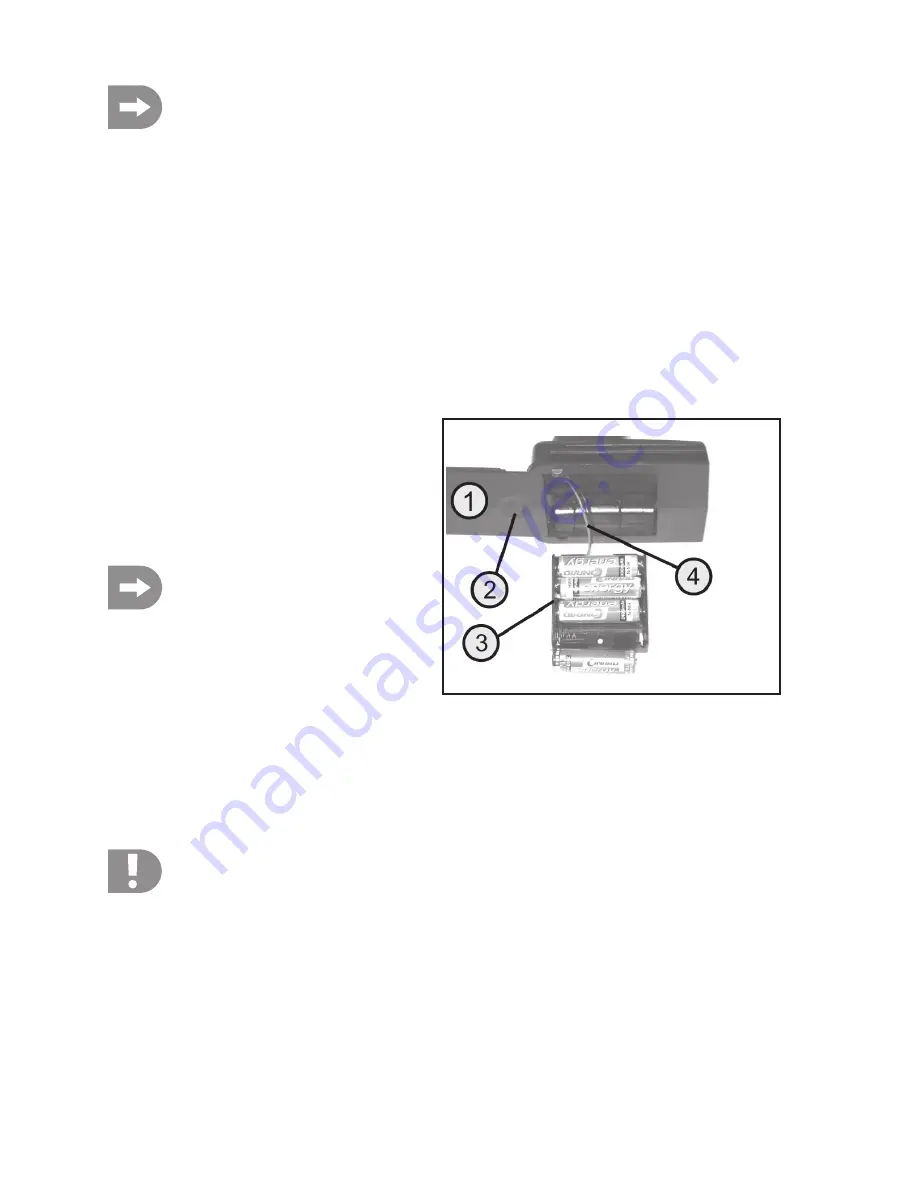
39
Please note:
Before a battery can reach maximum performance, multiple full discharging and charging cycles are
necessary.
Discharge the battery packs at regular intervals since multiple charges of a "half-full" battery can lead to
the so-called memory effect. This means that the battery loses capacity. It no longer passes on all of the
saved energy, the operating time of the model or transmitter is reduced.
If you use multiple battery packs, it may be worth purchasing a high-quality charger. This will usually offer
a fast charge function for battery packs.
To supply the transmitter with power, you need 4 batteries (e.g. Order Number 652507, 4 pack, please order 1) or 4
battery packs of size Mignon (AA). For ecological and economic reasons, it is recommended to use battery packs.
Alternatively, we recommend the completely customised 4-cell NiMh battery with Futaba plug. See our website at
www.conrad.com for matching accessories.
a) Inserting the batteries/battery packs
The lid of the battery compartment (1) is located on the
underside of the transmitter. Press on the corrugated
surface (2) and slide the lid off to the left hand side.
Then the battery compartment (3) can be removed.
Now insert the four batteries or battery packs in the bat-
tery compartment (3). In each instance, pay attention to
ensure that correct poling of the cells.
When inserting the battery compartment,
ensure that the connection cable (4) and the
poling-safe servo plug-in connection are not
caught between the battery compartment
and the posts in the transmitter housing.
Then, slide the lid of the battery compartment back into
place and allow the locking mechanism to engage.
b) Charging the transmitter battery packs
If you use rechargeable batteries for operation of the transmitter, you need to take the batteries from the battery
compartment for charging and charge them in a suitable charger (not enclosed) according to the manufacturer‘s
information.
Caution!
The mini USB socket installed in the transmitter is not suitable for charging a rechargeable battery inserted
in the battery compartment. The USB socket serves only service purposes in production or for a possible
firmware update. Information on a possible update of the firmware is available at www.conrad.com in the
download area of the article.
Figure 1
Содержание GT3.2
Страница 122: ...122 ...
Страница 123: ...123 ...
















































